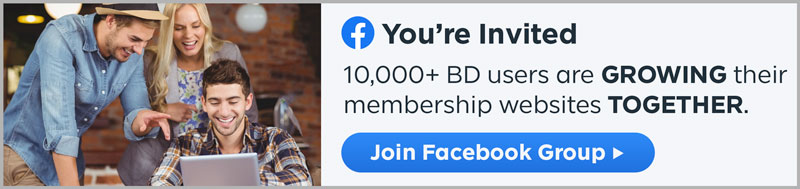RSS feeds have been a go-to tool for content distribution for years. Whether you’re a blogger, news site, or a business looking to increase website traffic, using RSS feeds can significantly boost your reach. Let’s explore how RSS readers can display these feeds on your site and what benefits they bring.
An RSS feed is a type of web feed that allows users to access updates to online content in a standardized, computer-readable format. This can include blog posts, news headlines, audio, and video. Users subscribe to feeds, which then deliver content directly to their RSS reader.
An RSS reader is a tool that aggregates and displays the content of multiple RSS feeds. It helps users keep track of updates from their favorite websites all in one place. For website owners, incorporating an RSS reader can keep content fresh and engaging, which helps in driving more traffic.
What are the top 5 RSS readers to display RSS feeds on your website?
Here’s a rundown of five popular RSS readers that can help you leverage RSS feeds to attract more visitors to your website.
1. Feedly
Feedly is a well-known RSS reader that offers a clean and intuitive interface. It’s popular among users for its easy-to-navigate design and robust features.
- Pros:
- Intuitive and user-friendly interface
- Integrates with various third-party apps
- Offers powerful search and filtering options
- Cons:
- Free version has limited features
- Can be overwhelming for new users
2. Inoreader
Inoreader is a feature-rich RSS reader that caters to both casual users and professionals. It provides advanced search capabilities and extensive customization options.
- Pros:
- Highly customizable interface
- Powerful search and filtering tools
- Offers offline reading
- Cons:
- Can be complex to set up
- Some features require a premium subscription
3. Newsblur
NewsBlur is a personal news reader that brings people together to discuss the world. It offers real-time updates and allows users to categorize their feeds.
- Pros:
- Real-time updates
- Discussion forums within the reader
- Supports offline reading
- Cons:
- Limited free tier
- Interface can be cluttered
4. The Old Reader
The Old Reader is designed for simplicity and social sharing. It mimics the interface of the original Google Reader, making it familiar to many users.
- Pros:
- Simple and clean design
- Easy to use and set up
- Great for social sharing
- Cons:
- Limited features compared to other readers
- Free version has ads
5. Feeder
Feeder is a straightforward RSS reader with powerful features. It offers browser extensions and mobile apps for seamless integration.
- Pros:
- Easy to use and intuitive
- Offers browser extensions and mobile apps
- Real-time updates
- Cons:
- Some features require a premium subscription
- Customization options are limited
What kinds of RSS feeds can boost website traffic?
Implementing the right RSS feeds can attract and retain visitors by keeping your content fresh and relevant. Here are a few examples:
- Blog Updates: Keep your readers informed about the latest posts.
- News Feeds: Provide the latest industry news to keep your audience informed.
- Social Media Feeds: Showcase your social media updates directly on your site.
These feeds not only provide fresh content but also encourage visitors to return for new updates, helping to increase traffic over time.
What are the challenges of using RSS readers?
While RSS readers offer numerous benefits, there are also challenges to consider.
Firstly, managing multiple feeds can be time-consuming. It requires regular monitoring to ensure that the content displayed is relevant and up-to-date.
Secondly, some readers may have a steep learning curve, especially for users new to RSS technology. This can be a barrier to effective utilization.
Thirdly, integrating RSS feeds into a website requires technical know-how, which might be a hurdle for those without a technical background.
- Helpful Insights to Overcome Challenges:
- Use feed management tools to automate updates.
- Start with user-friendly RSS readers to ease the learning process.
- Seek technical assistance or use plug-ins for seamless integration.
Why you should consider these RSS readers?
Using RSS readers can revolutionize the way you engage with your audience. With the right tools, you can ensure your website stays dynamic, informative, and a go-to resource for your visitors. Implementing any of these RSS readers will help you keep your content fresh and engaging, driving more traffic to your site.
- 1. Feedly: User-friendly, integrates with third-party apps, powerful search options.
- 2. Inoreader: Customizable, advanced search, offline reading.
- 3. NewsBlur: Real-time updates, discussion forums, offline support.
- 4. The Old Reader: Simple design, social sharing, easy setup.
- 5. Feeder: Easy to use, browser extensions, real-time updates.
Consider trying these tools to see which one fits best with your needs. And don’t forget, our 7-Day Free Trial can help you seamlessly integrate these features into your site. Give it a go and watch your traffic grow!