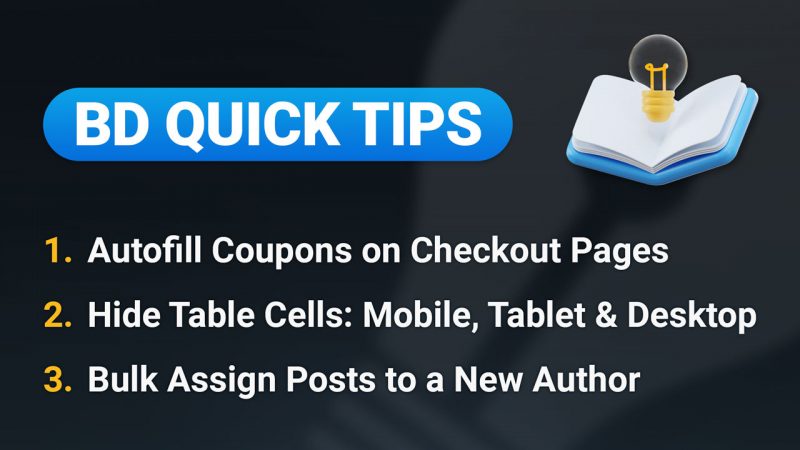Key Topics:
- 02:22 – Brilliant Directories Mobile App
- 03:32 – EXPORTS: Now billing address is included in transaction history exports
- 05:52 – DESIGN: Admin design updates for fresher look & improved workflows (more to come)
- 06:33 – LATENODE: BD added to Latenode… Now BD is part of 7 integration libraries – More Info
- 07:54 – ANALYTICS: Member Profile Analytics add-on now excludes admin page visits as “hits”
- 09:12 – WP PLUGIN LIVE: Sync WooCommerce customers to BD as members automatically – WordPress Plugin
- 10:44 – WP EXPORT: New plugin to migrate your WP blog posts to BD (soon)
- 13:30 – BD Quick Tips – Intro
- 14:22 – 1) Admin Roles
- 18:37 – 2) Hero Section for Web Pages
- 25:31 – 3) Add Custom Content to Search Result Pages – AI Prompt: SEO Content for Search Pages
- 43:22 – Is it best to add custom content to all pages for SEO purposes?
- 44:38 – Is there a way to add SEO tags to the Hero’s Section Images?
- 45:39 – Can we add a dynamic variable for category and/or location into this static page to create internal linking?
- 48:50 – What is Latenote?
- 49:13 – Can we add a video in the hero section instead of a photo?
- 52:49 – Is there a way to colorize a single word or select words in the new page H1 or H2 that differ from the whole line?
- 54:14 – Are there crypto payments yet?
- 56:28 – How to set up a second email address for feedback, not for signing in as a member?
- 58:55 – Will the heading format adversely affect SEO or searchability in general?
- 01:01:55 – How to create an auto-monthly traffic report email for all the members in the directory?
- 01:02:39 – Can a search results page receive content from the results of a search passing through Zapier to a database app and get the search results content passed to BD?
Announcements
New & Upcoming Features
Tip of the Week
Questions & Answers

 AI-Generated Transcript – Please excuse any inaccuracies
AI-Generated Transcript – Please excuse any inaccuracies
Brilliant Directories Mobile App (00:02:22)
- The Brilliant Directories mobile app is a free app that can be downloaded from the app store, allowing users to stay in touch with their site while on the go and view new members, revenue, and other information (00:02:22).
- The app is currently simple but provides a convenient way to monitor site activity, and users can search for “Brilliant Directories” in their app store to download it (00:02:28).
- The BD team regularly pushes updates to the platform based on community ideas, feedback, and suggestions, and Webinar Wednesday highlights new features with actionable steps to help grow communities, increase traffic, and improve conversion rates (00:02:51).
- Webinar Wednesday also includes a Q&A session, providing an opportunity for users to ask questions, seek feedback, and address technical or strategic issues related to their site (00:03:15).
- The BD Lab updates will be shared, covering various topics and providing information on new features and developments, with a brief overview of the key points (00:03:27).
EXPORTS: Now billing address is included in transaction history exports (00:03:33)
- The Brilliant Directory site has an add-on that allows users to export data from various sections of their site, and a new update now includes the option to export a user’s billing address along with their transaction history, which can be found in the transaction histories page in the admin area (00:03:33).
- In the admin area, users can export data from the transaction history page, and they can choose the fields they want to export, including the newly added billing address field, which is helpful for those who need this information (00:04:48).
- The site also allows users to export data from other areas, such as the search members page, where they can filter members and export the data they need, and the posts page, where they can export blog posts, events, and coupons (00:05:12).
- Additionally, users can export member categories, which can be useful for editing and re-importing them, especially when dealing with a large number of categories, as it is easier to work with them in an Excel file rather than manually editing them one by one (00:05:40).
- The export option is also available in other areas of the site, including the list actions page, where users can create a smart list and export the current results, and the posts page, where they can export and import posts (00:04:20).
DESIGN: Admin design updates for fresher look & improved workflows (more to come) (00:05:53)
- Design updates have been made in the admin area to improve its look and feel, with more updates coming soon to provide a fresher look (00:05:53).
- The design updates include revisiting workflows in the admin area to help work more efficiently, reduce the number of clicks for certain actions, and make it more intuitive (00:06:07).
- Efforts are being made to better organize the numerous settings in the admin area, which includes freshening up the look to make it feel more intuitive and easier to use (00:06:19).
- The goal of these updates is to improve the overall user experience of the admin area, making it more efficient and enjoyable to use (00:06:32).
LATENODE: BD added to Latenode… Now BD is part of 7 integration libraries (00:06:35)
- BD has been added to Latenode, another integration library similar to Zapier and Pabi, and is now part of seven integration libraries, including Latenode, Zapier, Pabi, Integrately, Flomatic, Active Pieces, Sure Triggers, and Latenode (00:06:35).
- The differences between these integration libraries usually come down to costs, and some have stronger focuses towards AI or other specific areas, but overall they are all doing a good job of helping integrate data between platforms and performing additional workflows and actions (00:07:03).
- The Brilliant Directories website has a page that lists all the integration libraries that BD is a part of, including Zapier, Pabi, Integrately, Flomatic, Active Pieces, Sure Triggers, and Latenode, with links to each integration library’s page on the Brilliant Directories website (00:07:23).
- These integration tools are fantastic and super useful for doing workflows, and more information can be found on the Brilliant Directories website, with links to be shared in the comments (00:07:42).
ANALYTICS: Profile Analytics add-on now excludes admin page visits as “hits” (00:07:54)
- The profile analytics add-on has been updated to exclude admin page visits as “hits” when the admin navigates through member profile pages or content, ensuring that only true traffic is counted (00:07:54).
- This update builds upon a previous exclusion that was already in place, where members visiting their own profile pages and posts were not counted as hits, allowing for a more accurate representation of webpage hits (00:08:22).
- The profile analytics add-on is considered a valuable retention tool, as it provides members with visibility into the traction they are receiving on the site, and can be used to encourage members to remain active by showcasing the views, clicks, and other engagement they are receiving (00:08:37).
- The add-on offers features such as tracking views, clicks to members’ websites, and clicks to view phone numbers, making it a useful tool for members to gauge their online presence and engagement (00:08:57).
- For those unfamiliar with the profile analytics add-on, it is possible to learn more about its features and capabilities through a shared link, providing an opportunity to explore its potential as a retention tool (00:09:11).
WP PLUGIN LIVE: Sync WooCommerce customers to BD as members automatically (00:09:13)
- The first WordPress plugin for Brilliant Brilliant Directories is now live, allowing users to sync their WooCommerce customers and create member records on their Brilliant Directory site (00:09:13).
- This plugin is specific to WordPress and WooCommerce, the number one e-commerce platform, and enables users to export customer data and send it to their Brilliant Directory site (00:09:36).
- The plugin has been accepted into the WordPress plugin repository and is available in the WordPress marketplace, with a link provided for users to access more information about its features and benefits (00:09:58).
- The key benefits of the plugin include turning customers into directory members and enabling email marketing to them, which is not included in WordPress, making it a great way to migrate a customer base and turn it into a community fan base on a Brilliant Directories website (00:10:27).
- Future plugins are planned, with four in the lineup coming soon, which are expected to have broader appeal and be useful for more users (00:09:19).
WP EXPORT: New plugin to migrate your WP blog posts to BD (soon) (00:10:45)
- A new plugin is being developed to migrate WordPress blog posts to Brilliant Directories, which is expected to be released soon, likely within the next 2 to 4 weeks, with an April target (00:10:45).
- This plugin will allow users to seamlessly and easily migrate their WordPress blogs to their Brilliant Directories website, which is particularly helpful for those who have reached a scale limit or have limited features with WordPress (00:11:05).
- Another upcoming plugin will enable the use of WordPress form plugins, such as Contact Form 7 and Ninja Forms, to send submissions to a Brilliant Directory site, allowing for the creation of leads, members, or content (00:11:36).
- A third plugin, which is more complex, will allow users to host their Brilliant Directories site on an existing WordPress site, eliminating the need for a separate domain, with a target release date of June (00:12:20).
- The development of these plugins is driven by community feedback and suggestions, and once they are released, the team will consider additional plugin ideas from the community (00:13:06).
BD Quick Tips – Intro (00:13:31)
- The BD Quick Tips segment is a new addition to the webinar series, introduced a couple of webinars ago, and is intended to break up the regular content and keep things fresh, while still featuring the regular tips of the week occasionally (00:13:31).
- The BD Quick Tips segment aims to highlight smaller, lesser-known, and often overlooked features within the BD platform to bring attention and awareness to them (00:13:43).
- Three specific features will be showcased, including admin RO permissions, the hero section for web pages, and adding custom content to search result pages, which have been covered in detail in the past but will be briefly overviewed again (00:14:01).
- The goal of revisiting these features is to shed light on them and provide a brief overview, even though they have been discussed in detail previously (00:14:09).
1) Admin Roles (00:14:23)
- Admin roles are crucial for website owners who are not the only ones working on their Business Directory (BD) site, as they allow multiple administrators to log in with their own credentials and be assigned different roles, which can be managed within the settings area under admin accounts and admin role settings (00:14:23).
- The admin role settings provide default roles, such as those for developers, and also allow for the creation of custom roles, where specific pages within the admin area can be selected for access, enabling website owners to restrict access to sensitive areas like finance or payment settings (00:14:53).
- Assigning admin roles is essential for account security, as it eliminates the need to share login credentials with others, including developers, content managers, or business partners, and instead allows them to be invited to the website with a specific role, such as owner, developer, or content manager (00:15:34).
- The process of inviting new admins to the website involves clicking the “invite new admin” button, entering their email address, and assigning them a specific role, which can be customized to restrict access to certain areas of the admin area, minimizing the risk of user errors (00:16:06).
- Custom admin roles can be created to grant access to specific areas of the website, such as creating web pages or customizing widgets, while restricting access to other areas, providing a secure way to give access to other users without compromising sensitive information (00:17:11).
- Limiting access to certain areas of the admin area helps to minimize user errors and ensure that staff, colleagues, and developers can navigate the admin area without accidentally accessing or modifying sensitive information (00:18:13).
2) Hero Section for Web Pages (00:18:38)
- Hero sections can be added to internal or static web pages, in addition to the homepage, to enhance their visual appeal and clearly communicate their purpose, allowing for the inclusion of information, images, background colors, and calls to action (00:18:38).
- The hero section tab is located within the web page builder, and its settings are similar to those of the homepage hero section, enabling the addition of various elements such as background images, text, and calls to action (00:18:53).
- Adding hero sections to individual web pages, especially landing pages, can help drive user actions and improve the overall user experience, with the option to include email input forms, buttons, or other interactive elements (00:19:43).
- The process of creating a hero section for a web page involves enabling the hero section option, adding a background image, adjusting text colors and sizes, and aligning elements, which can be done quickly and easily within the web page builder (00:20:23).
- Using a large-sized image is recommended for background images, such as hero images, to ensure a high pixel size, while smaller sizes are suitable for images within content (00:21:47).
- The key to effectively using hero sections is to include a call to action, such as a link URL or a button, to direct users to a specific page, like a checkout page, and to use text that encourages action (00:22:43).
- A call to action can be added to various pages throughout a site, such as the about or mission page, or even a search results page, to encourage people to join, for example, a directory, with a specific call to action like “are you a doctor, join our site” (00:23:16).
- The hero section of a page can be customized with different colors and button sizes, and the changes can be saved and viewed immediately, allowing for flexibility in design (00:22:57).
- The padding size of a section can be adjusted to change the spacing between elements, such as the menu, text, and image, and this can be done by setting the padding size to a specific value, like zero, to see the extreme effect (00:23:43).
- To add more contrast to text on an image, an overlay color can be chosen, such as black or red, and the overlay visibility can be adjusted to achieve the desired level of contrast, making the text more readable (00:24:20).
- The overlay background color can be used to add dimension to an image and make the text stand out more, and different colors can be tried out to see what works best for the specific design (00:24:47).
3) Add Custom Content to Search Result Pages (00:25:33)
- Adding custom content to search result pages, such as member search result pages or post search result pages, can provide extra value to these dynamic pages, and this can be achieved by using the admin bar on the front end of the website (00:25:40).
- To add custom content, users can click the “visit website” button from the admin area, go to the search results page they want to modify, and click the “create static page” button in the admin bar, which allows them to add custom content while still dynamically displaying search results (00:26:24).
- Creating a static page from a dynamic search results page enables users to optimize page titles, add context and information, and increase engagement with these pages, whether they are high-performing or underperforming, and this can be done to add value for visitors or for SEO purposes (00:27:14).
- This technique can also be used to add calls to action to search result pages, and it is a strategy that can help improve SEO, as discussed in a previous “tip of the week” that will be shared in the chat (00:28:10).
- The goal is not to get every page on a site indexed, but rather to get the important pages indexed, and adding custom content to search result pages can help achieve this, especially since many pages created dynamically on a site may not have value, such as contact member pages (00:29:03).
- BD sites can rank well in Google, and by creating content for search results pages, users can take an actionable step to improve their site’s SEO, and a prompt to create fairly good content will be shared to help with this process (00:28:49).
- Adding custom SEO content to a website can be a great routine, especially when spending an hour a week on it, and it can enhance the content beyond what is dynamically created by the Brilliant Directory system (00:29:27).
- The example provided uses the category of chiropractors, and there are nine chiropractors on the demo site, with the page showing the title for the category and the search results (00:29:48).
- To enhance the page’s performance, it is possible to follow certain steps, including using an AI prompt, and this can be done on any search result page, not just member search result pages, but also on blog roll, events page, and any other search results page (00:30:59).
- The process involves disabling custom widgets, refreshing the page, and using a location search, such as finding chiropractors in New York, and then creating a static page for that specific search result (00:31:41).
- Creating a static page involves copying the URL, opening it in a new window, and selecting the page type as member search results, which allows for adding custom SEO content to the page (00:32:53).
- The page type can also be set for posts, such as blog posts, events, and coupons, and this process can help improve the website’s performance and search engine optimization (00:33:17).
- A prompt is created to generate an article about chiropractors in New York, which is then filled in and used in Chat GPT to create an article with headings, bullet points, and FAQs to provide SEO content for Google (00:33:32).
- The article generated by Chat GPT includes a list of top-rated chiropractors in New York and an FAQ section, which can be copied and pasted into the page being created, with options to make further edits and changes to subheadings (00:34:41).
- The subheadings can be changed to heading twos (H2s) or heading threes, or made bold to distinguish them from the rest of the paragraph, which is good for SEO (00:35:05).
- The page can be customized with a different sidebar, and the content can be placed in various locations, such as above the search results or in a tab, with options to adjust the placement and design of the content (00:36:08).
- The custom HTML placement can be adjusted to place the content above or below the search results, and the sidebar can be set to left wide or left slim, with options to save changes and refresh the page (00:37:05).
- The content can be adjusted to be shorter or longer, with options to have it above or below the search results, and it’s important to consider the placement of the content to ensure it doesn’t push the search results too far down the page (00:37:20).
- The ideal place for member results is below the body content, which allows it to be displayed below the search results, sidebar, and other content on the page (00:38:05).
- Adding a hero section to the search results page can enhance the page’s SEO and provide a better call to action, such as adding a custom title, subheading, and image (00:38:48).
- The hero section can be customized with a specific category and location, such as “chiropractors in New York”, and can include a call to action like “join for free” (00:39:20).
- The image for the hero section can be selected from a stock photo library, and the text and overlay can be customized to fit the page’s design (00:39:51).
- The call to action can be linked to a join page, and the button’s text, color, and size can be customized to fit the page’s design (00:40:34).
- The custom content and hero section can be added on a per category and location combination basis, allowing for a more tailored and competitive edge (00:40:58).
- The breadcrumbs on the page can be removed or customized to fit the page’s design, and the title and button can be adjusted to fit the page’s layout (00:41:08).
- The process of adding custom content and a hero section can be a one-time task, and once completed, it can provide a competitive edge without requiring ongoing maintenance (00:42:07).
- To compete with other websites, it is essential to consider what competitors are doing, especially when they are ranking high on search engine optimization (SEO) for desired keywords, such as “chiropractors in New York”, and to give oneself every possible advantage to improve the site’s ranking (00:42:21).
- The BD site provides various benefits, but there are additional steps that can be taken by the website owner to further enhance the site’s ranking (00:42:41).
- Creating custom SEO content, such as a hero section and a blurb of content, can be beneficial for the website, and it is possible to share and modify the content as needed, for example, by changing the prompt or focusing on a specific location or category (00:42:49).
- A Google doc was shared, and viewers were able to access and review it, with the option to modify the prompt to suit their needs, such as focusing on a specific location or category (00:42:56).
Is it best to add custom content to all pages for SEO purposes? (00:43:22)
- Ideally, all web pages should have good, unique, and rich content that is beneficial for users and Google, but due to limited time, it is necessary to prioritize and choose which pages to add SEO content to first, starting with the broadest or most popular pages (00:43:30).
- It is recommended to start by adding SEO content to the most popular pages and then work your way down to less popular or smaller categories, and later circle back to check how certain pages are ranking and make adjustments as needed (00:43:48).
- Google values internal linking, which involves linking to other pages on your site within the text, and this can be a useful SEO strategy to implement, although it is possible to delve deeper into more complex SEO strategies (00:44:19).
- If certain pages are not showing significant improvement in ranking, it may be necessary to revisit and add more content to those pages, while pages that are already ranking well can be left as is, allowing you to focus on other areas (00:44:13).
- Melissa’s question about adding custom content to all pages for SEO purposes is addressed by suggesting a prioritized approach, focusing on the most important pages first and then expanding to other areas of the site (00:43:22).
Is there a way to add SEO tags to the Hero’s Section Images? (00:44:40)
- The question of whether it is possible to add SEO tags to the hero section images is being addressed, with the background image being a CSS image, meaning there is no need to add SEO tags to it (00:44:40).
- The background image is a CSS rule, and as such, SEO tags are not added to background images, but rather to other types of images, such as logo images (00:44:57).
- Logo images, on the other hand, do have alt text with built-in SEO tags, which include the name and company name, and this is a standard feature throughout all BD sites (00:45:13).
- The alt text for logo images already contains the necessary SEO tags, including the name and company name, eliminating the need for additional SEO tags (00:45:22).
- In the case of hero images that are background images, it is not necessary to add SEO tags to them, as they are handled differently than other types of images (00:45:37).
Can we add a dynamic variable for category and/or location into this static page to create internal linking? (00:45:40)
- To add a dynamic variable for category and/or location into a static page for internal linking, it is possible by giving the prompt and including internal links to specific pages on the site throughout the article, such as profile pages, related categories, or the join page (00:45:47).
- The process involves telling the system which pages to hyperlink, and it can be done by adding links to the prompt, for example, adding three links to profile pages, the join page, and a category page (00:46:46).
- The system can handle unrelated categories and pages, such as linking to an accountant page from a chiropractor page, and it can find a way to bring it full circle by adding relevant links to the article (00:47:15).
- The generated article can include internal links with SEO text, hyperlinking to the specified pages on the site, and it can be pasted into an editor, although it may require some adjustments to the prompt and the hyperlink text (00:47:35).
- The key to achieving this is to playWITH with the prompt and provide the system with the necessary information to generate the desired internal links, as demonstrated by the example with Erdle’s question (00:48:47).
What is Latenote? (00:48:50)
- Late Node is similar to Zapier, an integration library that allows users to chain together different solutions, enabling them to talk to each other and work together, with examples including Brilliant Directories and Google Sheets (00:48:50).
- Late Node is an alternative integration library solution, comparable to other commonly known options such as Pabbyt or Zapier, which facilitate the integration of various tools and services (00:49:09).
- The concept of Late Node is based on the idea of connecting different solutions, allowing them to communicate and function together seamlessly, much like Zapier, which is a well-known integration library (00:48:56).
Can we add a video in the hero section instead of a photo? (00:49:14)
- It is possible to add a video in the hero section instead of a photo, and users can actually have both, as demonstrated by searching for a YouTube video on the subject of chiropractors in New York and embedding it into the hero section (00:49:14).
- To add a video, users can go to the YouTube video, click on the share option, select the embed option, and copy the embed code, which can then be pasted into the additional hero section content field (00:49:51).
- The additional hero section content field is a regular input field where users can put plain text, widgets, or custom code to create a unique hero section with headings and other elements (00:50:38).
- Users can customize the layout of the hero section by adding a class to the text area and using styling options, such as setting the text area width to 100% and adding a pull-right class to move the video to the right side of the page (00:51:41).
- To use a video without an image, users can choose a background color and set it to a solid color, such as black, and remove the image if necessary, allowing for a flexible and customizable hero section design (00:52:33).
Is there a way to colorize a single word or select words in the new page H1 or H2 that differ from the whole line? (00:52:49)
- The question of whether it is possible to colorize a single word or select words in the new page H1 or H2 that differ from the whole line is being addressed, with the title fields being plain text input fields that do not support highlighting text and setting a color (00:52:49).
- A simple code solution is being shared, which involves using the style equals color code, such as style equals color: red, and can be customized with a color hex or by typing in the color, allowing for changes like coloring the word “New York” in red (00:53:13).
- The use of spans within H1s and H2s does not affect SEO, as Google reads the text and spans are commonly used inside headings, so users do not need to worry about the SEO impact of using this method to colorize specific words (00:53:51).
- The code solution is being shared in the chat, specifically the span part, to help users like Wayne implement the colorization of specific words in their H1 and H2 headings (00:53:43).
- An example is being provided where the word “New York” is highlighted in red using the shared code solution, demonstrating how to apply the code to achieve the desired effect (00:53:59).
Are there crypto payments yet? (00:54:15)
- Crypto payments are not yet available, but the path to implementing them may be through Stripe, which offers various payment methods such as Apple Pay, Google Pay, and potentially crypto wallets (00:54:15).
- Stripe provides the option to build a crypto business and unlock different wallets, allowing for payments to be collected through various methods, which could be utilized to enable crypto payments in the future (00:54:31).
- If crypto payments are implemented, it would be built upon the features and wallets that Stripe makes available, allowing users to enable additional payment methods beyond credit cards (00:55:08).
- Other payment gateways, such as PayPal, may also start allowing crypto payments, and if they do, the feature would likely be made available to users as well (00:55:48).
- The adoption of crypto payments is gaining mainstream popularity and institutional acceptance, which may lead to more payment gateways offering a “pay with crypto” option, similar to Apple Pay, in the future (00:56:17).
How to set up a second email address for feedback, not for signing in as a member? (00:56:29)
- When a member signs up, the system requires an email address that will be used for signing in on a go-forward basis, and this email address is not publicly visible on the member’s profile, only visible to the admin and the member themselves when they are logged in (00:56:35).
- The email address used for signing up is not publicly visible by default, but it can be made public by the admin, although this is not generally recommended, except in certain cases such as a hospital profile where the email address may need to be shared (00:56:49).
- To set up a second email address for feedback, but not for signing in, members can have an alternate email address for lead emails, which can be set up by adding a field called “email_cc” to their form, allowing them to input an additional email address where they can receive lead emails (00:57:33).
- The “email_cc” field can be made available to members so they can fill it out themselves, and this field is specifically for lead emails, which are inquiries from visitors contacting them through their profile page contact form (00:58:05).
- The setup of the second email address is for members, and it is not clear if this can be done for leads, but the “email_cc” field can be used to capture an additional email address for lead emails, which can be useful for members who want to receive feedback or inquiries at a different email address (00:58:13).
Will the heading format adversely affect SEO or searchability in general? (00:58:55)
- Not including an H1 heading on a webpage can adversely affect SEO or searchability in general, as H1s are considered the primary title and focus of the content on a page (00:59:10).
- A webpage should only have one H1, which is the main heading, but can have multiple H2s, H3s, and other subheadings (00:59:20).
- If the font size of the H1 is too large, it is possible to adjust the size by contacting the support team or using custom CSS code, such as adding “H1 { font-size: 22px !important; }” to the site’s stylesheet (00:59:42).
- To change the font size of all H1s sitewide, users can add custom CSS code, such as “H1 { font-size: 24px; }”, which will override the default size, but this will affect all H1s on the site (01:00:32).
- Using the “important” keyword in the custom CSS code will override any other rules that may be set for H1 sizes, allowing users to choose a custom font size (01:00:49).
- Roy is advised to add H1s to his pages, as not having them will adversely affect his SEO, and to use custom CSS code to adjust the font size if needed (01:01:26).
How to create an auto-monthly traffic report email for all the members in the directory? (01:01:55)
- Creating an auto-monthly traffic report email for all members in the directory is currently not available, but it is on the roadmap as a potential feature to allow members to receive a monthly email with their profile views, website visits, and leads (01:02:09).
- This feature is considered a huge retention tool, as it would enable members to track their progress and receive updates on their profile performance, such as the number of profile views, website clicks, and leads generated (01:02:16).
- The suggestion to implement this feature is being considered and may be moved up the priority list, with the goal of providing members with a valuable tool to monitor their monthly progress and stay engaged (01:02:30).
- Don initially asked about the possibility of creating an auto-monthly traffic report email for all members in the directory, sparking a discussion about the potential benefits and implementation of this feature (01:01:55).
Can a search results page receive content from the results of a search passing through Zapier to a database app and get the search results content passed to BD? (01:02:41)
- A search results page can potentially receive content from the results of a search passing through Zapier to a database app and get the search results content passed to Brilliant Directories, with the Brilliant Directories API allowing for searches, such as for users, and providing results that can be used with the help of a developer (01:02:41).
- The Brilliant Directories API allows for searches to be performed, for example, for users, and provides results that can be used to embed a search tool for a Brilliant Directory site on other website properties, with the possibility of printing the results on a third-party site (01:03:11).
- The process of using the Brilliant Directories API to perform searches and embed results on other websites is a medium to advanced level customization that requires a developer’s help, but can be super helpful to know and use, with tutorials and tips planned to be shared in the future (01:03:20).
- The Brilliant Directories API provides various search endpoints, including user search, single post search, and multi-image post search, which can be used to search for different types of content, such as blog posts, photo albums, and classifieds (01:04:26).
- The information provided is intended to give direction and answer questions, with further clarification and tutorials planned to be shared in the future, including a potential “tip of the week” on using the Brilliant Directories API for searches and embedding results (01:04:34).