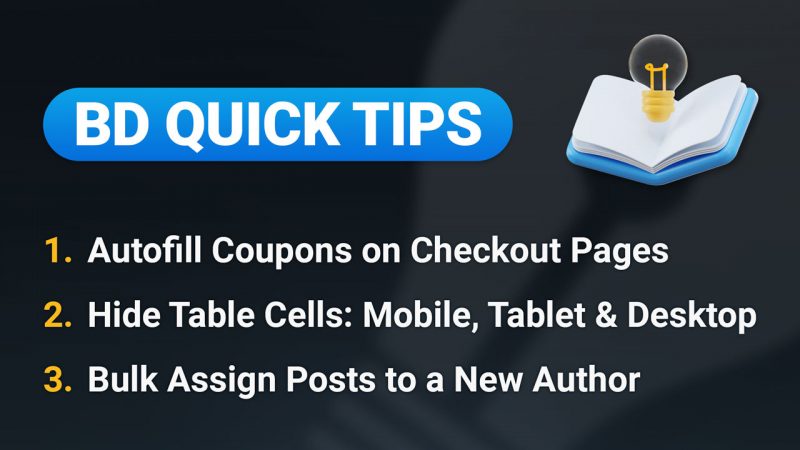Key Topics:
- 02:22 – Brilliant Directories Mobile App
- 04:02 – SEARCH: Find members using a list of IDs, like #123,124 in the admin
- 06:00 – IFRAME: Whitelist domains allowed to embed your site via iframe
- 07:48 – LANGUAGE: Finnish added as available front-end site language (now 34 total)
- 09:29- STOCK PHOTOS: Use stock images in 1-to-1 private member chat replies
- 10:04 – WP FORMS: Sync WP form plugins to send data to your BD site (May)
- 11:15 – WP EXPORT: New plugin to migrate WP blog posts to BD (Mid-April)
- 13:01 – BD Quick Tips – Intro
- 13:29 – 1) Refresh Live Site
- 16:10 – 2) Assign Members to Any Membership Plan
- 22:58 – 3) Add Custom Forms to Pages
- 30:41 – How to segment audiences for multiple languages?
- 31:52 – Plans to move directory from subdomain to domain.com/directory in WP plugin?
- 33:07 – Shared redirected URLs break on social—will wildcard support be added?
- 35:36 – Can we search by website URL in the admin? / API endpoint for redirects?
- 37:19 – Can BD be embedded into a Squarespace site or only WordPress?
- 38:11 – Does BD come with an email or do I need to add my Google Workspace email?
- 40:07 – Can we add a dropdown for countries, states, and cities? – Advanced Setting: Countries To Display Cities Instead Of States
- 43:27 – Are there templates we can purchase and add to our directory? – BD Marketplace
- 44:32 – Which permissions to allow a role to only create claim listings?
- 48:17 – Will tagging be available on the frontend for public searches?
- 49:28 – How can we edit post categories?
- 51:32 – Can we download all member QR codes?
- 53:53 – Can we charge per user or location added?
- 54:46 – Is it possible to make banner ads targeted? – Third-Party Plugin
- 57:47 – Can someone have a personal account for engagement and a business listing?
- 59:14 – Is there a “coming soon” or “under construction” homepage option?
Announcements
New & Upcoming Features
Tip of the Week
Questions & Answers

 AI-Generated Transcript – Please excuse any inaccuracies
AI-Generated Transcript – Please excuse any inaccuracies
Brilliant Directories Mobile App (00:02:23)
- The Brilliant Directories app is a great way to stay connected with Brilliant Directory sites while on the go, allowing users to see new members, new revenue, and more, and it can be downloaded for free from the Apple or Google Play app store (00:02:28).
- Webinar Wednesdays are held to share updates and features with users, providing actionable steps to help grow their community, and cover topics such as increasing traffic, converting visitors into members, and new revenue opportunities (00:02:54).
- The webinar also includes a Q&A session, where users can ask technical or strategic questions about their site or the platform, and the questions can be typed into the comments and will be addressed later in the session (00:03:25).
- The Q&A session is intended to provide help with sites or answer questions about the platform, and users are encouraged to type their questions into the comments, which will be organized and addressed later (00:03:41).
- Before getting to the quick tip updates, there are some lab updates to share, including quality of life updates, which will be discussed before moving on to the rest of the webinar (00:03:52).
- The Brilliant Directories team pushes new updates and features into the platform weekly, and Webinar Wednesdays are used to share these updates and provide users with information on how to take advantage of them (00:03:00).
SEARCH: Find members using a list of IDs, like #123,124 in the admin (00:04:03)
- Searching for members in the admin area can be done by their ID number, and now it is also possible to search for multiple members using a comma-separated list of member ID numbers, which is helpful for creating a smart list or applying a tag to a specific group of members (00:04:03).
- To search for multiple members, a comma-separated list of member ID numbers can be used, starting with the hashtag, for example, #930, #928, #926, and this will show the members that match the IDs (00:04:11).
- The search function can be accessed from the admin dashboard by clicking on “search members”, and from there, a list of member IDs can be entered to find specific members, and then actions such as creating a smart list or applying a tag can be taken (00:04:31).
- Once the members are found, they can be segmented, and a tag can be applied to them by selecting the members, adding a tag, and choosing a custom tag from the available options (00:05:30).
- The use of a comma-separated list of member ID numbers allows for efficient searching and management of members, making it easier to identify and take actions on specific groups of members (00:05:44).
IFRAME: Whitelist domains allowed to embed your site via iframe (00:06:01)
- Embedding a website on another site using the iframe method is a medium to advanced topic, and for security reasons, a site is not allowed to be embedded on other sites by default, to prevent people from being tricked into thinking they are interacting with the original site (00:06:01).
- There are valid reasons to embed a site on another website, such as rendering search results on a page, for example, on a WordPress website, and this can be done using an iframe (00:06:32).
- To enhance security, it is possible to whitelist the domains that are allowed to embed a site via iframe on other websites, by going to the advanced settings in the sidebar and searching for the “whitelist” setting (00:06:49).
- The whitelist domains setting has three options: “all”, which allows any website to iframe the domain with no restrictions, “none”, which prevents other websites from embedding the site via iframe, and “specific domain names”, which allows only listed domains to embed the site (00:07:10).
- To specify domain names, a comma-separated list can be used, allowing for control over which websites are allowed to iframe and embed the site, such as a WordPress site or a third-party site (00:07:26).
LANGUAGE: Finnish added as available front-end site language (now 34 total) (00:07:48)
- The total number of available front-end site languages has increased to 34, with Finnish being the newest addition, allowing users to start their website in their preferred language (00:07:48).
- The addition of Finnish was made in response to requests from several users, and the current language offerings are estimated to cover around 85-90% of the languages that users might want to start their site with (00:08:01).
- To utilize the new language feature, users can select their preferred language when setting up their site, and they will only need to edit a few elements, such as the main menu and post type names, after making their selection (00:08:24).
- The language setting can be changed, for example, to Finnish, which is the most recent language update, and this change will translate most of the site’s text labels and email templates, with the exception of the main menu and post type names (00:08:44).
- Once the language is set, users do not need to make repeated changes, as they will typically only need to set the language once when initially setting up their site, unless they plan to change their target market (00:08:51).
- The site’s language can be easily switched back to the original language, such as English, if needed, by simply deselecting the language option and refreshing the page (00:09:10).
STOCK PHOTOS: Use stock images in 1-to-1 private member chat replies (00:09:29)
- Stock photos can be selected in various areas, including the media manager and when choosing a hero image, and this functionality has been extended to private member chat replies, allowing members to include stock images in their one-on-one chats (00:09:29).
- The ability to use stock images in private member chat replies can be enabled, providing members with the option to add visuals, such as funny animated memes, to their conversations (00:09:41).
- The use of stock images in private member chat replies is particularly useful for adding humorous or engaging content, such as animated memes, to messages exchanged between members (00:09:55).
WP FORMS: Sync WP form plugins to send data to your BD site (May) (00:10:04)
- Since the beginning of the year, four WordPress plugins have been queued up, with one already released, which syncs WooCommerce customer data and sends it to a Brilliant Directory site, allowing users to find it by searching for “Woo Commerce Brilliant Directories” (00:10:10).
- Two more WordPress plugins are scheduled for release, with one in May, which will enable the syncing of common WordPress forms, including Contact Form 7, Ninja Forms, and WordPress forms, to a Brilliant Directory site (00:10:27).
- The upcoming WordPress forms plugin will allow users to send form submissions from their WordPress site to their Brilliant Directory site, which is useful for capturing leads and adding them to the directory site, and also enables members to join the site from the WordPress site by registering and creating an account (00:10:40).
- The WordPress forms plugin will work with four common form plugins, including Contact Form 7, Ninja Forms, and WordPress forms, and will provide several use cases, such as using a WordPress site as a tool to add leads to a Brilliant Directory site (00:10:33).
WP EXPORT: New plugin to migrate WP blog posts to BD (Mid-April) (00:11:16)
- A new plugin is being developed to migrate WordPress blog posts to Brilliant Directories, making it easier to export posts from WordPress to Brilliant Directories (00:11:16).
- The plugin will have a sidebar link in WordPress called Brilliant Directories, where users can enter their API information from their Brilliant Directory site and perform automated syncs to send WordPress blog posts to their Brilliant Directory site (00:11:40).
- The plugin will also have a mapping feature under the create post settings, allowing users to choose the author, post type, and other post attributes, such as the publish date and feature image, to be sent with the migrated posts (00:11:59).
- The plugin is expected to be released in mid-April and is a result of suggestions and feedback from the Brilliant Directories community, who are encouraged to continue communicating with the support team to help improve the platform (00:12:29).
- The Brilliant Directories team invites users to email their support team with any questions or suggestions, as they use this feedback to make the platform better for everyone (00:12:48).
BD Quick Tips – Intro (00:13:01)
- The BD quick tips section will be presented, covering a few features and settings based on common questions that are often asked, particularly by newer users of the BD platform (00:13:01).
- The quick tips are intended to address some of the most frequently asked questions, which are not only relevant to new users but also to others who may still have these questions (00:13:13).
- The goal of highlighting these features and settings is to provide helpful information and answers to users who may be unsure about certain aspects of the BD platform (00:13:27).
- The quick tips were chosen based on the common questions that are received, with the aim of providing useful insights and guidance to users (00:13:21).
1) Refresh Live Site (00:13:29)
- The Refresh Live Site feature is a button that allows users to immediately apply changes to their website by doing a hard refresh on the website’s cache, and it can be found in the admin area, including a link in the dashboard menu item on the left-hand side, and it is not typically needed but can be useful when making a lot of changes or updates in quick succession (00:13:29).
- When the Refresh Live Site button is clicked, a popup will appear indicating that the website’s cache has been refreshed, and then users can visit the front end of the site again to see the changes take immediate effect, which can help ensure that visitors see the most up-to-date content (00:14:28).
- The Refresh Live Site button is particularly useful for developers or designers who make changes directly to the database, as it allows them to reflect those changes on the front end of the site, and it is a safe button to click without hesitation or reluctance (00:15:39).
- The Refresh Live Site feature can be used to instantly apply recent changes without waiting, and it can help in situations where updates are not taking immediate effect or are lagging behind, allowing users to click the button to immediately apply everything (00:14:49).
- The button is not typically needed for most users, but it is available in case changes are not being seen immediately, and it can be used to refresh the website’s cache and ensure that the most up-to-date content is being displayed (00:16:02).
2) Assign Members to Any Membership Plan (00:16:10)
- Administrators can manually assign members to any membership plan, which is useful for moving members from one plan to another or upgrading them to a paid plan without requiring payment, and this option is available in the quickedit section when editing an individual member (00:16:10).
- To access this option, administrators can go to the “my members” section, find the individual member, and select “quickedit” from the actions dropdown, where they can choose a new membership plan from a dropdown list of all available plans (00:16:44).
- This feature allows administrators to give individual members access to paid features at no cost, and it is also useful for testing or promotional periods where members are given free access to paid plans, and it can be done by changing the membership plan in the quickedit section (00:17:48).
- If administrators want to start a paid subscription for a member after changing their membership plan, they can do so separately, and this feature provides flexibility in managing member subscriptions and access to paid features (00:17:29).
- The quickedit popup provides various options, including setting the account status to active, on hold, cancelled, or other options, and changing the membership plan, which allows administrators to manage member accounts and subscriptions efficiently (00:19:20).
- Membership plans can be manually changed for a user, and they will automatically have the privileges or restrictions associated with the new plan, without requiring a subscription or payment to be made, by saving the changes (00:19:40).
- If a user needs to be given a paid subscription, the admin can click on their name, go to the payment history, and add a credit card on file for them or create a new order, which means creating a new subscription, and this can be done with a price override, allowing the admin to offer a discounted price (00:20:25).
- The admin can choose the billing cycle for the subscription, start the subscription in the future, and add notes to the order, and this can be useful for resolving customer service issues, such as offering a free month or a discounted price (00:21:17).
- The admin can also bulk change the membership plan for a group of members using the search and filter options, and then apply the changes, but this will not start or stop a paid subscription, so the admin needs to be mindful of this when making bulk changes (00:22:11).
- Manually creating orders straight from the admin area is a useful feature that allows the admin to have more control over the membership plans and subscriptions, and it can be used to offer customized pricing or resolve customer service issues (00:22:53).
3) Add Custom Forms to Pages (00:22:59)
- Adding a custom form to any page on a website is a useful feature, allowing users to create a form with specific fields and add it to any page, such as a landing page, to collect custom information from visitors or members, and this can be done by going to the toolbox and form manager, creating a new form, and then copying and pasting the form’s short code onto the desired page (00:23:11).
- The process of creating a custom form is simple and does not require any coding, as users can edit the fields and copy and paste the short code, and this feature is particularly useful for setting up custom landing pages on a site (00:24:29).
- Brilliant Directories is an all-in-one platform that allows users to create and embed forms, as well as build landing pages, without needing to use other platforms or tools, and this feature is demonstrated by creating a new form from the dashboard area and adding it to a page (00:24:39).
- When creating a new form, it starts with basic fields such as name, email, phone, and message, but users can modify and add fields as needed, and the form preview shows the changes as they are made, allowing users to customize the form to their needs (00:25:34).
- Once the form is created and customized, users can click the copy short code button to copy the form’s short code to the clipboard, and then paste it onto any page where they want the form to appear, making it easy to add custom forms to any page on the site (00:26:30).
- To create a landing page for a contest or giveaway, a new web page can be created and a basic content block can be added, where a form can be embedded using a short code, and this process can be completed without going into the code view, simply by pasting the short code in the visual editor (00:26:43).
- The form can be filled out by users, and the submissions will be caught in the forms inbox, where the admin can see the source of the submission, the email address of the submitter, and filter the submissions by form name (00:28:41).
- The submissions can be viewed in full, allowing the admin to see what was filled out, and the results can be exported or used to create a smart list for further marketing, such as sending a follow-up email via a newsletter (00:29:23).
- The BD platform allows for a full-circle process, where the form can be created, put on a page, and the submissions can be caught and used for further marketing, all within the platform (00:29:43).
- After the presentation, there is time for Q&A, and attendees can type in their questions or request to be unmuted to ask a verbal question by typing “QUESTION” in all caps in the comments on the brilliantirectories.com/stream page (00:30:02).
- The discussion begins with a question being asked, and until a resolution is found, a temporary solution will be implemented, which involves taking some initial steps (00:30:36)
How to segment audiences for multiple languages? (00:30:41)
- To segment audiences with multiple languages, using the Google Translate tool is a viable option, as it allows users to toggle the site’s language and caches their preference until they close the tool (00:30:41).
- The Google Translate tool can remember the user’s language preference for their next visit, and they can also close the toolbar if needed, although there is no perfect solution for language support (00:31:08).
- For more complex language support, such as saving languages in databases and having different versions, other tools are available, but the Google Translate tool can still do a good job, covering around 70 to 80% of the requirements (00:31:26).
- The decision to invest more time and resources into further multi-language support depends on user demand and feedback, allowing site owners to prioritize their efforts accordingly (00:31:38).
- Heml’s question about segmenting multiple language audiences highlights the importance of considering language support when catering to a global audience, with the Google Translate tool being a recommended starting point (00:30:47).
Plans to move directory from subdomain to domain.com/directory in WP plugin? (00:31:52)
- There is a plan to create a WordPress plugin that will allow sites currently on a subdomain to port over their directory to their main domain, specifically to a subfolder, and this plugin is expected to be available by June or July of this year (00:32:53).
- The plugin will enable users to load their Business Directory (BD) site on their root domain, with the BD homepage being the forward slash directory, and subsequent pages will still exist, allowing users to retain SEO value from their current subdomain (00:32:18).
- It is recommended to exercise caution when migrating from a subdomain to a subfolder, especially if the subdomain is currently ranking and receiving traffic, and to set up redirects to the corresponding subfolder pages to avoid losing traffic (00:32:36).
- The plugin will not use an iframe, and the BD site will still exist, but users will have the option to choose to load it on their main domain, and once available, it is expected to be a great tool for everyone (00:32:12).
- The importance of careful migration is emphasized, especially for existing domains with good traffic, and it is advised to tread carefully before making any changes (00:32:48).
Shared redirected URLs break on social-will wildcard support be added? (00:33:07)
- Shared redirected URLs are broken on social media platforms like Facebook due to the lack of wildcard support in redirects, which causes issues when Facebook adds URL parameters to the links (00:33:07).
- The problem arises when a page with a changed URL is shared on social media, and the redirect does not work because Facebook’s caching system does not update the new URL, requiring the use of the Facebook debugger to refresh the cache (00:33:30).
- The issue is caused by the way redirects are handled in the backend, using HT access, which does not support wildcard values, resulting in broken links when Facebook adds parameters like question marks and FB IDs to the URL (00:34:17).
- A possible workaround is to use the Facebook debugger to break the cache of the old URL and force Facebook to fetch the new redirect, or by adding a parameter like “?1” to the URL to trick Facebook into thinking it’s a new page (00:35:09).
- The lack of wildcard support in redirects is a known issue, and a support ticket has been submitted to address the problem, with the hope that it will be updated in the future to support wildcard values (00:34:52).
Can we search by website URL in the admin? / API endpoint for redirects? (00:35:37)
- The possibility of searching by website URL field in the admin backend is considered a useful feature, as it would allow for easy identification of businesses with multiple locations, among other use cases (00:35:37).
- The idea of implementing a search function by website URL or domain name, including partial matches, is well-received and seen as a beneficial addition (00:35:44).
- For inquiries about additional API endpoints or expanded functionality, it is recommended to email the support team with suggestions or to ask about existing features (00:36:21).
- The development team is actively working on adding new API endpoints and expanding existing ones, with recent examples including widgets and post types (00:36:33).
- A suggestion is made to add the ability to update widgets via API, and another suggestion is to add redirects via API, which would be a useful feature (00:36:52).
- The support team is open to feedback and has recently added features such as adding to the unsubscribe list, and redirects via API is considered a great idea to suggest (00:37:04).
Can BD be embedded into a Squarespace site or only WordPress? (00:37:20)
- BD can be embedded into a Squarespace site using an iframe, which is a technical method that allows a site to be embedded on third-party websites, and this feature was one of the lab updates (00:37:20).
- The iframe method is possible because Squarespace, like other simple website builder tools such as Wix, allows iframes to be embedded, similar to how YouTube videos are embedded on sites (00:37:40).
- The subfolder hosting feature has not been explored on Squarespace yet, with the initial focus being on WordPress, and the next platform to be considered will depend on demand and the feasibility of creating a plug-in (00:37:58).
- The possibility of creating a plug-in for Squarespace or other platforms will be determined by the level of demand for the feature, with the goal of supporting the most in-demand platforms (00:38:03).
Does BD come with an email or do I need to add my Google Workspace email? (00:38:11)
- BD comes with an email, and to access it, users need to connect their domain to it first by going to the emails and email accounts section, and then following the instructions to set it up (00:38:24).
- To set up the email, users need to change the directory URL and connect their domain via name server or by setting a record, with instructions provided for the process (00:38:42).
- Once the domain is connected, users can create a new email address for their domain by clicking on “add or edit email addresses” and then hitting the “create” button, where they can set a password and other details (00:39:05).
- After creating the email address, users can connect it to their existing email clients such as Gmail or Outlook by following the step-by-step instructions provided, which includes entering the username, password, and other necessary information (00:39:36).
- By connecting the BD email to their existing email client, users can send and receive emails from their BD email address, and the process is straightforward with instructions provided for each step (00:39:49).
Can we add a dropdown for countries, states, and cities? – Advanced Setting: Countries To Display Cities Instead Of States (00:40:08)
- The current model of locations begins at the state level, and there is a limitation that skips over counties, with countries, states, and cities being the available options, but some people have done customizations for counties (00:40:08).
- Users typically type in their desired location instead of selecting from a dropdown, and the site’s search function is connected to Google Maps, allowing it to find members within a set radius based on the location’s coordinates (00:40:44).
- There isn’t a built-in feature for a county dropdown or hierarchy, but users can select locations by typing them in, and the site can display more granular locations by choosing to display cities instead of states (00:41:37).
- The advanced setting “Countries To Display Cities Instead Of States” allows for the display of cities instead of states for specific countries, which can be set by entering the two-digit country code, such as “AU” for Australia (00:42:22).
- This setting can help display a hierarchy of states and cities, and it can be useful for sites that want to provide more detailed location options, with the example of Australia being used to demonstrate how to set this up (00:42:30).
- The “Countries To Display Cities Instead Of States” setting can be accessed and used to customize the location display for a site, with the two-digit country code being the key to unlocking this feature (00:43:20).
Are there templates we can purchase and add to our directory? (00:43:28)
- There are templates that can be purchased and added to a directory, and the BD marketplace is a great place to find them, where users can modify default templates beyond what’s available in the design settings (00:43:28).
- The BD marketplace features talented experts, and users can also search for templates on Upwork and Fiverr, which are additional platforms that offer design and development services (00:43:47).
- When working with a designer or developer, it’s recommended to start with a small project to test communication and compatibility before investing in larger projects, which helps establish a good rapport and ensures a smoother collaboration (00:44:02).
- Starting small allows users to assess whether they get along with the person and if communication is good, before committing to bigger projects or investments, which is a key consideration when working with a new designer or developer (00:44:09).
- Establishing a good rapport with a designer or developer is crucial, and starting with a small project is a good way to achieve this, as it enables users to test the working relationship before moving on to more complex or larger-scale projects (00:44:24).
Which permissions to allow a role to only create claim listings? (00:44:33)
- To create a role that allows someone to only create claim listings, they need to have access to the members and search members page, and the recommended permissions include search members, but not search members actions or bulk actions, to limit their abilities (00:45:09).
- When creating a custom admin role, it is possible to assign permissions such as search members and add new member, but it is not possible to choose what plans would be available, and the claim listing plan would need to be selected by the staff member (00:45:50).
- To restrict a staff member’s permissions, they can be assigned to search members and add new member, without giving them access to actions or bulk actions, which would allow them to create claim listings but not modify existing member information (00:46:04).
- An alternative option is to give the staff member access to import members via a CSV file, which would allow them to add members in bulk, and this permission can be assigned separately from search members (00:47:40).
- The custom admin role can be created by going to admin accounts and admin role settings, and adding a new role with the desired permissions, such as search members and import members, but not actions or bulk actions (00:46:21).
- The staff member with the custom admin role would be able to see other members, but would not be able to perform any actions or bulk actions on them, and would only be able to create new claim listings (00:47:32).
Will tagging be available on the frontend for public searches? (00:48:17)
- The tagging feature currently available on the admin side is primarily used for segmenting members, similar to tools found in email platforms like Mailchimp, and is not available for public searches on the frontend (00:48:17).
- To search for members based on other criteria on the frontend, alternatives such as assigning members to subcategories or creating a checkbox field that only admins can see can be used, allowing for a form of tagging system (00:48:45).
- Although the tagging feature is not currently available for frontend searches, it is possible for a marketplace developer to create a custom solution using the data available in the database, providing a potential workaround for those who need this functionality (00:49:16).
- The suggestion to make the tagging feature available on the frontend for public searches is being considered, and while there is no default option for this currently, the data is available in the database for developers to work with (00:49:11).
How can we edit post categories? (00:49:30)
- Editing post categories can be done by going to the edit post settings under the “My Content” section in the sidebar, where all post types for the site are listed, including website, blog, articles, coupons, and more, and this can be done for any of the post types (00:50:03).
- The categories for each post type can be changed by creating a comma-separated list of the desired categories, such as news, events, jobs, tech, and saving the changes, which will then be reflected on the front end of the site (00:50:42).
- The default categories for all BD sites are “category 1”, “category 2”, and “category 3”, which are just filler text and can be replaced with custom categories, and any empty spaces or trailing commas should be removed to avoid errors (00:49:51).
- Changing the post categories is useful for SEO and makes it easy to manage and assign privileges to publish certain types of content on the site, with each post type acting as a channel of content (00:50:22).
- Once the new categories are created, they will be available as options when creating new content, and the changes will be visible on the front end of the site, allowing for easy organization and management of content (00:51:09).
Can we download all member QR codes? (00:51:33)
- The QR codes for members are generated on the fly using JavaScript code, which takes the URL of the member’s profile page and creates a QR code, and there isn’t a list of QR codes to download (00:51:40).
- The QR codes can be generated using different QR code generators, and there are free QR code builders available that allow users to create QR codes for multiple URLs at once (00:52:04).
- To download a list of all member QR codes in bulk, users can search for a free QR code builder that allows them to input multiple URLs and generate QR codes for each one (00:52:14).
- The QR codes are technically image files with a file name, and they are created on the fly when the member’s profile page is accessed, using the URL of the profile page (00:53:07).
- Users can try searching for QR code makers that allow bulk generation of QR codes, and experiment with modifying the URL of an existing QR code to see if it creates a new one (00:53:33).
- While there may not be a straightforward way to download all member QR codes, searching for QR code makers and experimenting with different tools can provide a direction for achieving this goal (00:53:50).
Can we charge per user or location added? (00:53:53)
- Michael from Boston is working with the multi-member manager add-on to add the ability for members to add users and locations, and he suggests enhancing this feature by allowing charges per user or location, which is considered a great idea (00:53:53).
- The idea of charging per user or location was previously discussed and green-lit, but it was pushed down the queue and put on the back burner, with the logic being similar to pay per post for sub-accounts or the multi-member manager (00:54:05).
- The suggestion will be checked with the team to determine its current status, and there may be updates on this feature in forthcoming webinars (00:54:12).
Is it possible to make banner ads targeted? (00:54:47)
- Banner ads on BD sites are super simple and do not have built-in targeting abilities, but there are third-party plugins and tools available to achieve targeted advertising, such as the Banner Ads Manager plugin from Treehouse (00:55:40).
- The Banner Ads Manager plugin allows users to choose the banner ad and the pages or locations where the ad will be displayed, using features like add tags or keyword spanner to determine the display pages, and also includes click tracking and impression tracking (00:55:48).
- Alternatively, users can create a static page for a specific location, such as Los Angeles, and select a different sidebar to display location-specific banner ads, although this method is more cumbersome than using a dedicated plugin (00:56:33).
- The process of creating a static page for a specific location involves searching for the location, creating a static page with a pretty URL, and selecting a different sidebar to display the location-specific banner ads (00:56:49).
- Using a plugin like Banner Ads Manager or creating a static page with a custom sidebar can help achieve targeted banner ads, allowing users to display specific ads to users searching for listings in a particular location, such as Los Angeles (00:57:04).
- Other third-party tools, like Ad Butler, can also be used to manage and target banner ads on BD sites, providing more robust features and options for advertisers (00:56:10).
Can someone have a personal account for engagement and a business listing? (00:57:48)
- A person can create a personal account for community engagement, while also having a business page that serves as a public-facing directory listing, similar to Facebook, and this can be achieved with the multimember manager account, which allows users to select if they are an individual or a company (00:57:48).
- The multimember manager add-on, available on the Brilliant Directories website, enables a main account manager to have different sub-accounts, with the option to limit them to only two, such as a personal and business account, and choose if the listing is a personal or business account (00:58:24).
- This add-on allows a single person with a single login to have two different listings or accounts that they can toggle between to engage on the site, which may solve 90% of the problem Nicola is looking to address, and provides options to manage personal and business accounts (00:58:38).
- The multimember manager account provides flexibility in managing personal and business listings, allowing users to toggle between them and engage on the site, which can be a useful solution for individuals who need to manage both personal and business accounts (00:59:05).
Is there a “coming soon” or “under construction” homepage option? (00:59:14)
- A website can be set to “coming soon” or “under construction” mode by going to the general settings and setting the website status to staging mode, which allows the website owner to work on the site while visitors see a “coming soon” page (00:59:27).
- In staging mode, the website owner can access the site by going to “forward/home”, while visitors who go to the domain name will see the “coming soon” page, which can be edited to include good SEO content and a form for people to pre-register (01:00:04).
- It is recommended to use Chat GPT to create good SEO content for the “coming soon” page, including targeting specific keywords and services, to help the site start ranking for those keywords while it is still under construction (01:00:29).
- Connecting the domain name and submitting it to Google as quickly as possible, even if the site is still in staging mode, can help fast-track the site’s SEO once it goes live, as Google takes at least 3 to 6 months to trust a new domain name (01:01:06).
- While the site is under construction, the website owner can collect email addresses, do soft marketing, and create buzz on social media by offering “coming soon” promotions, such as early bird specials or founding member specials (01:01:57).
- The website owner can continue working on the rest of the site while it is in staging mode, and can visit internal pages by going to “forward/home”, while visitors will still see the “coming soon” page when they go to the main domain (01:02:19).
- The “coming soon” page can be edited to include a form for people to pre-register, and the website owner can start planting seeds in social media to get people excited about the upcoming launch (01:02:26).