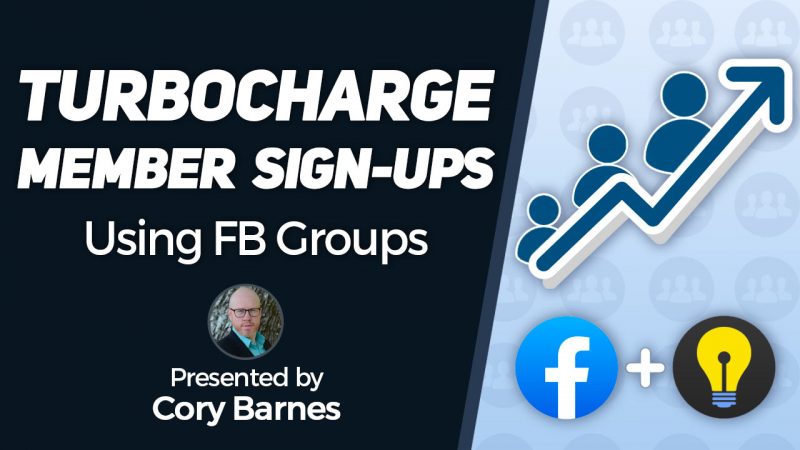To promote local listings for online community portals, using a top geo directory script is essential. This article explains what a geo directory script is, why it’s important, key features to consider, and the benefits for community portals. It also compares four leading options and covers the pros, cons, and expected results like increased traffic and engagement. Plus, it addresses common challenges and offers solutions for successful implementation.
The rise of online communities has brought a renewed focus on local engagement, especially through onliine community portals that serve specific regions or groups. One of the most effective ways to promote local businesses, events, and resources is by using a geo directory script. These scripts allow you to create comprehensive, searchable directories tailored to the needs of your community, helping residents find what they need and businesses reach their target audience.
But what exactly is a geo directory script, and why is it so important for online community portals? Let’s explore the key features you should look for, why community portals should use these scripts, and what results you can expect. Finally, we’ll compare four of the best geo directory scripts on the market today, highlighting the pros and cons of each.
What Is an Association Geo Directory Script?
A geo directory script is a specialized software tool designed to create and manage a directory of listings that are tied to specific geographic locations. These scripts are commonly used by associations, community groups, and local organizations to build online directories where members can search for services, businesses, events, or resources within a particular area.
These scripts often come with features like location-based search, category filtering, and user reviews. They are crucial for anyone looking to create a directory that serves a specific community, whether it’s a neighborhood, a city, or a specialized interest group.
Why Are Geo Directory Scripts Important for Online Community Portals?
Community portals serve as the digital gathering place for local residents, businesses, and organizations. A geo directory script enhances this by organizing local information in a way that is easily accessible and highly relevant. It’s not just about listing businesses; it’s about creating a dynamic, interactive space where community members can connect and engage.
With the right geo directory script, community portals can offer features like:
- Advanced search filters that allow users to find listings based on location, category, or other criteria.
- User reviews and ratings that add credibility and help others make informed decisions.
- Interactive maps that show the exact location of businesses and events.
What Key Features Should You Look for in a Geo Directory Script?
Choosing the right geo directory script for your community portal involves looking at several key features. Here’s what you should consider:
- Customizable Categories: The ability to create and manage custom categories is essential for organizing listings in a way that makes sense for your online community.
- Responsive Design: Ensure the script is mobile-friendly so users can access the directory on any device.
- Search and Filtering Options: Advanced search and filtering capabilities help users find what they’re looking for quickly and efficiently.
- Google Maps Integration: A script that integrates with Google Maps allows users to see the exact location of a listing, making it easier to find.
- Monetization Features: If you plan to generate revenue from your directory, look for features like paid listings, advertising options, and membership tiers.
Why Should Community Portals Use an Online Geo Directory Script?
Using an online geo directory script offers numerous benefits for community portals. First, it centralizes information, making it easier for users to find local businesses, services, and events. This not only enhances the user experience but also supports local businesses by giving them greater visibility.
Moreover, a geo directory can be a valuable tool for community engagement. By allowing users to leave reviews and ratings, you create a more interactive experience that encourages participation. Additionally, with features like Google Maps integration, users can easily find and visit local businesses, which can drive traffic and sales for those businesses.
What Results Can You Expect from Using a Geo Directory Script?
When implemented correctly, a geo directory script can significantly boost the visibility of local businesses and resources. You can expect:
- Increased Traffic: As users find your directory useful, they are likely to return and recommend it to others, driving more traffic to your community portal.
- Higher Engagement: Features like reviews, ratings, and interactive maps can increase user engagement, making your portal a go-to resource for the community.
- Monetization Opportunities: With the right monetization features, you can generate revenue through paid listings, advertising, and memberships.
Which Are the Top 4 Geo Directory Scripts for Community Portals?
There are several geo directory scripts available, but here are four options that stand out, with one leading the pack:
Brilliant Directories is the gold standard when it comes to geo directory scripts. It’s a robust, feature-rich platform designed specifically for creating and managing directories. The platform is highly customizable, allowing you to create a directory that fits the unique needs of your online community.
- Pros: Easy to set up, highly customizable, excellent support, monetization features built-in.
- Cons: Slightly higher cost than some competitors, but the features justify the investment.
GeoDirectory is a popular choice for WordPress users. It offers extensive customization options and integrates seamlessly with other WordPress plugins.
- Pros: Flexible, integrates with WordPress, wide range of plugins available.
- Cons: Requires more technical know-how, some features are only available through paid add-ons.
Sabai Directory is another WordPress-based solution that offers a user-friendly interface and a range of features tailored for online community portals.
- Pros: Easy to use, responsive design, Google Maps integration.
- Cons: Limited customization options, less robust than some competitors.
eDirectory is a standalone directory software that offers a comprehensive set of features. It’s ideal for those who need a powerful solution that can handle large amounts of data.
- Pros: Scalable, feature-rich, strong SEO tools.
- Cons: Expensive, requires a dedicated server for optimal performance.
What Are the Common Challenges of Using Geo Directory Scripts?
While geo directory scripts offer many benefits, there are some challenges to be aware of:
- Technical Setup: Some scripts require a higher level of technical knowledge to set up and customize.
- Ongoing Maintenance: Keeping the directory up-to-date can be time-consuming, especially for larger communities.
- User Adoption: Encouraging users to engage with the directory, leave reviews, and update their listings can be a challenge.
However, these challenges can be overcome with the right approach:
- Choose a script that matches your technical skill level to reduce setup time.
- Regularly update the directory and encourage community involvement through incentives.
- Promote the directory through social media and community events to drive user adoption.
Ready to Elevate Your Community Portal with a Geo Directory Script?
Geo directory scripts are a powerful tool for any community portal looking to promote local listings and resources. By choosing the right script and leveraging its features, you can create a dynamic, engaging directory that serves your community’s needs and drives local business success.
- Brilliant Directories – Easy setup, highly customizable, excellent support, monetization features built-in.
- GeoDirectory – Flexible, integrates with WordPress, wide range of plugins available.
- Sabai Directory – Easy to use, responsive design, Google Maps integration.
- eDirectory – Scalable, feature-rich, strong SEO tools.
Don’t miss out on the opportunity to enhance your online community portal. Try our 7-Day Free Trial and see how Brilliant Directories can take your local listings to the next level!