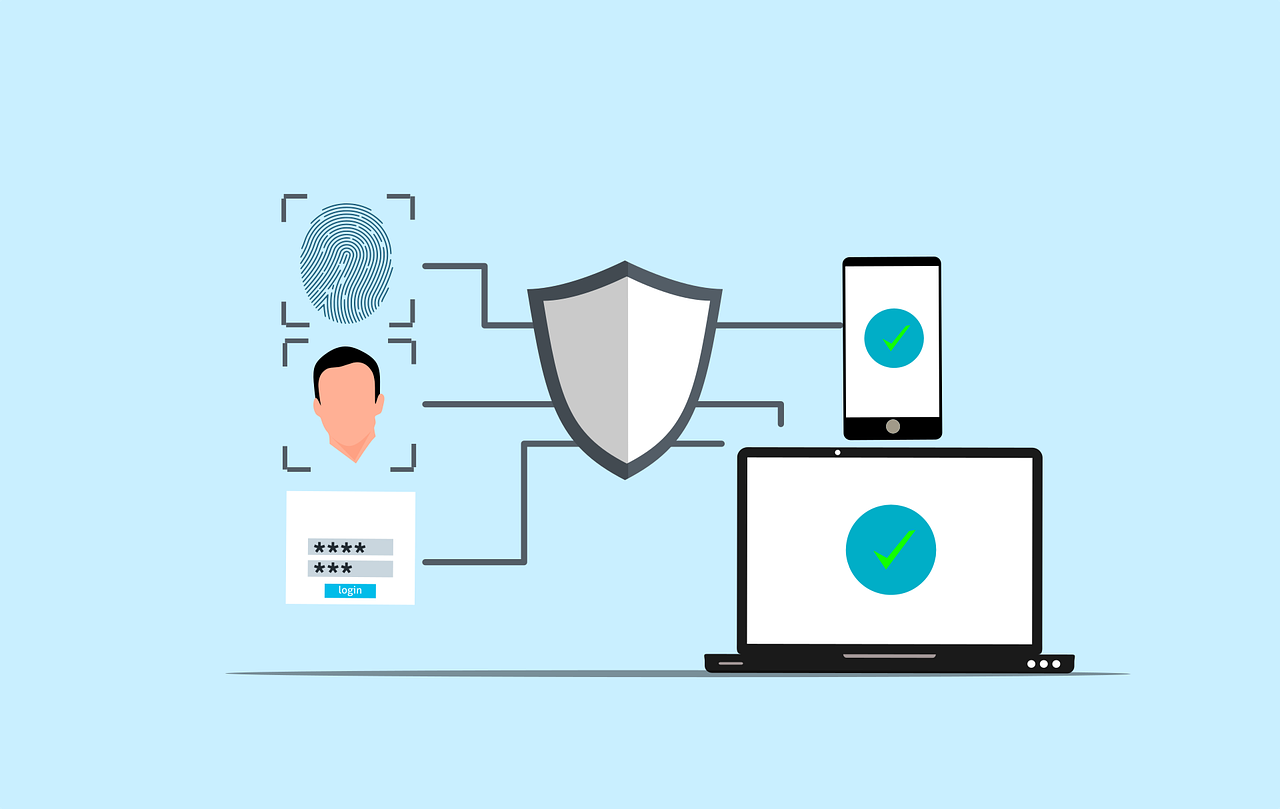
Looking for the best password managers to organize and secure your website logins? This guide breaks down how password managers work, why they’re helpful for website owners, and compares 1Password, Bitwarden, Dashlane, and NordPass with pros, cons, and features. Learn how these easy-to-use tools simplify login management, generate strong passwords, and support team sharing.
Using strong, unique passwords across different platforms is becoming a normal part of how people manage their online tools. But many still use the same few passwords everywhere just to keep things simple. That approach might save time upfront, but it often leads to frustration later—like needing to reset passwords constantly or running into login issues when switching devices.
Now think about someone managing a membership site or juggling multiple accounts for clients. Trying to remember all those logins or writing them down somewhere just adds more to your mental to-do list. That’s exactly where password managers make life easier. They quietly handle all the logins behind the scenes, helping you stay organized, consistent, and a little more relaxed.
What is a password manager and how does it work?
A password manager is a tool that stores all your usernames and passwords in one place—securely encrypted so only you can access them. You just need to remember one main password, and the manager takes care of the rest. Many also generate strong passwords, fill in forms automatically, and work across devices.
These tools are built to help you stay on track without the hassle of constantly resetting passwords or digging through old notebooks. They save time, reduce friction, and help prevent issues caused by reused or forgotten logins.
They also work well for teams. If you’re running a website with multiple admins or collaborators, a password manager can help you securely share credentials without needing to send passwords in chat apps or emails.
- One master password gives access to everything
- Login autofill works across browsers and devices
- Many include password generators and security alerts
Why should people use password managers to manage website logins?
Storing logins in browsers or spreadsheets might seem convenient, but those options often lack the added protections and features built into dedicated password managers. These tools take the pressure off remembering details and reduce common headaches.
Let’s say you’re switching devices or using a shared computer. A password manager keeps your data synced and protected, with no need to export or retype anything. Plus, they help keep your accounts consistent by reminding you when passwords are outdated or reused.
It’s not just about protecting access—it’s about staying organized, saving time, and setting up smart habits that make your day easier. And when you’re running a business or managing memberships, even small efficiencies add up quickly.
- No more forgotten passwords or repeated resets
- Centralized dashboard for managing access
- Optional two-factor authentication support
What are the 4 best password managers for website logins?
Here are four reliable, easy-to-use password managers that work well for personal and professional use. Each one brings something different to the table, and we’ve broken down their pros and cons so you can decide what fits best.
1. 1Password — Built for Teams and Businesses
1Password has been around since 2005 and is widely trusted by businesses that need to manage credentials across multiple users. It’s also beginner-friendly, with a clean interface and guided setup for teams. Website owners can store unlimited logins, documents, and notes in categorized vaults, and access everything with just one master password.
- Pros: Easy sharing between team members, great mobile apps, clean dashboard
- Cons: No free plan, some advanced settings may take time to explore
2. Bitwarden — Open Source and Wallet-Friendly
Bitwarden stands out for its transparent, open-source codebase and strong free plan. It’s a great option for tech-savvy users who like to customize features or host their own vaults. The free version offers unlimited storage across devices, and the paid tiers unlock sharing tools and added security checks.
- Pros: Strong free plan, open-source, advanced users can self-host
- Cons: Interface can feel basic, fewer onboarding tools for beginners
3. Dashlane — Autofill Powerhouse with Breach Monitoring
Dashlane focuses on ease of use and has some polished features like real-time breach monitoring and one-click password changes for some websites. It also includes a VPN in the premium plan, making it appealing for users who want extra privacy options without juggling separate apps.
- Pros: Great autofill, intuitive interface, includes VPN with paid plan
- Cons: Pricier than competitors, VPN may not be necessary for everyone
4. NordPass — Clean Interface with Strong Security
NordPass was built by the team behind NordVPN and focuses on providing strong security features with an interface that’s extremely beginner-friendly. It offers a secure password health checker and browser extensions that make logins feel seamless. It’s also designed to work smoothly across multiple platforms and devices.
- Pros: Simple setup, solid autofill, frequent updates
- Cons: No support for password inheritance, limited customization
What challenges come with using password managers, and how can you overcome them?
Even with all the benefits, there are a few challenges that might pop up when adopting a password manager. The good news is these issues are easy to work through with a little preparation.
The first is simply getting started. Moving all your logins into one system might seem like a big task, especially if you have accounts scattered across devices or stored in your memory. But most managers have import tools that let you migrate logins quickly from browsers, CSV files, or other tools.
Another concern is the idea of having one “master” password. If that gets lost, people worry they’ll be locked out of everything. That’s why many tools now offer recovery methods, like backup codes or biometric login, that help avoid this issue entirely.
- Use a password manager with built-in import tools to move data easily
- Set up recovery options early—like biometrics or backup keys
- Start small: add just your most-used logins first, then build from there
Stay organized and secure without adding more to your plate
Password managers take one of the most common daily hassles and make it automatic. No more repeating passwords, guessing login details, or wasting time on resets. With the right tool in place, you’ll spend less time juggling credentials and more time focusing on what actually matters—building, growing, and managing your site.
- 1Password: Great for teams and advanced sharing options
- Bitwarden: Open-source and reliable free plan
- Dashlane: Extra features like a VPN and password changer
- NordPass: Clean, simple, and easy for beginners
If your site matters to you—and we know it does—it deserves tools that make life easier and safer. A password manager is one of those quiet helpers that work in the background but make a big difference. If you’re building your site or directory, we recommend starting strong with tools that support your goals. You can even test it all out with our 7-Day Free Trial.














