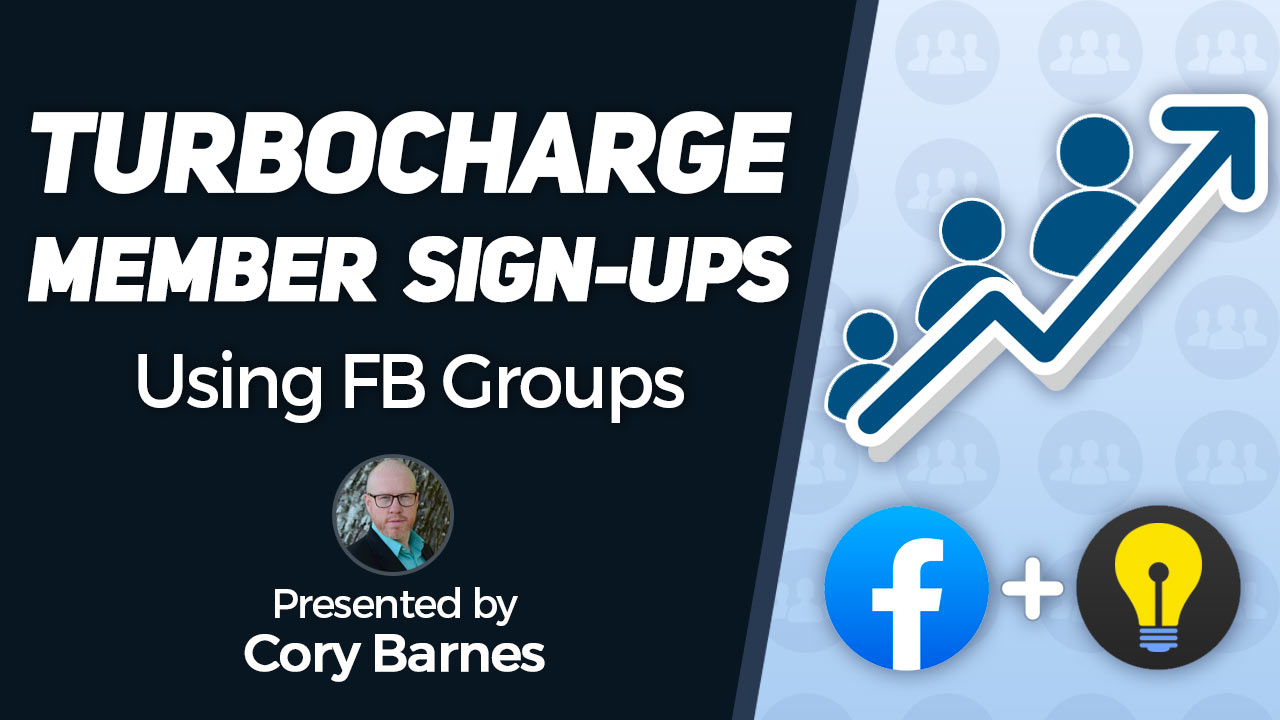
This Tip of the Week covers topics including:
- 0:59 – About Cory Barnes & His Business
- 4:51 – 1) Share Your Website URL In Your Facebook Group Banner Image – Add A Call To Action (CTA)
- 7:01 – 2) Welcome & Introduce NEW Members In Your Facebook Group… Include A Link To Your Website In The Post
- 9:30 – 3) Utilize Membership Approval Questions To Capture Contact Info Of New Facebook Group Members
- 11:33 – 4) Start A “Promote Your Business…” Thread
- 15:58 – 5) Incentivize Facebook Group Members To Visit Your Website By Offering Them A Freebie (eBook, Guide, Video, etc.)
- 18:47 – BONUS) Create & Place A Banner Image Linking To Your Facebook Group Directly On Your Website
- 21:46 – Can Cory’s strategies work for any industry or location-based website and community?
- 22:37 – FB Group Accelerator
This is a segment from Webinar Wednesday 131, recorded live on March 9, 2022.
5+ Ways to Turbocharge MEMBER SIGN-UPS With Facebook Groups
The Empty Seats Syndrome – Boosting Member Sign-ups for Your Online Community
Are you facing the challenge of getting people to sign up and engage with your online community or membership website? It’s like standing on a grand stage, eagerly waiting for the audience to show up, but the seats remain empty. Frustrating, isn’t it? But fear not! In this article, we’re going to explore exciting strategies that Brilliant Directories users can implement to turbocharge member sign-ups using the power of Facebook groups. By leveraging the popularity and reach of Facebook groups, you can convert leads, increase website sign-ups, and boost engagement through the powerful tool of customer word-of-mouth.
Solution 1: Share Your Website URL in Your Facebook Group Banner Image – Add a Call to Action
- Display your website URL prominently in the Facebook group banner image.
- Create a compelling call to action that entices group members to click and explore your website.
- Treat the banner as a virtual billboard that grabs attention and directs visitors to your online community.
Solution 2: Welcome & Introduce New Members In Your Facebook Group… Include A Link To Your Website In The Post
- Craft warm and engaging welcome posts for new members.
- Introduce them to the vibrant community you’ve built.
- Include a link to your website within the post, encouraging new members to visit and discover the value you offer.
Solution 3: Utilize Membership Approval Questions To Capture Contact Info Of New Facebook Group Members
- Craft thought-provoking membership approval questions.
- Capture contact information such as email addresses from new Facebook group members.
- Use this information to continue the conversation beyond Facebook and drive them towards signing up on your website.
Solution 4: Start A “Promote Your Business…” Thread
- Create a dedicated “Promote Your Business” thread in your Facebook group.
- Encourage group members to showcase their offerings and promote their businesses.
- Foster a mutually beneficial environment that drives engagement and encourages new member sign-ups.
Solution 5: Incentivize Facebook Group Members To Visit Your Website By Offering Them A Freebie (eBook, Guide, Video, etc.)
- Offer an exclusive free resource to group members who visit your website.
- Create buzz and excitement within the group.
- Position yourself as a generous and valuable resource, enticing new sign-ups and providing additional value to existing members.
BONUS! Create & Place A Banner Image Linking To Your Facebook Group Directly On Your Website
- Create a banner image on your website that links directly to your Facebook group.
- Drive website traffic from your online community to your Facebook group.
- Expand your reach and nurture a thriving online community.
Use Cases: Boosting Member Sign-ups for Various Websites
- Niche-specific Directories:
- Create a dedicated Facebook group that complements your directory website.
- Foster a sense of community, networking, and referrals among local businesses, professionals, or service providers.
- Online Learning Platforms:
- Enhance the learning experience by creating a supportive Facebook group for students to interact, ask questions, and access additional resources.
- Hobby or Interest-Based Communities:
- Foster a space for enthusiasts to connect, share insights, and seek advice in a dedicated Facebook group related to their hobbies or interests.
- Professional Networking Platforms:
- Create industry-specific Facebook groups for professionals to connect, exchange ideas, and access exclusive opportunities.
- Local Community Platforms:
- Enhance community engagement by creating a dedicated Facebook group for locals to connect, share recommendations, discuss community matters, and organize events.
You’re now armed with 5+ powerful strategies to turbocharge member sign-ups using Facebook groups. By strategically sharing your website URL, welcoming new members, capturing contact information, creating engaging threads, and offering enticing freebies, you can tap into the immense potential of Facebook groups to drive conversions, increase website sign-ups, and foster a thriving online community.
Remember to adapt these strategies to your specific website and target audience, experimenting and iterating to find the perfect formula that resonates with your community. With the right approach and a dash of creativity, you can harness the power of Facebook groups to supercharge your member sign-ups and create an engaged and enthusiastic audience.
So, buckle up, implement these strategies, and get ready to witness a surge in member sign-ups. Your online community is waiting to flourish, and with Facebook groups as your turbocharger, success is just around the corner!

 AI-Generated Transcript – Please excuse any inaccuracies
AI-Generated Transcript – Please excuse any inaccuracies
About Cory Barnes & His Business (00:00:59)
- Corey Barnes is from Chattanooga, Tennessee, and has been working with Brilliant Directories, having purchased the technology about two years ago, and has had the privilege of serving two local markets (00:00:59).
- Corey’s company, called #Hashtag Connect, launched its first Facebook group, Chattanooga Small Business Networking, in May 2018, and through giveaways and networking, the community has grown to close to 31,000 members in the local Chattanooga area (00:01:23).
- In January, Corey launched another Facebook group, Huntsville Small Business Networking, in Huntsville, Alabama, which now has about 5,600 members, and collectively, both markets have 2,600 business listings between the two directories (00:02:02).
- Corey has found a formula to utilize and leverage Facebook to create a synergy between the business directory websites and the Facebook groups, which work in tandem with each other (00:02:32).
- The Brilliant Directory software has been instrumental in Corey’s business, providing a platform to host group members in a structured way, and has been a key factor in the success of the Facebook groups and the business directory websites (00:03:50).
- Corey has trademarked the name and logo of the Chattanooga Small Business Networking group, and has coined the phrase “Chattanooga’s place for getting things done”, and has also created a professional banner design for the group (00:03:25).
- The Brilliant Directory website was launched about two years ago, and has been a wonderful platform for hosting group members and providing a structured way for businesses to list themselves and for people to search for vendors (00:03:46).
- Corey has worked with a professional to customize the Brilliant Directory website to have an Angie’s List style, where people can create free listings or search for vendors, and has received many compliments on the look and functionality of the website (00:04:14).
1) Share Your Website URL In Your Facebook Group Banner Image – Add A Call To Action (CTA) (00:04:51)
- Creating a professional Facebook group banner is highly recommended, as it serves as a virtual billboard or signage that showcases a business as professional and invested, which can help differentiate it from competitors (00:05:30).
- A well-designed banner can create instant trust and credibility with people who are checking out the group for the first time, especially if the business is new, and having high-quality banners and images is crucial for establishing credibility (00:06:36).
- The banner should include a call to action, such as asking for vendor recommendations, creating a free listing, or directing users to a website or directory URL, which can be placed in a separate section of the banner (00:06:11).
- Having a professional banner is important for any industry or niche, whether it’s dog trainers, yoga, or any other community, as it helps to establish the group as a credible and trustworthy online community (00:05:16).
- There are over 40 million Facebook groups, and most of them have unprofessional-looking banners, which makes it easier to stand out by having a beautiful and well-designed banner that includes a call to action (00:05:59).
2) Welcome & Introduce NEW Members In Your Facebook Group… Include A Link To Your Website In The Post (00:07:01)
- To turbocharge member sign-ups on Facebook Groups, once the group has a base following of 50 to 100 members, consider doing giveaways such as AirPods, cash, and gift cards to entice and encourage members to invite their own friends (00:07:01).
- Welcoming new members is a wonderful way to encourage them to introduce themselves and share what they do, and this can be done by creating a post that welcomes new members, mentions what the group does, and includes a call to action, such as telling new members to share what they do (00:07:42).
- Including a link to the group’s website in the welcome post is an important part, and this can be done by mentioning it in the “P.S.” section of the post, along with information about free and premium plans, and listing the website URL (00:08:07).
- Tagging new members in the welcome post so they receive a notification on Facebook is also effective, as it directs high-quality traffic to the group’s website and allows for follow-up later (00:08:30).
- Creating a graphic that includes the group’s URL, people networking, and stock images, and attaching it to the welcome post, can also be helpful for visual learners and provide a snapshot view of what the group does (00:09:03).
- Seasoned and established members will also welcome new members in the comments and keep the conversation going, which helps to create a sense of community and engagement within the group (00:08:53).
3) Utilize Membership Approval Questions To Capture Contact Info Of New Facebook Group Members (00:09:30)
- Utilizing membership approval questions in Facebook groups can help capture contact information of new members, and this can be done by creating new member questions that are presented to users when they join the group (00:09:30).
- One effective question to use is offering something of value for free, such as an e-guide, in exchange for the user’s email address, and it’s essential to ask for a “good” email to ensure users provide a quality email address (00:10:02).
- The e-guide can be a simple resource, such as a list of essential apps, and can be created quickly using tools like Canva or Beacon, and its purpose is to establish trust and credibility with potential members (00:10:35).
- The goal of capturing email addresses is to follow up with users who are in the awareness and discovery phase, and eventually convert them into paid subscribers or members after establishing trust through free resources and interactions (00:10:42).
- If an e-guide is not available, other options can be used as a lead magnet, such as a free course, video training, or blog post, and leveraging existing content can be an effective way to create a lead magnet with minimal work involved (00:11:12).
4) Start A “Promote Your Business…” Thread (00:11:33)
- Creating a “promote your business” thread in a Facebook group allows members to promote themselves and their businesses, and can be a powerful way to make connections and generate leads, with the potential to reach a large number of people, as seen in an example where a post reached 18,700 people and received over 1,100 comments (00:11:33).
- The thread can be created by making a Facebook post that simply states “promote your business in this thread” with an eye-catching backdrop and emoji, and can be used to drive traffic to a website or directory by adding a comment to the post with a call-to-action, such as signing up for a free plan or premium plans (00:11:54).
- The post can be used to entice members to join a website or directory by adding a comment to the bottom of the post, which will be seen by all members who commented, and can also be used to scrape contacts and reach out to them individually through messenger (00:12:51).
- The contacts scraped from the post can be used to set up meetings or coffee chats with potential leads, and can be a natural progression from the initial post, as the leads are already familiar with the group and its purpose (00:13:41).
- The “promote your business” thread can be modified to ask other types of questions, such as using the polling tool to ask fun and simplistic questions that can help keep engagement high and make the group a fun place to hang out (00:14:38).
- Sponsoring specific posts, such as the “promote your business” thread, can be a way to add additional revenue, by reaching out to premium subscribers or members of a directory and offering them the opportunity to sponsor a post in exchange for payment (00:15:19).
- The sponsorship opportunity can be sold to potential sponsors by highlighting the reach and engagement of the post, and can be a simple way to add additional revenue to a business or directory (00:15:40).
5) Incentivize Facebook Group Members To Visit Your Website By Offering Them A Freebie (eBook, Guide, Video, etc.) (00:15:58)
- To encourage Facebook group members to visit a website, it is essential to offer them a freebie, such as an Ebook, guide, checklist, video, or a free mini training, which can be a 30-minute consultation call, and this strategy makes sense to get them off Facebook and onto the website (00:15:58).
- The freebie can be created based on the interests and preferences of the group members, for example, by creating a poll in the Facebook group to gather information about their favorite hidden gems in a specific area, such as Chattanooga, Tennessee, and then creating an e-guide with the collected information (00:16:02).
- The e-guide can be designed to include local attractions, such as hiking trails, bars, clubs, and restaurants, that are not typically found in tourist guides or books, and can be added to the home page of the website to drive traffic from the group to the website (00:16:10).
- By offering the freebie, the website is not only providing value to the consumers but also creating content that attracts and pulls them in, while also balancing the marketplace for both businesses and consumers, and this strategy has been proven to work well in increasing engagement (00:17:18).
- The businesses featured in the e-guide also benefit from the exposure, as they love to be featured and see their name in the guide, which can lead to more customers visiting and supporting them, creating a win-win situation for everyone involved (00:18:00).
- Once the email address is collected from the group members who download the freebie, it can be used to build a list and send them updates, and it is possible to incorporate a way to collect email addresses in real-time on the page, rather than sending them to another website to download the freebie (00:18:18).
BONUS) Create & Place A Banner Image Linking To Your Facebook Group Directly On Your Website (00:18:47)
- Creating a banner image that links directly to a Facebook group on a website is a great way to increase member sign-ups, as it provides a clickable link for visitors to join the group, and this strategy has been successful in doubling the numbers of a particular group to 31,000 members (00:18:48).
- The banner can be placed on the home page or in the footer area of the website, and it should be designed to be eye-catching and encourage visitors to click on it and join the Facebook group (00:19:12).
- Having a banner on the website can help to drive traffic to the Facebook group, especially from new customers who may not be aware of the group, and it can also help to retarget visitors who have clicked on the banner but haven’t joined the group yet (00:19:24).
- The banner can be used in conjunction with other marketing strategies, such as paid ads and SEO, to drive traffic to the website and increase member sign-ups, and it can also be used to promote other parts of the business, such as webinars and free training workshops (00:19:46).
- Creating a Facebook pixel can help to retarget visitors who have clicked on the banner and encourage them to join the Facebook group, and this can be a highly effective way to increase member sign-ups and drive engagement with the group (00:20:29).
- Using remarketing strategies, such as Facebook remarketing, can help to target visitors who have clicked on the banner but haven’t joined the group yet, and offer them exclusive deals or promotions to encourage them to join, and this can be a highly effective way to increase conversion rates (00:21:05).
- Remarketing can be used to target specific groups of people, such as those who have clicked on the premium page but haven’t converted, and offer them exclusive deals or promotions to encourage them to join the Facebook group (00:21:22).
Can Cory’s strategies work for any industry or location-based website and community? (00:21:46)
- The strategies can work for any industry or location-based website and community, including local city or regional communities, as well as industry-specific markets where regions do not matter (00:21:46).
- These strategies have been successfully used by students in the program, including those in dog training and yoga tips, and can be designed to work globally or nationally instead of just locally (00:22:02).
- While the strategy may need to be adjusted based on the specific market, it can be effective in a variety of contexts, and additional content and support are available through a private Facebook group (00:22:19).
- The key to making the strategies work is to tweak them slightly based on the specific market, and this approach can be applied to a wide range of industries and locations (00:22:31).
FB Group Accelerator (00:22:37)
- The Facebook Group Accelerator is a highly recommended resource for those interested in leveraging Facebook marketing, and can be found at facebookgroupaccelerator.com (00:22:37).
- A freebie is available on the sales page of the Facebook Group Accelerator website, which can be accessed by going to the website and clicking on the button at the very top for the must-have apps every Facebook group administrator needs (00:22:55).
- The freebie provided is a resource that lists the must-have apps every Facebook group administrator needs, and it is completely free (00:23:02).
- Corey and Jason discussed the Facebook Group Accelerator and expressed gratitude for the opportunity to share information about the program and its benefits (00:23:09).
- The Facebook Group Accelerator program is available for those who want to learn more about growing their Facebook groups and communities, and Corey invited listeners to join the program (00:23:07).


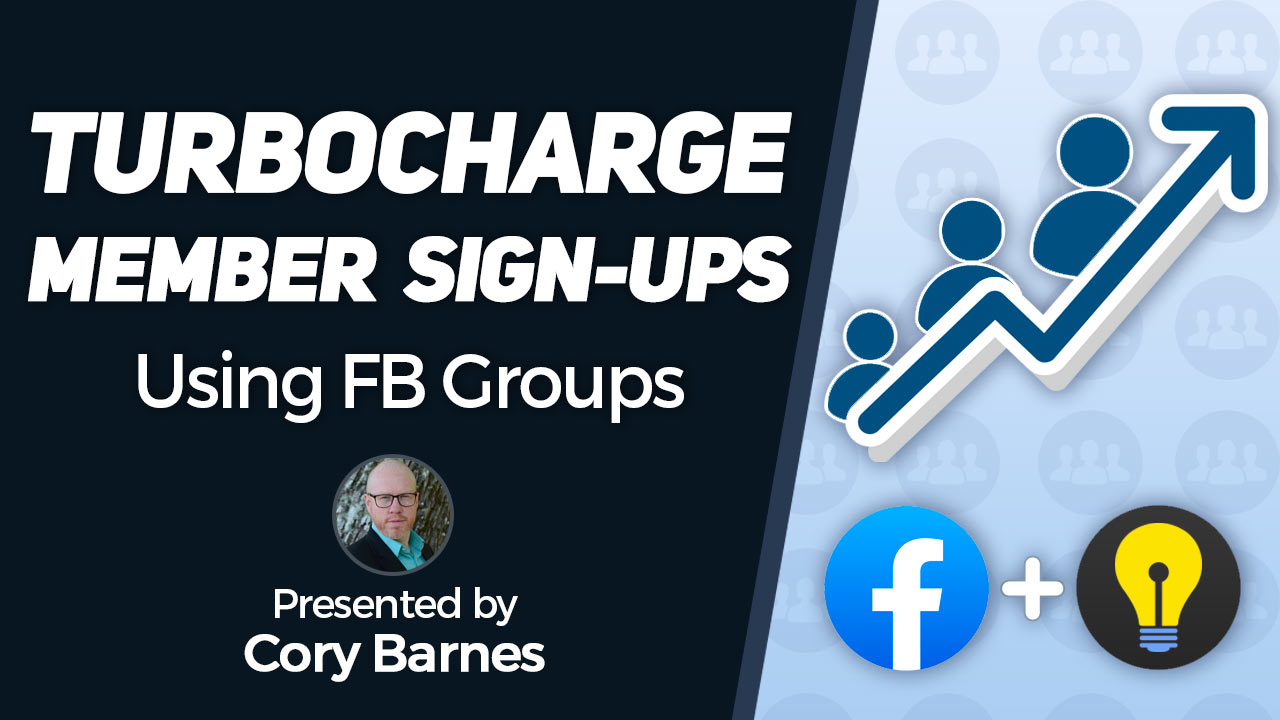


![[SUCCESS UPDATE] Making $100,000 by Leveraging Facebook Groups + Brilliant Directories [SUCCESS UPDATE] Making $100,000 by Leveraging Facebook Groups + Brilliant Directories](https://www.brilliantdirectories.com/wp-content/uploads/2021/04/SUCCESS-UPDATE-Making-100000-by-Leveraging-Facebook-Groups-800x450.jpg)
![[SUCCESS STORY] How Cory Barnes Uses Facebook Groups To Grow His Membership Website [SUCCESS STORY] How Cory Barnes Uses Facebook Groups To Grow His Membership Website](https://www.brilliantdirectories.com/wp-content/uploads/2019/12/using-facebook-groups-and-brilliant-directories-800x450.jpg)







