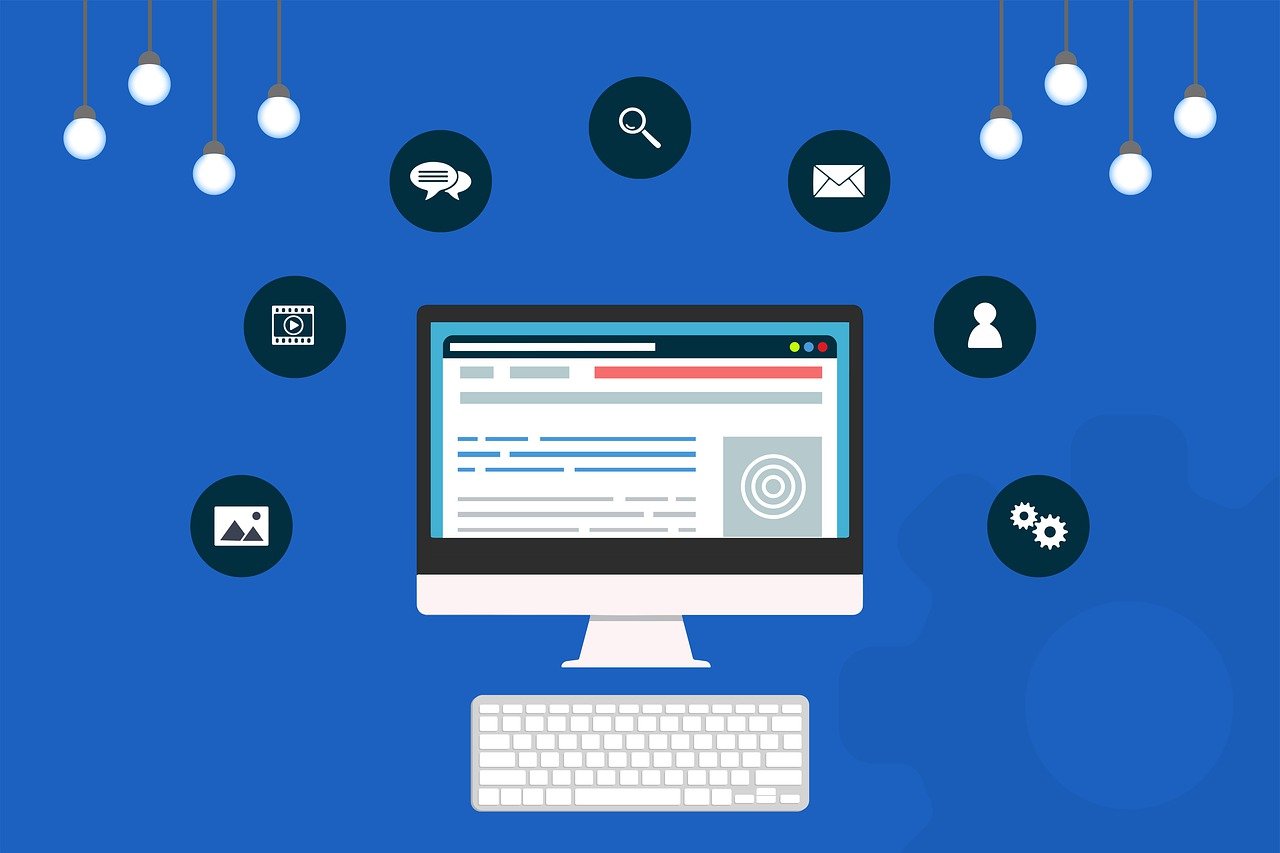
A well-structured website footer isn’t just a finishing touch, it plays a key role in user experience, SEO, and trust. The 5 basics of website footer design include what essential links to include, how to organize them clearly, the SEO benefits of strategic internal linking, design tips for visual balance, and common mistakes to avoid. Use these website footer tips to guide visitors smoothly, improve usability, and strengthen your site from the bottom up.
Website footers have quietly transitioned from overlooked website afterthoughts to essential design elements influencing user experience and site performance. A recent study revealed that 75% of visitors scroll directly to the footer when searching for crucial information like contact details or company policies. Think about this—if visitors frequently end up there, your footer needs to do more than merely exist.
Imagine you’re launching an exciting new project, pouring time, energy, and creativity into every detail of your site’s homepage and navigation. But after thorough exploration, visitors inevitably scroll to the bottom, searching for that tiny piece of information they urgently need. Without an organized, well-structured footer, they leave frustrated. But with just a bit of thoughtful design, your footer becomes a helpful resource providing visitors exactly what they seek.
1. What Exactly Should Your Website Footer Include?
A footer isn’t just about throwing random links or copyright symbols—it requires intentional organization. To enhance user experience, aim to include:
- Contact Information: Include your email, phone number, or even physical address clearly.
- Privacy and Legal Policies: Clearly link privacy policy, terms of use, and cookie policies.
- Social Media Links: Icons or links connecting visitors directly to your social media accounts.
- Helpful Navigation Links: Shortcuts to popular sections or essential pages.
- Newsletter Signup or Call-to-Action: Forms encouraging further user interaction and conversions.
A site footer like Slack.com serves as an excellent inspiration, organizing helpful resources into columns that visitors easily understand and navigate. This simple yet efficient layout helps Slack effortlessly retain user attention and engagement.
2. Why Does Your Footer’s Design Matter for SEO?
Surprise! Google cares about your footer, too. Including thoughtfully structured links within your footer helps Google understand your site’s architecture better. Effective internal linking in the footer strengthens your SEO by providing search engines clear guidance on important pages and content.
Take advantage of anchor texts rich with relevant keywords, like “Customer Support” or “SEO Tips,” to signal page relevance clearly. For instance, HubSpot structures its footer clearly, categorizing helpful links, guiding visitors easily, and enhancing SEO simultaneously.
When it comes to footer links, keep these best practices in mind:
- Use clear, descriptive anchor text.
- Avoid overstuffing keywords to maintain readability and effectiveness.
- Regularly update and maintain footer links to avoid broken or outdated links.
3. How Can Color and Structure Influence Footer Effectiveness?
Your footer isn’t simply functional—it should visually appeal, too. Consistency is key here; align your footer design with your overall website theme and brand personality. Subtle contrast with the main page body works best—typically darker backgrounds with lighter texts or vice versa.
Take inspiration from Shopify’s clean footer design – dark grey backgrounds with neatly arranged white text links and clear call-to-action buttons. Such deliberate contrast naturally attracts user eyes downward without overwhelming their visual senses.
Follow these guidelines to structure your footer visually:
- Organize content into neat columns for easy readability.
- Keep background and text colors contrasting yet harmonious.
- Prioritize spacing and readability to prevent a cluttered appearance.
4. Which Mistakes Should You Avoid in Footer Design?
It’s easy to overlook footer errors since they’re at the bottom of your pages. However, poorly designed footers frustrate visitors and impact usability negatively. Avoid the temptation to cram in too much or irrelevant information—stick strictly to essential items mentioned previously.
Don’t ignore mobile responsiveness, either. A beautifully crafted footer on desktop can become a cumbersome mess on smaller devices if not designed with responsiveness in mind. Always double-check how your footer behaves across multiple devices and screen sizes.
Key footer design pitfalls to avoid include:
- Including too many unnecessary or redundant links.
- Poor color contrast and readability issues.
- Neglecting mobile-friendliness and responsiveness.
What Are the Common Challenges in Implementing Effective Footer Strategies?
Implementing a perfect footer can be deceptively challenging, especially for those new to web design. One common challenge involves deciding precisely which links deserve prime footer real estate without cluttering your footer unnecessarily.
Another frequent hurdle includes responsiveness—creating a footer that maintains readability and functionality on every screen size is often trickier than it appears. Ensuring consistency across devices demands careful planning and repeated testing.
Lastly, keeping footer content updated consistently over time proves difficult for busy teams. Outdated links, broken pages, or incorrect contact details are pitfalls potentially frustrating visitors significantly.
- Conduct regular audits to ensure footer links and information remain current and useful.
- Design footers with scalable structures that remain functional and attractive on different screen sizes.
- Establish clear guidelines within your team to regularly review footer effectiveness and relevance.
Ready to Enhance Your Footer and Boost User Experience?
Your website footer holds substantial untapped potential in providing visitors a smoother, more enjoyable browsing experience. Incorporating the essential elements we outlined today not only supports visitor satisfaction but boosts SEO effectiveness significantly.
- Include Essential Information Clearly: Contact info, legal policies, social media links, and newsletter signups.
- Leverage SEO Best Practices: Effective internal linking with strategic keyword usage.
- Strategize Footer Visuals: Align color and layout for easy navigation.
- Avoid Common Design Mistakes: Prevent clutter, prioritize mobile-friendliness, and ensure readability.
- Overcome Challenges Proactively: Regular audits, scalable designs, and maintaining up-to-date content.
Now, you’re ready to transform that neglected footer into a strong element of your website strategy. Every small design adjustment adds value and keeps visitors returning, satisfied by an effortlessly helpful experience. If you feel inspired to start improving your website’s footer today, consider trying our intuitive website solutions to make design upgrades simpler than ever. Explore how easily this can be achieved by signing up now for our 7-Day Free Trial—your visitors (and SEO ranking!) will thank you.





![[EASY] Spruce Up Your Membership Homepage with These Design Tips [EASY] Spruce Up Your Membership Homepage with These Design Tips](https://www.brilliantdirectories.com/wp-content/uploads/2020/07/essential-website-homepage-elements-800x450.jpg)








