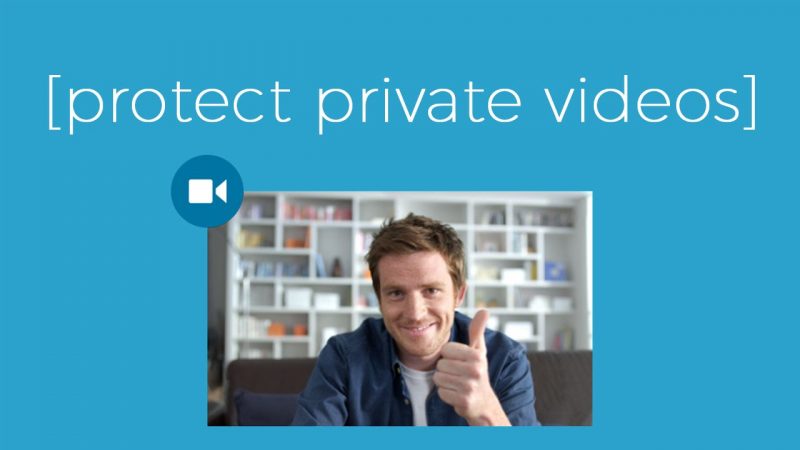SEO optimization is crucial for directory websites aiming to attract more visitors and improve their online visibility. A well-optimized site can significantly enhance user experience and search engine ranking. For directory website owners, leveraging Google Search Console is a key strategy to maximize SEO performance. Here are seven essential tips to optimize your directory website using Google Search Console.
With the right tools and strategies, directory websites can unlock their full potential. Google Search Console offers a suite of features designed to monitor and improve a website’s presence in Google Search results. By following these tips, directory website owners can ensure their site is fully optimized for search engines and ready to attract a wider audience.
1. Verify Your Website
Verifying your website in Google Search Console is the first step to accessing valuable insights about your site’s performance. This process confirms your ownership and allows you to monitor your site’s search traffic, fix issues, and make informed decisions to enhance your SEO.
There are several verification methods available, including HTML file upload, domain name provider, HTML tag, Google Analytics, and Google Tag Manager. Choose the method that best suits your technical capabilities and website setup.
- HTML File Upload: Upload a specific HTML file provided by Google to your website’s root directory. Learn more.
- Domain Name Provider: Verify your site by adding a DNS record to your domain’s configuration. Learn more.
- HTML Tag: Add a meta tag to the homepage of your website. Learn more.
- Google Analytics: Use your Google Analytics account for verification if you have the tracking code installed on your site. Learn more.
- Google Tag Manager: Verify your site using your Google Tag Manager container snippet. Learn more.
2. Submit Your Sitemap
Submitting a sitemap to Google Search Console is crucial for helping Google discover and index your directory website’s pages. A sitemap is an XML file that lists all the URLs on your site, providing search engines with a roadmap of your content.
Ensure your sitemap is up-to-date and includes all important pages of your website. If your site is hosted on a platform like Brilliant Directories, it might automatically generate and update the sitemap for you.
- Generate a Sitemap: Use a sitemap generator tool or your website platform’s built-in feature to create a sitemap.
- Submit the Sitemap: In Google Search Console, go to the Sitemaps section and enter the URL of your sitemap, then click ‘Submit’. Learn more.
- Monitor the Status: After submission, monitor the status of your sitemap in Google Search Console to ensure it’s successfully processed and there are no errors.
3. Monitor Search Performance
Google Search Console provides detailed insights into your directory website’s search performance. The Performance report shows key metrics such as clicks, impressions, click-through rate (CTR), and average position for your site’s pages and keywords.
Analyze this data to understand how your website is performing in search results. Look for trends and identify areas for improvement. For example, if certain pages have a low CTR, consider optimizing their titles and meta descriptions to make them more appealing to users.
- Check Top Queries: Identify the top search queries driving traffic to your site and optimize your content to better target these keywords.
- Analyze Page Performance: Examine the performance of individual pages to understand which content is resonating with your audience.
- Track Changes Over Time: Monitor your site’s search performance over time to gauge the effectiveness of your SEO efforts.
4. Fix Indexing Issues
Ensuring that your directory website’s pages are properly indexed by Google is essential for SEO success. Google Search Console’s Coverage report provides information about indexing status and any issues that might be preventing your pages from appearing in search results.
Regularly check the Coverage report for errors such as 404 not found, server errors, or pages blocked by robots.txt. Address these issues promptly to ensure all your important pages are indexed and visible to users.
- Identify Errors: Review the report for any errors or warnings that need your attention.
- Fix the Issues: Follow the recommendations provided by Google to resolve the indexing issues.
- Request Reindexing: Once the issues are fixed, use the URL Inspection tool in Google Search Console to request reindexing of the affected pages.
5. Improve Mobile Usability
In today’s mobile-first world, ensuring your directory website is optimized for mobile devices is crucial. Google Search Console’s Mobile Usability report highlights any issues that might affect the user experience on mobile devices, such as small font sizes or clickable elements too close together.
Addressing these issues is important for both user experience and SEO, as Google uses mobile-friendliness as a ranking factor. Make sure your website is responsive and provides a seamless experience across all devices.
- Check for Issues: Review the Mobile Usability report for any errors affecting your site’s mobile experience.
- Implement Fixes: Make the necessary changes to your website design and layout to improve mobile usability.
- Test Your Site: Use Google’s Mobile-Friendly Test tool to ensure your site is fully optimized for mobile users.
6. Optimize for Core Web Vitals
Core Web Vitals are a set of metrics that measure the loading performance, interactivity, and visual stability of a website. Google Search Console provides a Core Web Vitals report that helps you understand how your directory website performs against these metrics.
Optimizing for Core Web Vitals is important for both user experience and SEO, as these metrics are part of Google’s ranking factors. Focus on improving your site’s loading speed, reducing interactivity delays, and ensuring a stable visual layout.
- Analyze the Report: Check the Core Web Vitals report for any issues affecting your site’s performance.
- Implement Improvements: Follow best practices to enhance your website’s loading speed, interactivity, and visual stability.
- Monitor Progress: Keep track of your site’s performance over time to ensure continuous improvement.
7. Utilize the URL Inspection Tool
The URL Inspection tool in Google Search Console is a powerful feature that provides detailed information about the indexing status and visibility of individual pages on your directory website.
Use this tool to troubleshoot issues, request reindexing of updated pages, and ensure that Google has the latest version of your content. It’s a valuable resource for maintaining the health and visibility of your site in search results.
- Inspect URLs: Enter the URL of a page on your site to get detailed information about its indexing status.
- Identify Issues: Use the tool to uncover any problems that might be affecting the page’s visibility in search results.
- Request Reindexing: If you’ve made updates to a page, use the URL Inspection tool to request reindexing by Google.
Challenges and Solutions
Optimizing a directory website for SEO can present several challenges. Staying updated with Google’s algorithm changes and best practices requires constant vigilance. Additionally, managing a large number of pages and ensuring consistent optimization across the site can be daunting.
Another common challenge is balancing user experience with SEO. It’s important to create a website that is not only search engine friendly but also provides value and a positive experience for visitors.
- Stay Informed: Regularly follow SEO blogs and forums to stay updated with the latest trends and changes in search algorithms.
- Use Automation: Consider using SEO tools and plugins to automate some of the optimization tasks, especially for large sites.
- Focus on User Experience: Prioritize the needs of your users while implementing SEO strategies. A user-friendly website is more likely to perform well in search rankings.
You Got This!
By following these essential Google Search Console tips, directory website owners can significantly enhance their SEO performance. Regular monitoring and optimization of your site using the tools and reports provided by Google Search Console will ensure your directory website remains visible and attractive to both search engines and users. Remember, SEO is an ongoing process, and continuous improvement is key to staying ahead in the competitive online landscape.
- Verify Your Website
- Submit Your Sitemap
- Monitor Search Performance
- Fix Indexing Issues
- Improve Mobile Usability
- Optimize for Core Web Vitals
- Utilize the URL Inspection Tool
Ready to take your directory website to the next level? Try out our 7-Day Free Trial and experience the power of a fully optimized platform.