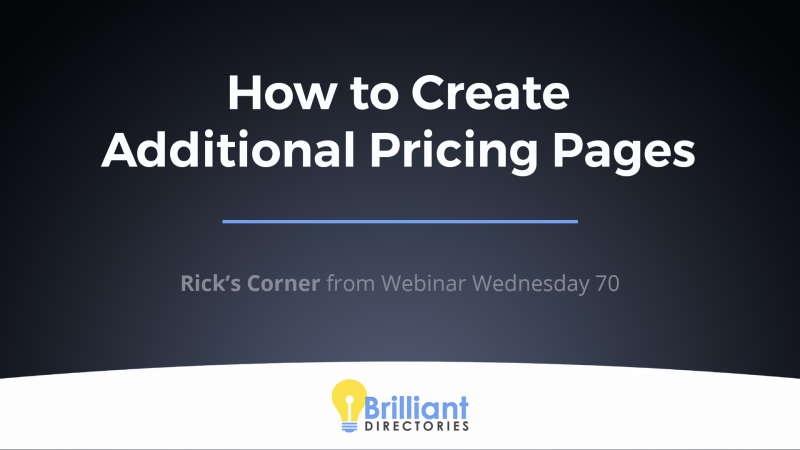Ever found yourself on a membership website, totally overwhelmed by a list of features longer than a grocery list? Well, you’re not alone. Today, we’re tackling the challenge of creating the perfect pricing page for your membership site. Yes, it’s about striking that sweet balance – not too much, not too little. Just right.
It’s easy to get caught up in the excitement of listing every single feature your service offers. But guess what? Overloading your pricing page can confuse potential members more than help them. The goal? Keep it simple, keep it clear, and watch those conversions soar. Here’s the inside scoop on what to avoid to make your pricing page a conversion magnet.
What are Common Mistakes to Avoid on a Pricing Page?
1. Overwhelming with Too Many Features
First things first, let’s talk feature overload. You know your service is awesome, but listing every tiny detail can make visitors’ heads spin. Keep it focused on the key features that provide real value. Think of it like a movie trailer – show the highlights, keep them wanting more.
2. Lack of Clear Pricing Structure
Next up, clarity is key. If your pricing isn’t as clear as a sunny day, you’re in trouble. Visitors should be able to glance at your page and get the gist of the cost. Confusing or hidden pricing? That’s a big no-no.
3. Forgetting About Mobile Users
Don’t forget about the mobile crowd! In a mobile-first world, your pricing page needs to look as good on a phone as it does on a desktop. Clunky, unresponsive design? That’s a conversion killer right there.
What Should Be Prioritized on a Membership Website’s Pricing Page?
4. Highlighting Value Over Features
It’s all about value, not just features. What can your service do for your customers? It’s not just what it is, but what it offers. Show them the value, and they’ll be clicking ‘sign up’ before you know it.
5. Offering a Free Trial or Demo
Everyone loves a freebie. Offering a free trial or demo can be the hook that lands you a new member. It’s like a test drive – let them see what they’re getting into, and chances are, they’ll stick around.
6. Including Customer Testimonials
Nothing beats good old word-of-mouth. Include some glowing testimonials on your pricing page. Let your happy customers do the talking and watch trust in your service skyrocket.
How Can Visual Elements Enhance a Pricing Page?
7. Using Clear, Attractive Visuals
Last but not least, make it pretty. A visually appealing pricing page is more than just nice to look at – it can seriously boost conversions. Use clear graphics, easy-to-read fonts, and attractive colors. Make your pricing page a place where visitors want to stay.
You Got This!
So, there you have it. Seven critical things to avoid on your membership site’s pricing page. Keep it simple, focus on value, and make it visually appealing. Do these, and you’re well on your way to a pricing page that converts like crazy.
Ready to take your membership site to the next level? Check out our 7-Day Free Trial. We’re here to help you create a pricing page that not only looks great but converts visitors into loyal members. With our expertise, your membership site is bound to be a hit. Try us out – you won’t regret it!