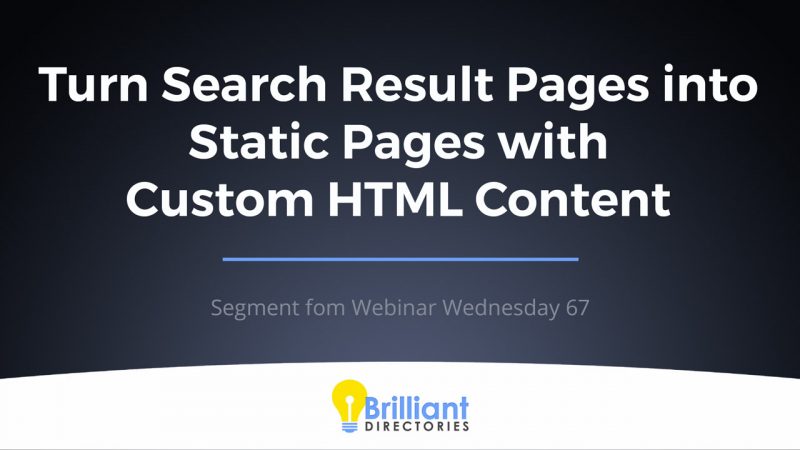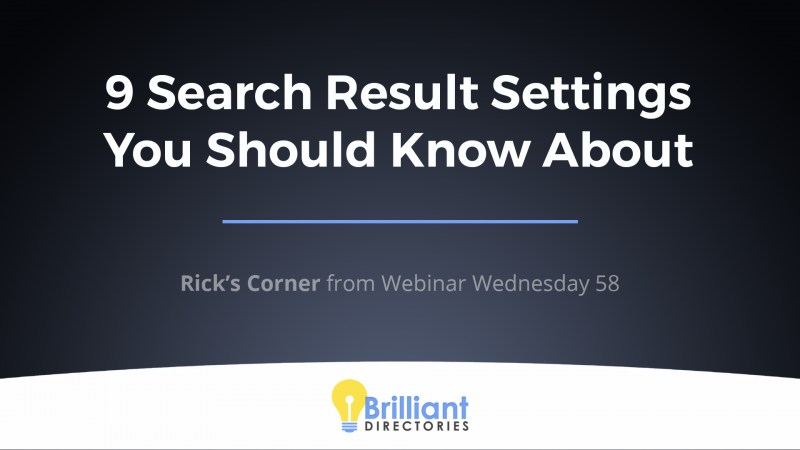This Tip of the Week covers topics including:
- 1:08 – Default Search Result Pages
- 2:22 – What Can Be Changed/Added on Search Result Pages?
- 4:07 – Custom Elements to Include on Search Results Pages
- 5:55 – Let’s Customize a Members Search Results Page!
- 15:36 – Let’s Customize a Post Type Search Results Page!
- 21:36 – How to add custom content to a location’s post type search results page (example: events in Los Angeles)?
This is a segment from Webinar Wednesday 123, recorded live on October 6, 2021.

 AI-Generated Transcript – Please excuse any inaccuracies
AI-Generated Transcript – Please excuse any inaccuracies
Introduction (00:00:00)
- The topic of improving SEO with custom content was chosen for the current webinar, as it has been previously covered but with significant changes since then, making a refresher necessary on how to add custom content and SEO value to member search results pages and post search results pages (00:00:00).
- A previous webinar had covered the topic of adding SEO value to search result pages, approximately two and a half years ago, but since then, many updates have been released, particularly with the web page builder, allowing for more flexibility in customizing specific search result pages (00:00:25).
- The current discussion aims to explore the various elements and content types that can be added to search result pages, in addition to the SEO value that can be added to them, and will start by covering the basic layout of the default search result page (00:00:49).
- The webinar will provide information on how to customize search result pages, including the types of content that can be added, and will take into account the updates and changes that have occurred since the previous webinar on the topic (00:00:42).
Default Search Result Pages (00:01:08)
- The layout for search result pages, including member search result pages and post search result pages for articles, discussions, and events, is similar, with primary elements including the page title or heading at the top (00:01:08).
- The search results are listed out below the page title, and the content of these results varies depending on the type of search, such as member search or post search for articles (00:01:29).
- Search result pages often have a sidebar that can be edited to add custom content through widgets, and this sidebar is typically applied to all search result pages of the same type unless customized individually (00:01:38).
- The sidebar on search result pages can be customized to add specific content, but by default, it will be the same for all search result pages of the same type, such as member search result pages for different locations or categories (00:01:48).
- To add custom content to specific search result pages, it is necessary to customize those pages individually, as the default setup applies the same sidebar and layout to all search result pages of the same type (00:02:10).
- Search result pages, whether for members or posts, can have various elements changed or added, including custom content, to improve their functionality and user experience (00:02:18).
What Can Be Changed/Added on Search Result Pages? (00:02:22)
- The primary elements that can be changed or added on search result pages include the main title and subtitle, which are essential components of these pages (00:02:23).
- By default, search result pages do not have a hero section or hero splash section at the top, but this can be added to enhance the page’s appearance and functionality (00:02:30).
- Custom page content can be added to search result pages to provide additional details, context, or information, and there are various placement options for sections on the page (00:02:53).
- The SEO settings and meta tags can be edited to add specific SEO value to search result pages, and adding custom content or titles can also improve the page’s SEO value (00:03:12).
- The sidebar on search result pages can be customized to include different content on specific pages, such as a unique sidebar for members in a particular location (00:03:30).
- Advanced settings are available in the web page builder, allowing for further customization and editing of search result pages, including the addition of custom content in the header (00:03:53).
- Using custom content on specific search result pages can help improve the overall user experience and provide more targeted information to users (00:04:00).
Custom Elements to Include on Search Results Pages (00:04:07)
- Custom content can be added to search result pages to improve their performance, particularly for high-value or underperforming pages, and to provide additional SEO value (00:04:07).
- Adding custom content to search result pages can include providing additional context or general information to improve their performance and increase visibility (00:04:28).
- Search result pages can be optimized by adding a unique page title, and additional details can be included in the hero section, which contains a prominent background image above the search results (00:04:40).
- The hero section of a search result page can be customized with elements such as a call to action, a bigger title, or additional information to increase engagement (00:04:46).
- Utilizing the web page builder and its tools can help apply custom elements to specific search result pages, which are dynamic and will reflect changes such as new members joining or leaving (00:05:17).
- Customizing search result pages provides flexibility and allows for the addition of custom elements and changes surrounding the search results, while keeping the search results themselves correct and relevant (00:05:39).
- Search result pages can be further optimized by adding calls to action in various places throughout the page to increase engagement (00:05:07).
Let’s Customize a Members Search Results Page! (00:05:55)
- Customizing search result pages can improve the general usability of a website and make it more unique, which can also enhance the user experience and add content to the page, making it more attractive to search engines like Google (00:06:05).
- Automatically generated search result pages can be daunting to customize, so it’s recommended to focus on specific cities or categories, such as “Los Angeles plumbers”, to make the task more manageable (00:06:42).
- Adding custom content to popular pages or underperforming pages can help them hold their Google rankings or give them an edge in search results, and this can be achieved by adding hero sections, updating titles, and adding subheadings (00:07:09).
- Customizing search result pages can include adding buttons, such as “Add your business”, or links to other relevant sections of the website, like events or categories, to enhance the user experience and provide more value to visitors (00:08:04).
- Using content blocks can help create links to relevant content, such as events, coupons, or categories, and can also be used to add more than just paragraphs of text to the page, making it more engaging and informative (00:08:41).
- To create a custom page, there are two types of pages to consider: pages for member results and pages for everything else, including posts, search results, and discussion search results, and the quickest way to create a custom page is to click on the breadcrumb and copy the URL (00:09:10).
- Customizing search result pages can include adding a “Read more” tab with content from other sources, such as Wikipedia, or creating original content to provide more value to visitors and enhance the user experience (00:08:36).
- To improve SEO with custom content, it is possible to create a new web page for specific search results, such as “Los Angeles” or “United States Los Angeles”, and give it a nickname, for example, “Los Angeles City Page” (00:09:32).
- When creating a new web page, it is necessary to select the “Member Search Results” page type so that the system knows the URL corresponds to a member search results page and ensures the member results still show on the page (00:10:25).
- The created page can have custom content, including text and images, as well as content blocks and links to other useful things around the site, and it is also possible to update the title and enable the hero section (00:11:21).
- The hero section can be customized with a background image, title font color, subtitle color, and a call to action, and it is also possible to add additional hero section content, such as a widget, short code, plain text, or a form (00:12:05).
- The page options also allow deciding whether to show a sidebar, which can be customized with a banner ad or other content specific to the page, such as a “Los Angeles Member Search Results” sidebar (00:13:07).
- By creating a custom page for specific search results and customizing the content and layout, it is possible to add more value to the page and improve the user experience (00:12:56).
- Custom content can be added to search results pages, allowing for flexibility in the placement of the content, such as inside a tab or at the bottom of the page, and this can be done by saving changes to the page (00:13:42).
- The additional content can include calls to action or related content, such as a blog post on top attractions in a specific location like Los Angeles, and can be used to encourage users to click on other areas of the site (00:14:07).
- The system auto-generates search results pages, so it may be necessary to pick and choose which pages to prioritize for custom content to avoid exhaustion and overwhelm (00:14:58).
- Custom content can take time to create, but it can be worth it to give each page a unique touch, such as a hero section with a button, and can be used to enhance the user experience on member search results pages (00:15:13).
- The process of adding custom content to search results pages involves duplicating the page, making changes, and saving the updates, which can result in a more engaging and informative page for users (00:14:16).
- The goal of adding custom content is to provide users with more value and encourage them to explore other areas of the site, and this can be achieved by adding relevant and useful information to the search results pages (00:14:34).
Let’s Customize a Post Type Search Results Page! (00:15:36)
- A search results page can be customized with more engaging titles and quick links to popular categories or keyword searches, similar to creating a tag cloud, and this can be achieved with custom content on the page, such as buttons (00:15:37).
- To create a custom search results page, a new web page can be created and linked to a specific post type, such as events, and the system will know which search results page to target based on the selected post type (00:16:35).
- The custom page can be created for the main search results page or for a specific category, such as weddings, and can include features like quick links to categories or keyword searches (00:17:16).
- A custom search results page can be linked to a post type, such as events or discussions, and can include a title, image, and quick links to categories or keyword searches, making it more engaging and user-friendly (00:17:59).
- The page content section of the custom search results page can include quick links to categories or keyword searches, and these links can be created using premade elements and edited to fit the specific needs of the page (00:18:49).
- The custom search results page can be used to connect with prospective members and visitors, and can include features like a hero section with an image and font colors, as well as a page content section with quick links and other engaging elements (00:18:25).
- The process involves updating a section with the word “cadillac’s” and adding a button that says “start new discussion” to link to the account dashboard for account discussions, which can help improve member sign ups or encourage members to make more posts on the site (00:19:37).
- The button is designed to take members directly to the page if they have the privilege of adding discussions, events, or classifieds, and if they’re not logged in, it will take them to the login page where they can log in or register a new account (00:20:01).
- The custom content section is utilized for button links, rather than including a bunch of paragraphs, to keep the page concise and encourage user engagement (00:20:41).
- The page options allow for the placement of certain elements above or below the member search results, and in this case, the elements are placed above the member results, which can be adjusted according to preference (00:20:55).
- The text is formatted with bold font and the changes are saved, with consideration given to the potential need to use a slim sidebar to improve the page’s layout (00:21:14).
How to add custom content to a location’s post type search results page (example: events in Los Angeles)? (00:21:36)
- To add custom content to a location’s post type search results page, such as the Los Angeles events page, the process is similar to creating a page for posts in a specific category, and the easiest way to get the link is to do a search and copy the URL (00:21:48).
- The URL for a location’s search results page includes the latitude and longitude, and can be obtained by searching for the location, such as “Los Angeles”, and copying the full URL (00:22:22).
- To get the URL for a category plus location, a search can be done using the category and location, such as “category one Los Angeles events”, and then copying the full URL (00:22:45).
- For post search results pages, it is recommended to select the page type “post search results” and use the chain selects to choose the corresponding post page that the custom content will apply to (00:23:32).
- Adding a hero section to the post search results pages, along with a call to action, can make the site look more developed and encourage people to click and engage with the content (00:23:49).