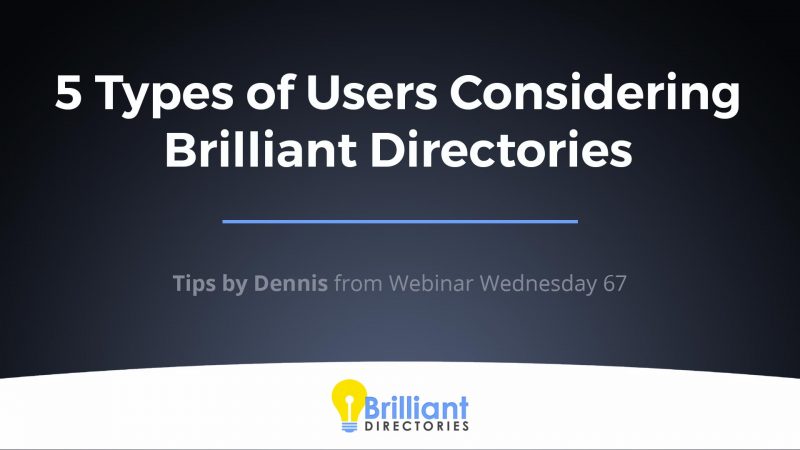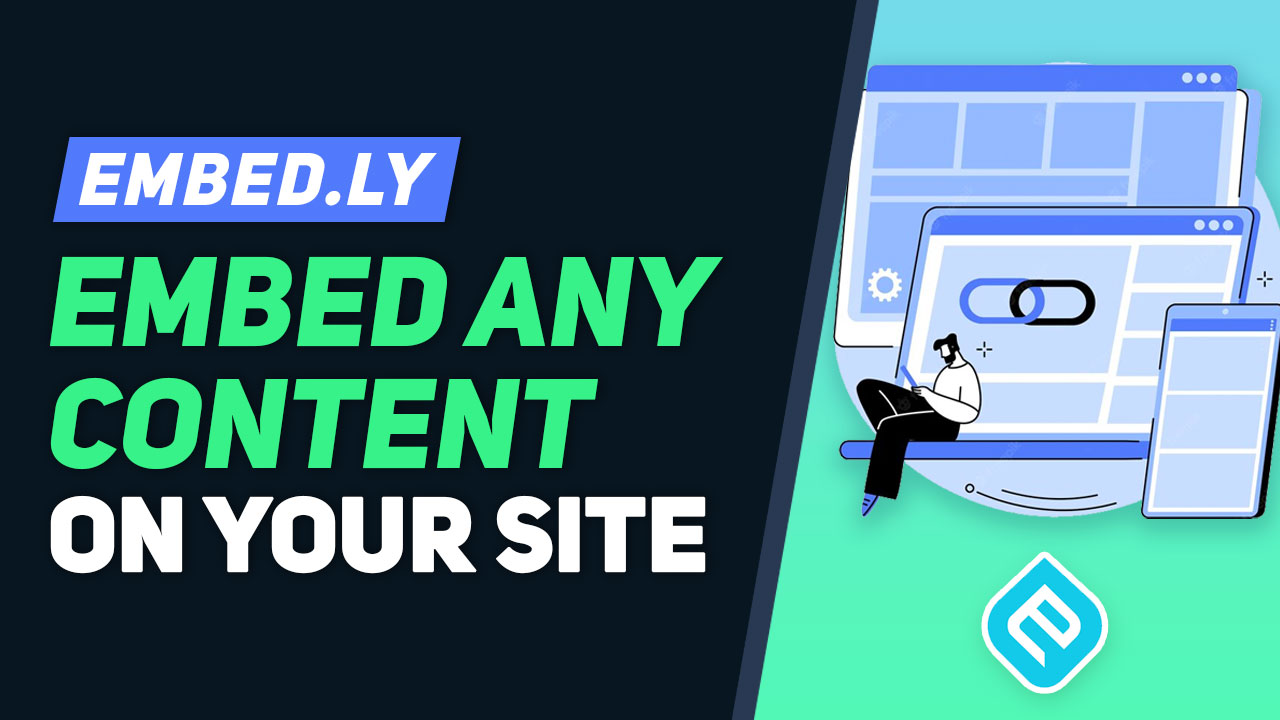
This Tip of the Week covers topics including:
- 0:41 – What is Embed.ly ?
- 2:02 – Your Members Can Use Embedly
- 4:30 – Social Media
- 7:04 – News & Media
- 10:27 – Music, Playlists & Podcasts
- 12:56 – Forms & Polls
- 14:39 – Photos & Galleries
- 18:00 – Magazines, Documents & PDFs
- 20:14 – All Embedly Providers
This is a segment from Webinar Wednesday 143, recorded live on September 21, 2022.
Embed.ly and Brilliant Directories
Brilliant Directories is the leading platform for content creators looking to take their online presence to the next level. With a focus on providing the best tools and resources to users, we’re excited to announce Embed.ly as the newest feature release.
Embedding media and content from other platforms into your website can be a daunting task. But with Embed.ly integrated into Brilliant Directories, it’s never been easier. The simple-to-use text editor toolbar allows you to embed 3rd party media and content with just a few clicks.
Whether you’re a blogger looking to incorporate YouTube videos into your posts, or a business looking to showcase your latest products from Shopify, Embed.ly makes it easy. With its wide range of supported platforms, there’s no limit to the type of content you can include on your website.
10 Benefits of Using Embed.ly on Brilliant Directories
- Seamless integration with your website
- Easy-to-use text editor toolbar
- A wide range of supported platforms
- Incorporates media and content with just a few clicks
- Enhances the look and feel of your website
- Displays media in a professional and visually appealing manner
- Increase engagement and interaction with your audience
- Keeps your website fresh and up-to-date with new content
- Improves the overall user experience on your website
- Saves time and resources compared to manually embedding media
10 Use Cases for Embed.ly on Brilliant Directories
- Embedding YouTube videos into blog posts
- Incorporating Twitter feeds into your website
- Displaying stunning Instagram posts on your website
- Embedding podcasts onto your website
- Showcasing slideshows and presentations from Slideshare
- Integrating SoundCloud tracks into your website
- Displaying maps and location information from Google Maps
- Embedding interactive quizzes and surveys from Typeform
- Including product information and reviews from Shopify
- Integrating live streaming events from Twitch onto your website
Embed.ly is the ultimate tool for content creators looking to enhance their online presence and improve their website’s user experience. With its simple integration, easy-to-use text editor toolbar, and a wide range of supported platforms, there’s no reason not to start using Embed.ly on Brilliant Directories today.

 AI-Generated Transcript – Please excuse any inaccuracies
AI-Generated Transcript – Please excuse any inaccuracies
What is Embedly? (00:00:41)
- Embedly is a third-party tool and service that allows users to easily add rich and interactive media to their web pages and posts from over 700 sources, which are constantly being updated (00:00:42).
- The service enables users to add a resource hub feel to their website, distributing more information to members and visitors, and one of the biggest benefits of using Embedly is that it is completely free (00:01:14).
- Embedly allows users to embed content from almost anywhere online without having to find and embed code, by simply copying the URL of the desired content and pasting it into the Embedly tool within a text editor (00:01:20).
- The Embedly tool takes care of the embedding aspect of the content, ensuring it is displayed nicely, and users do not need to pay for the service or sign up for an account to use it (00:01:18).
- The process of using Embedly is straightforward, and it supports embedding content from a wide range of sources, which Embedly refers to as providers, with the goal of providing more content to website members (00:00:57).
Your Members Can Use Embedly (00:02:02)
- The Embedly feature can be provided to members, allowing them to embed content on the website, and this can be done by choosing which text editors will have the Embedly functionality in the advanced settings of the Brilliant Directory site (00:02:03).
- To enable the Embedly feature for members, the website owner can go to the admin area, settings, and advanced settings, and search for “Embedly” to find the relevant options, which are turned off by default (00:02:52).
- The website owner can choose to enable the Embedly feature for specific text editors, such as the blog post editor, media manager, or editors used by members for events or About Me sections, by checking off the corresponding options (00:03:08).
- Enabling the Embedly feature for members can be useful for allowing them to share links and embed content, such as tweets, in their posts or descriptions, and the website owner can test it out by enabling it for themselves first (00:03:41).
- Once the Embedly feature is enabled, members can use it to embed content from various sources, such as Flickr, Facebook, or CNN, by clicking on the share icon and selecting the Embedly option, and entering the URL of the content to be embedded (00:04:15).
Social Media (00:04:30)
- Embedly allows users to embed content from various social media platforms, including Facebook, Twitter, Instagram, TikTok, Tumblr, and Yelp, into their website, providing more content to their members (00:04:48).
- Yelp, although not a traditional social media platform, is included in the social media category, and its reviews can be embedded into a website, which can be particularly useful for business directory sites with professional or business members (00:04:56).
- To embed content, users simply need to grab the URL of the content they want to embed and paste it into the editor, without requiring any embed code, and Embedly will take care of the rest (00:05:17).
- Embedded content from social media platforms, such as Yelp reviews and Twitter posts, can be displayed on a website, and users can edit or remove the embedded content as needed, with options to delete or remove the embed (00:06:14).
- The embedded Yelp review displays not only the individual review but also a “read more on Yelp” link and the overall reviews for the business, providing a more comprehensive view of the business’s reputation (00:06:25).
- Embedly’s social media embedding feature can be useful for website owners looking to display reviews from other sources on their website, and it provides a convenient way to do so (00:06:33).
News & Media (00:07:04)
- News and media are important categories for providing real-time content or information to a community, with available sources including American Broadcasting Company, CBS, CNN, Fox, The New York Times, and Wikipedia, which can be easily embedded with basic information and images (00:07:04).
- Embedly can also embed content from YouTube, Vimeo, Twitch (service), and other live streaming options, making it a useful tool for communities or individuals who want to share live streams or videos (00:07:35).
- The platform can grab content from any web page, allowing users to reference other sources and provide more value to their audience by quickly linking to these sources, which can be displayed with a photo, title, snippet, and link (00:08:07).
- Embedly links open in a new tab, so they won’t take the person out of the website, and users can edit posts and share articles as embeds, which can grab the title, social image, and other information from the web page (00:08:33).
- Users can design their embeds by putting them in tables, adding comments or other content in adjacent cells, and styling them up to create a more visually appealing share (00:09:21).
- Embedly can embed almost any web page, grabbing the social share image, first string of text, and other relevant information, and some websites with integrations with Embedly can create more interactive embeds (00:09:59).
Music, Playlists & Podcasts (00:10:27)
- Music playlists and podcasts are great sources of content to share with a community, with popular providers including Spotify, Last.fm, SoundCloud, Mixcloud, Simple Cast, and NPR, among many others (00:10:27).
- Embedding a Spotify playlist allows it to play all the songs, although it may require logging into Spotify to play the full versions, while podcast-related embeds will play the full podcast (00:10:30).
- The biggest selling point of using embeds is that users don’t need to get the embed code, they can just grab the URL for the piece of content and paste it into the editor, which will automatically create the embed (00:11:15).
- Embeds can be used to “beef up” articles, making people scroll longer, which is good for SEO, and some of these embeds, called share cards or embed cards, can be compacted to fit in a table based on the available space (00:11:47).
- The embed options make it possible to create any post type and encourage people to post any type of content, making dedicated post types, such as a SoundCloud post type, somewhat obsolete (00:12:29).
- The ability to embed different types of content unlocks the door to create various types of post types, including those for podcasts, PDF magazines, image galleries, and slideshows (00:12:47).
Forms & Polls (00:12:56)
- Forms and polls are a huge use case, especially when utilizing services like Typeform (service) or Jotform, and other options like Paperform, Straw poll, and Pulsify are also available (00:12:56).
- The ability to embed widgets into blog posts has been released, allowing users to paste custom code into their blogs using the widget shortcode, making it easier to add forms and surveys (00:13:21).
- Typeform is a supported solution that can be used to create cool forms with conditional fields, and an example of a Typeform survey is provided, which can be added to an article post (00:13:49).
- To add a form or survey, users can edit a post, and the embedded form will be visible, allowing them to take the poll themselves while editing, and they can also delete or remove it if needed (00:14:13).
- The embedded form can be removed by clicking on the outside edges of the form, where there is some padding, and then clicking the remove button, providing an easy way to manage embedded content (00:14:29).
Photos & Galleries (00:14:39)
- Photos and galleries can be embedded on a website, going beyond simple photos to include interactive services like SlideShare, which allows embedding actual presentations, and other popular options such as Flickr, Behance, Dribbble, Giphy, and Imgur (00:14:40).
- Giphy and Imgur can be used to utilize animated images, and Embedly provides an option to add these animations to web pages or blog posts without having to upload them to the website (00:15:12).
- SlideShare can be used to turn Microsoft PowerPoint presentations, infographics, or a series of informational slides into a gallery that can be embedded into a blog post, allowing users to click through the slides and providing a way to add rich content to an article (00:15:45).
- Embedly can be used to embed a SlideShare link into a blog post, and the embedded SlideShare can be made full screen or shared using a share button, and it can be placed in a table on the right-hand side of an article with commentary (00:16:28).
- The embedded content can be designed to take up a smaller snippet of the article, and the Embedly tool can be used to add paragraphs or commentary to the embedded content, with considerations for user design and the design of the embedded content (00:17:40).
Magazines, Documents & PDFs (00:18:00)
- Magazines, documents, and PDF can be embedded on a website, making it an information hub or resource hub for the community, with popular sources and providers including Scribe, Keynote (presentation software), Gitcub, Prezi, Adobe Document Cloud, and Canva (00:18:02).
- Scribed is a platform that allows users to embed entire documents, including magazines, on their website, providing members with access to full documents without having to leave the site or upload the documents (00:18:44).
- The Embedly integration with Scribed enables the embedding of entire documents, allowing members to view the content in full, including 90-page articles, without having to leave the site, and also provides a full-screen version that opens in a new tab (00:19:12).
- The embedding of magazines, documents, and PDFs is similar to SlideShare, but instead of navigating through slides, users can scroll down through the content, and Embedly has made it easier to embed content from various sources, eliminating the need for workarounds (00:19:27).
- Embedly’s capabilities can be used in various ways, providing a range of use cases, and making it easier to embed content from different sources, including those that were previously difficult to embed, such as PDFs (00:19:55).
All Embedly Providers (00:20:14)
- Embedly provides a link to its list of supported providers, which is constantly being updated with new additions, and users can view the current list to see what is supported (00:20:14).
- The providers available on Embedly are creating more sharing options, such as the Yelp example, which currently allows sharing of individual reviews, and it is likely that more options will be added over time (00:20:25).
- To access the Embedly toolbar in a web page builder, no additional setup is required, and the toolbar will be available in the admin section, blog post text editor, or other editors if desired (00:20:39).
- To enable Embedly, users need to go to their advanced settings, search for “embedly”, and select the desired options, with all options being unchecked by default (00:20:50).
- Users can choose to enable Embedly for blog articles, admin access, or other editors, such as those used for publishing events, coupons, or articles, and can also grant access to members for specific sections, like the About Me section (00:21:00).
- The Embedly toolbar can be made available to members in the text editor when they are publishing content, and users can select which editors to enable Embedly for, depending on the level of access they want to provide to their members (00:21:10).