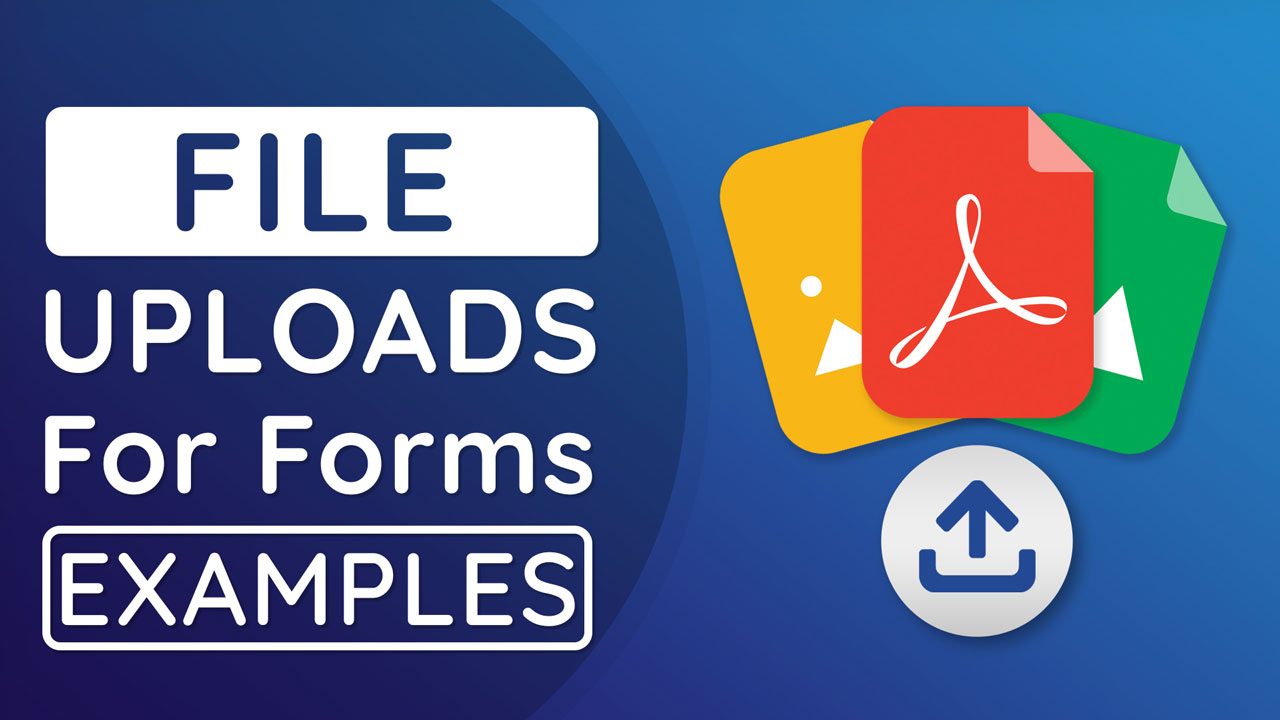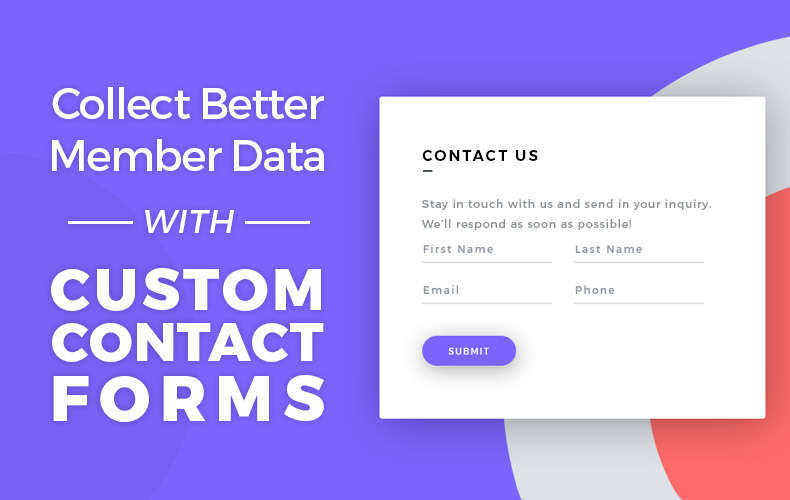This Tip of the Week covers topics including:
- 0:00 – New Add-On: File Uploads for Forms
- 0:36 – Supported File Types
- 1:13 – File Upload Use Cases
- 5:51- Are security measures in place to protect against malicious files?
- 7:28 – File Upload Example on Member Contact Form
- 12:04 – File Upload Example on Member Verification Form
This is a segment from Webinar Wednesday 134, recorded live on April 27, 2022.
“File Uploads for Forms” Enhances The User Experience
Brilliant Directories is proud to announce the latest addition to its platform – the File Uploads for Forms add-on. This exciting new feature allows users to include file upload fields in their custom forms, creating a more comprehensive and engaging experience for visitors to their websites.
Benefits for Directory Website Owners
The addition of file upload fields to custom forms offers several benefits for directory website owners, including:
- Increased lead submissions: Including file upload fields in lead forms encourages visitors to include images and additional information, making their submissions more attractive to potential customers and increasing the number of leads generated.
- More valuable leads: When leads include images and other files, they are more likely to be considered valuable by directory members who are interested in purchasing them.
- Improved data collection: The addition of file upload fields makes it easier for directory website owners to collect data and information from visitors, which can be used to enhance the overall user experience and make data-driven decisions.
- Enhanced user engagement: By allowing visitors to upload files as part of their submissions, directory website owners can create a more interactive and engaging experience for their users, leading to higher levels of customer satisfaction and loyalty.
- Higher revenue potential: With more valuable leads and enhanced user engagement, directory website owners are likely to see an increase in their revenue, as more members are willing to purchase leads that include images and additional information.
Use Cases for File Upload Fields in Forms
File upload fields in forms can be especially useful for the following types of websites:
- Real Estate Websites: Real estate agents and brokers can use file upload fields to allow property owners to include images of their properties, making it easier for potential buyers to assess the properties and make informed decisions.
- Event Planning Websites: Event planners can use file upload fields to allow clients to include images or PDF files of event details, making it easier for them to provide more information about their event needs and requirements.
- Automotive Websites: Auto dealers and private sellers can use file upload fields to allow potential buyers to include images of the cars they are interested in, making it easier for sellers to assess the cars and respond to inquiries.
- Art Websites: Artists and art galleries can use file upload fields to allow art collectors and enthusiasts to include images of the art they are interested in, making it easier for them to assess the art and make informed decisions.
- Job Board Websites: Job board websites can use file upload fields to allow job seekers to include their resumes and cover letters, making it easier for employers to assess their qualifications and make hiring decisions.
It’s Totally Awesome!
The File Uploads for Forms add-on is a valuable tool for directory website owners who want to enhance their user experience and improve their bottom line. By allowing visitors to upload files as part of their submissions, directory website owners can create a more comprehensive and engaging experience for their users, leading to higher levels of customer satisfaction and revenue potential.
Brilliant Directories is committed to providing the best possible experience for its users, and the File Uploads for Forms add-on is just one example of how we are always looking for ways to improve and innovate our platform. We encourage all of our users to take advantage of this exciting new feature and see for themselves the benefits it can bring to their websites.
If you have any questions or would like to learn more about the File Uploads for Forms add-on, please don’t hesitate to contact our support team. We are always here to help and ensure that our users get the most out of Brilliant Directories.

 AI-Generated Transcript – Please excuse any inaccuracies
AI-Generated Transcript – Please excuse any inaccuracies
File Uploads for Forms (00:00:00)
- The new file uploads for forms add-on has been released, allowing members or users to upload and add files when submitting a form on a website, which may seem like simple functionality but has a lot of different use cases and can be a powerful tool (00:00:00).
- David has put together a few slides to cover some of the use cases, benefits, and what can be done with the file uploads form add-on, which was released a couple of days ago (00:00:02).
- The file uploads for forms add-on enables users to upload files when submitting a form, and this functionality can be used in various ways, making it a pretty powerful tool depending on its usage (00:00:17).
- The add-on is designed to work with forms, allowing users to add files to their submissions, and its potential use cases and benefits will be discussed, highlighting its value as a tool (00:00:29).
Supported File Types (00:00:36)
- The feature supports virtually all use cases and covers major image formats, including jpegs, pngs, gifs, and webp, as well as PDF files (00:00:37).
- The feature also supports all Microsoft Office files, including both the old and new file extensions, such as docs and docxes for Microsoft Word, and other file types for Microsoft Excel and Microsoft PowerPoint (00:00:44).
- Additionally, the feature allows users to upload and attach various file types, including pdfs, images, Word, Excel, and PowerPoint files, to form submissions (00:00:49).
- The supported file types include older file extensions, such as docs, as well as newer file extensions, like docxes, ensuring compatibility with different versions of Microsoft Office files (00:00:52).
- Overall, the feature enables users to upload a wide range of file types, making it a versatile tool for attaching files to form submissions, including images, pdfs, and Microsoft Office files (00:01:09).
File Upload Use Cases (00:01:13)
- The file upload field can be enabled on various forms, including the lead form, member contact form, member verification form, and post publishing forms, to allow users to upload files and provide additional information, such as PDF or images, to support their requests (00:01:14).
- The lead form is a useful application for the file upload field, as it enables users to attach files, like floor plans or inspiration images, to their quote requests, providing more information for members and potential clients (00:01:19).
- The member contact form can also benefit from the file upload field, as it allows users to upload files when contacting specific members, giving members more information about the users’ inquiries (00:02:11).
- The member verification form is a powerful tool that enables member verification by allowing members to fill out an additional form and upload files, such as photo IDs or business licenses, to support their verification (00:02:33).
- The post publishing form can also include file uploads, allowing users to attach files, like PDFs, to published posts, which can be downloaded by other users, providing additional value to members and website visitors (00:03:20).
- The file upload field can be particularly useful for job listings, as it enables job applicants to upload their resumes or CVs when applying for a job, making it easier for members to receive and review applications (00:05:17).
- The lead form is expected to be a significant use case for the file upload field, as it can increase the credibility and authenticity of leads, and provide more value to members, especially when combined with verification processes (00:05:09).
Are security measures in place to protect against malicious files? (00:05:51)
- Security measures are in place to protect against malicious files, and the implementation of file upload fields was delayed to ensure everything was sound and utilizing best practices for uploading files on a public website (00:05:56).
- The company has a bug bounty program in place, which allows individuals to report vulnerabilities, and third-party bug bounty finders are also used to identify potential issues, with the goal of patching them up as quickly as possible (00:06:26).
- If a vulnerability is reported, it is prioritized and addressed promptly, and the company has found that its current implementation of file upload fields seems to be sound, following best practices (00:06:45).
- Virus scanners are used on the company’s systems to detect and automatically delete any malicious files that may be uploaded, providing an additional layer of protection (00:07:07).
- The system is designed to only accept specific file types by default, and any potential workarounds or issues that may be discovered will be addressed as quickly as possible, with the goal of maintaining a secure environment (00:07:19).
File Upload Example on Member Contact Form (00:07:28)
- The example demonstrates how to add file upload fields to a form, specifically the “get matched” form on an interior designer website, allowing users to upload files such as images of a room or a business license (00:07:29).
- The form has been modified to include individual file upload fields, enabling users to upload multiple files, such as an image of a room and a certificate, with the option to change the labels and ask for specific types of files (00:08:01).
- When a user submits the form, the member receives an email with a preview of the lead, including the uploaded files, and can purchase the lead for $10, gaining access to the user’s information and uploaded files (00:08:37).
- The file upload fields can be added to any form, including the “get matched” form, application, contest, or contact form, using the “file upload” field in the form manager toolbox (00:09:42).
- The file upload field can be customized to make it a required field, change its name, and add help text to guide the user on what to upload, with the option to accept various file formats such as PDF or image (00:10:40).
- The form manager allows users to clone and customize forms for different post types, and the file upload field can be added to any of these forms, providing flexibility in collecting user-uploaded files (00:10:03).
File Upload Example on Member Verification Form (00:12:04)
- The member verification form is a feature that allows members to verify themselves and receive a badge next to their name and on their profile page, and to enable this, the advanced setting must be turned on (00:12:04).
- By default, the form asks members to input plain text information, such as their name and email address, but now they can also upload a formal piece of documentation, like a business license or ID, to verify their identity (00:12:27).
- The form can be customized, and the text and image of the badge can be changed in the brand images in general settings, and members can upload files, such as a photo ID, to verify their identity (00:13:02).
- When a member fills out the verification form, the website owner receives an email notification, and the data, including a link to the uploaded file, is included in the email and can be viewed in the forms inbox (00:13:46).
- The website owner can then manually review the information and verify the member’s identity, and once verified, the member will receive a badge on their profile page and in search results (00:14:39).
- The file upload field can be added to the form manager, and it allows for a single file upload, but multiple fields can be added if needed, and the uploaded files will be included in email notifications and in the forms inbox (00:15:31).
- The feature is available to those with the VIP add-ons club, and it can be used to customize forms and add file upload fields to extract more information from members when they are verifying their account (00:16:23).