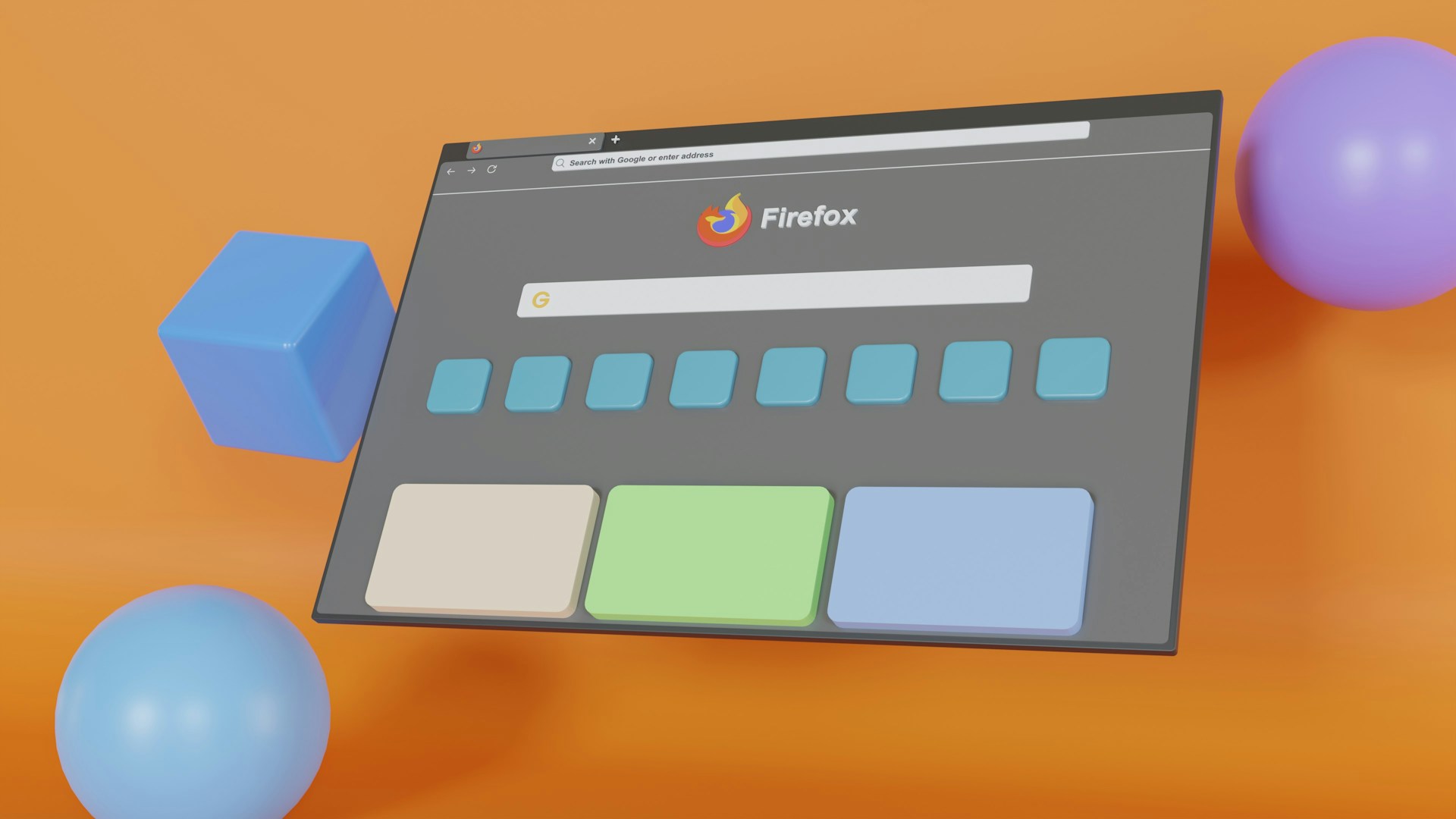
If you’re deciding whether to use Chrome or Firefox, Chrome is best for speed, security, and seamless integration with Google services, while Firefox excels at privacy, customization, and lower resource usage. Chrome consumes more RAM and battery power, whereas Firefox can lag slightly in performance and Google service compatibility. Choosing the right web browser ultimately depends on your personal needs and online priorities.
Chrome currently dominates browser usage with roughly 65% market share, whereas Firefox holds steady at around 3%. Even though Chrome’s lead is substantial, millions of people still prefer Firefox for its distinct privacy measures and customizable features. Selecting between these two options isn’t about popularity alone—it comes down to personal requirements and how each browser aligns with your daily online activities.
Deciding which browser to use is an important step that impacts everything from your online privacy to browsing efficiency. To simplify this decision, we’re comparing Chrome and Firefox, highlighting their strengths and weaknesses clearly, and helping you confidently choose the browser that best matches your personal preferences and needs.
What Exactly Is a Web Browser?
A web browser is the application software you use daily to access and interact with websites and online content. It’s the program responsible for converting coded web content into visually readable pages, videos, and interactive media, allowing you to effortlessly stream videos, visit websites, shop online, or engage with social media platforms.
Although browsers serve essentially the same function, differences arise in their features, speed, privacy, and overall performance. Chrome and Firefox represent two leading choices with distinctive strengths that can significantly impact your browsing experience.
Understanding the features and limitations of each will help you clearly determine which browser suits your requirements best.
What Is Google Chrome and What Are Its Benefits?
Released in 2008 by Google, Chrome rapidly grew in popularity due to its exceptional speed, minimalist design, and ease of use. Chrome quickly became renowned as a browser designed for users who appreciate fast and smooth browsing, making it ideal for streaming content, multitasking, and efficient online activities.
Chrome excels at several things:
- Speed and Efficiency: Chrome loads webpages rapidly, handling heavy multimedia content smoothly without noticeable slowdowns.
- Reliable Security: Regular updates from Google ensure Chrome provides strong protection against malware, phishing scams, and suspicious websites.
- Seamless Integration: Chrome integrates effortlessly with Google services like Gmail, Google Drive, Calendar, and more, enhancing productivity across multiple devices.
To explore Chrome further, you can download it directly from its official website here: Google Chrome Official Website.
What Is Mozilla Firefox and What Are Its Benefits?
Mozilla Firefox launched in 2004 as an open-source browser emphasizing privacy, customization, and user freedom. Firefox quickly gained loyal users who value privacy-conscious browsing, advanced customizability, and reduced system resource consumption.
Firefox’s significant benefits include:
- Superior Privacy Protection: Firefox automatically blocks intrusive trackers and provides robust privacy settings, giving users greater control over their online data.
- Extensive Customization: Users can personalize Firefox extensively through numerous extensions, themes, and customizable interface settings.
- Resource-Friendly: Firefox typically uses fewer system resources, making it well-suited for older computers or devices with limited RAM and battery life.
If Firefox sounds appealing to you, download it from its official website: Mozilla Firefox Official Website.
Chrome vs. Firefox: What Are Their Disadvantages?
Understanding not only the advantages but also the limitations of Chrome and Firefox ensures an informed decision-making process. Each browser has areas where it could improve, which might influence your decision.
Disadvantages of Using Chrome:
- High RAM Consumption: Chrome can significantly consume your computer’s memory resources, potentially causing sluggish performance if you frequently open many tabs.
- Data Privacy Concerns: Since Chrome is part of Google’s ecosystem, data collection and targeted advertising are more prevalent, possibly reducing privacy for some users.
- Battery Usage: Chrome’s resource-intensive nature can lead to increased battery drain, a concern for mobile and laptop users.
Disadvantages of Using Firefox:
- Slightly Slower Performance: Firefox may occasionally lag slightly behind Chrome in page-loading times, especially with resource-intensive or complex web pages.
- Limited Integration with Google Services: For users heavily reliant on Google apps, Firefox’s integration is less seamless and might require additional setup and extensions.
- Occasional Compatibility Issues: Some web applications optimized specifically for Chrome may face minor compatibility hiccups when viewed in Firefox.
What Challenges Can Users Face When Switching Browsers?
Switching browsers isn’t always straightforward and can present several initial challenges, especially when users rely on bookmarks, extensions, and personalized settings. Knowing these potential obstacles helps ease your transition.
A common issue when switching browsers involves transferring bookmarks, browsing history, and saved passwords. While browsers offer built-in import tools, occasional glitches can occur, potentially leading to lost or misplaced data.
Another challenge is adjusting to a new user interface, different shortcuts, and alternative features, which might temporarily slow down browsing efficiency as users adapt to new methods.
- Ensure Data Backup: Before switching, always export bookmarks and saved passwords, or consider using a dedicated password manager to secure essential data.
- Quickly Familiarize Yourself: Watching brief online tutorials or guides can help you quickly become accustomed to new browser layouts and shortcuts.
- Add Extensions Incrementally: Rather than replicating all extensions at once, gradually add only the necessary ones, ensuring optimal browser performance and easier adaptation.
Which Browser Matches Your Individual Needs Best?
Choosing between Chrome and Firefox boils down to clearly identifying your priorities and browsing habits. Each browser provides unique strengths tailored to different user needs and expectations.
- Chrome: You prioritize speed, efficiency, smooth Google integration, and regular cross-device synchronization.
- Firefox: Privacy, customization, and resource-friendly browsing on less powerful devices are crucial factors for you.
Evaluating your daily internet use and personal preferences helps determine which browser aligns best with your needs.Browser selection significantly affects daily productivity, browsing convenience, and online privacy. Taking time to test both Chrome and Firefox personally can give you clarity on which browser feels most intuitive and comfortable for your habits. Your browsing experience should ideally be effortless and enjoyable.
For those looking to enhance their website-building and online community management experience further, we invite you to explore our platform risk-free. See how seamlessly you can build and manage your own engaging online presence by trying our 7-Day Free Trial today.














