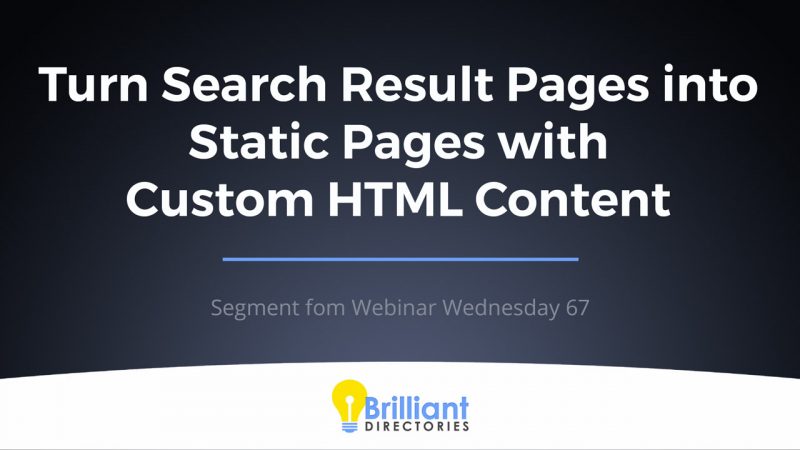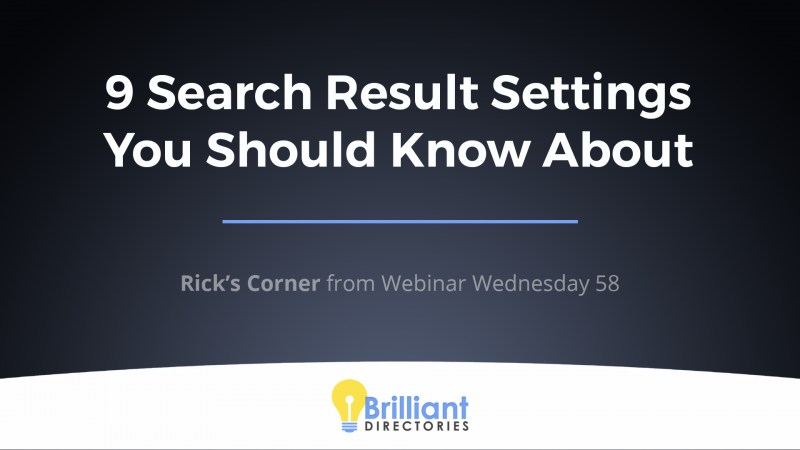The “Google Map Search Results” plugin lets you display member and post search results on an interactive map using geolocation. It’s easy to enable, works on all devices, and helps users quickly find nearby services or professionals. Ideal for directories featuring local businesses, restaurants, or networks. Just make sure location data is accurate and your map performs well on mobile.
Local search behavior is shifting dramatically toward instant, easy-to-use experiences. In fact, more than 80% of consumers rely on online maps and proximity-based search results to find nearby businesses, and nearly half of them visit within the same day. Instead of scrolling endlessly through lists, simply visits a website that instantly displays local businesses on a clear, interactive Google Map.
We know your visitors want results quickly, without the headaches. That’s exactly where the Google Map Search Results plugin steps in. Instead of traditional lists that require endless scrolling, this handy plugin turns ordinary search results into interactive maps, clearly marking each listing based on precise location data from members or posts.
What Exactly is the Google Map Search Results Plugin?
Typically, website search results appear as text-based lists—easy to overlook or feel overwhelmed by, especially when multiple listings appear. However, activating the Google Map Search Results plugin completely transforms this experience. Results immediately populate an interactive Google Map, pinpointing each listing using accurate geolocation info pulled directly from members’ profiles or post details. Users see instantly who and what’s nearby, taking the stress out of decision-making.
Imagine running a site connecting freelance photographers with local clients. Someone searching for a photographer nearby won’t need to scroll through dozens of profiles. Instead, they’ll see colorful pins marking each photographer’s exact location. Clicking on these pins opens quick details about each freelancer, such as a short bio and contact info, simplifying and speeding up the entire selection process.
One of the greatest perks? There’s literally no complicated setup. Just switch it on in your website’s design settings, and you’re good to go. It’s that simple—no coding, no stress, just an immediate boost to your site’s usability.
- Instant, automatic integration with member profiles and posts.
- Clear, responsive map view that adapts to any device.
- No complicated settings or technical know-how required.
How Does Location-Based Browsing Help Your Visitors?
Implementing location-based search dramatically improves your website’s user-friendliness and boosts overall engagement. Users naturally prefer seeing what’s nearby quickly, saving valuable time. Take local fitness studios as an example—someone interested in yoga or pilates won’t waste precious minutes scrolling; they’ll instantly spot a nearby studio right on the map, dramatically increasing the chance they’ll engage and book a class.
Similarly, professional directories become significantly more valuable when users effortlessly locate colleagues or networking opportunities in their vicinity. For instance, an entrepreneur attending a networking event could easily identify nearby industry professionals to connect with, fostering greater engagement and community building through your site.
The Google Map integration also allows you to display more listings clearly above the fold, without overwhelming visitors. The map neatly organizes content, creating a visually appealing and effective browsing experience.
- Visitors easily discover relevant, local opportunities.
- Visual maps lead to higher user engagement and satisfaction.
- Streamlined browsing increases site usability, reducing bounce rates.
What Steps Should You Take to Optimize Google Map Search Results?
Getting the most from your Google Map Search Results plugin involves just a few straightforward strategies:
- Regularly encourage your members or content creators to keep their geolocation details current and accurate. Nothing frustrates users more than outdated locations.
- Customize your directory post types to categorize listings clearly. A well-organized structure helps users effortlessly filter results directly from the map, enhancing their browsing experience.
- Consistently test your website across different devices, especially mobiles. Ensure the map looks great and functions perfectly whether users visit on a smartphone, tablet, or desktop.
What Are Some Common Challenges and How Do You Overcome Them?
Integrating interactive Google Maps is straightforward but can occasionally pose some challenges. One common issue arises from members who might not frequently update their location details, leading to inaccuracies and visitor frustration. To overcome this, send gentle reminders or notifications periodically, encouraging members to confirm their details.
Another potential challenge involves ensuring the maps work smoothly across various devices. Poor mobile optimization can quickly cause visitors to exit. Regularly conducting tests on different screen sizes can solve this, guaranteeing that all users enjoy a consistent and pleasant experience.
Lastly, some visitors accustomed to traditional lists might initially find interactive maps unfamiliar. Offering a short, friendly tutorial video or an easy-to-follow guide helps new visitors quickly adapt, enhancing their comfort with this new browsing method.
- Set reminders for members to update location details regularly.
- Perform consistent cross-device testing to ensure smooth user experience.
- Create simple, inviting onboarding content for new map users.
Want to Take Your Directory Experience to the Next Level?
Transforming your site’s search results into interactive Google Maps makes browsing enjoyable, effortless, and genuinely valuable for your visitors. We’ve covered essential aspects to help you effectively use this powerful tool:
- Automatically syncs accurate location info from profiles and posts.
- Enhances usability with clear, responsive maps accessible on all devices.
- Easy activation process, requiring zero technical skills.
- Encourage regular updates of geolocation data from members.
- Clearly categorize and organize listings for smoother user filtering.
- Regularly test responsiveness on different screen sizes.
Now’s your chance to offer your visitors an engaging, hassle-free experience they’ll appreciate every time they visit. Enhance your site, encourage deeper interaction, and keep your users happy by trying our 7-Day Free Trial today!