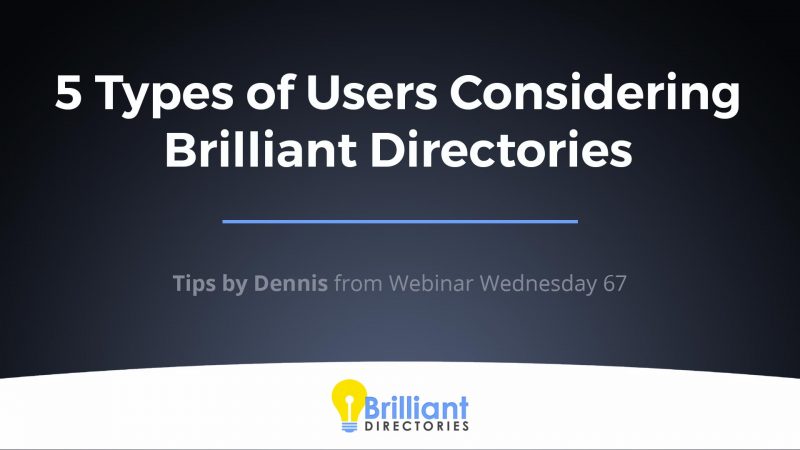This Tip of the Week covers topics including:
- 00:00 – Introduction
- 01:10 – Who Can Benefit From Donations
- 02:26 – Benefits of Accepting Donations
- 03:48 – How To: 4 Simple Steps – Sell Digital Products & Services add-on
- 05:34 – Additional Tips
- 07:56 – Let’s See a Donation Demo!
This is a segment from Webinar Wednesday 181, recorded live on June 26, 2024.

 AI-Generated Transcript – Please excuse any inaccuracies
AI-Generated Transcript – Please excuse any inaccuracies
How to Accept Recurring & One-Time Donations (00:00:00)
- Accepting recurring and one-time donations is a great tip for non-profits, charities, and more, and it will be covered in detail (00:00:00).
- The topic of accepting donations was briefly touched on two tips of the week ago, but it is a common question that is frequently asked, particularly by charities and non-profits using the platform (00:00:13).
- Prior to a recent update, it was not easy to accept donations on both the back end and front end, but the update has made it easier for website admins and donors to send in donations directly on the website (00:00:27).
- The recent update has improved the process of accepting donations, making it easier for both website administrators and donors, and allowing donors to submit donations directly on the website (00:00:42).
- The process of setting up donations and submitting them from the donor’s point of view will be covered, including how donations can be set up and how they work in practice (00:00:54).
Who Can Benefit From Donations (00:01:10)
- Nonprofits and charities can benefit from donations, as it simplifies the donation process and allows them to accept donations directly on their website (00:01:12)
- Educational institutions can benefit from donations to fund scholarships and other educational programs (00:01:31)
- Community organizations can benefit from donations to fund local programs and activities (00:01:39)
- Religious organizations can benefit from donations to facilitate the collection of tithes and other sorts of offerings (00:01:42)
- Startups and growing sites can benefit from donations to support growth and development, potentially in addition to membership fees (00:01:49)
- Homeowners associations, such as an HOA, can benefit from donations to fund community efforts outside of their general duties (00:02:05)
- Other organizations, including those with various use cases, can also benefit from donations, although the list of examples provided is not exhaustive (00:02:00)
Benefits of Accepting Donations (00:02:26)
- Accepting donations can increase funding to secure ongoing financial support, and with recent updates, it has become easier for website administrators to set up donations and for donors to submit them (00:02:27).
- The ease of use provided by the recent update allows for the setup of recurring and one-time donations, enabling donors to choose the frequency of their donations, whether it’s a one-time or recurring donation (00:02:37).
- Recurring donations can help ensure a steady stream of contributions to the website, and donors can also choose from custom donation amounts, where they can enter any amount they wish to donate (00:02:49).
- Donors have the flexibility to choose the frequency of their donations, whether it’s one time or recurring, and they can also choose from preset amounts set up by the website administrator (00:03:03).
- The recent update also provides reporting features, allowing website administrators to see and track all donations, export the list of donors and their donations as a CSV file, and view the members who have submitted donations (00:03:24).
How To: 4 Simple Steps (00:03:48)
- To set up donations, the process can be done in four simple steps, starting with enabling the “sell digital products and services” add-on, which has specific settings for publishing and accepting donations (00:03:49).
- The second step involves creating a new digital product post, in this case, a donation, where the payment type can be selected, including one-time, recurring, or custom donation amounts, and the donor can choose the frequency of the donation (00:04:28).
- The donation process also allows for additional settings, such as setting up a thank you page, confirmation page, or receipt email that donors receive after submitting their donation, as well as a notification email that the website admin can receive every time a donation is made (00:04:57).
- By following these steps, it is possible to set up donations directly on a website and start accepting donations, with the process being incredibly simple and requiring minimal setup (00:05:25).
Additional Tips (00:05:34)
- To enhance the donation process, it is essential to set up email templates, such as thank you emails, which can be automatically sent to donors after they submit their donation, providing them with an email confirmation and receipt (00:05:49).
- Setting up a confirmation page is also crucial, as it allows donors to stay on the website and explore other content, with the option to direct them to a thank you page that offers additional information or redirects them to other parts of the website (00:06:18).
- Donor recognition wall is another important aspect, which can be achieved by creating a static web page, known as a donor wall, to acknowledge donors, as well as mentioning them in email newsletters (00:06:49).
- Providing regular updates to donors is vital, as it informs them about the impact of their contributions, and it is recommended to add them to a contact list or newsletter to keep them informed about the cause they donated to (00:07:11).
- The donation process can be managed efficiently using a single platform, which eliminates the need to embed third-party code, such as the PayPal donate button, onto the website, allowing for a more streamlined and convenient experience (00:07:43).
Let’s See a Donation Demo! (00:07:56)
- A donation demo is available on a site that has been set up with sample demo content, and this site requires the “sell digital products and services” add-on, which is considered a high-value add-on because it helps generate more revenue (00:07:58).
- The site has a link to the main menu that says “donate to help” and this might not be applicable for all sites, but having a “buy me a beer” button or a similar option can help appear like a larger or more established organization (00:08:34).
- The “donate to help” button was created using the digital products post type, which was cloned and renamed to “donate”, and all donation posts are put under this post type (00:09:01).
- A landing page was created with a hero section that has a call to action, and four different donation options were created, including a $5,000 Platinum donor option, a flexible amount option, a $50 monthly donation option, and a $50 one-time donation option (00:09:30).
- The donation options can be customized, and users can choose to donate a custom amount, and the site can prompt users to enter their donation amount and frequency, such as monthly, quarterly, or one-time (00:10:23).
- A sidebar module can be added to the donation page, which includes a buy button that updates with the user’s selected donation amount and frequency, and users can enter their donation amount and select their preferred frequency, such as monthly or one-time (00:10:37).
- A simple thank you page is created to direct people after a successful payment, and it is suggested to add more resources and links to continue their journey with the organization, as well as give them something else to click on, such as joining a Facebook group or subscribing to a YouTube channel (00:11:46).
- There are different donation options available, including a $5,000 Platinum donor button, a $50 monthly donation, and a $50 one-time donation, each with its own unique features and benefits (00:12:18).
- The custom donation option allows donors to choose their own payment cycles, such as one-time, monthly, or other frequencies, and the organization can customize the button text and other features to suit their needs (00:14:38).
- The donation posts can be created and managed by the admin of the website, who can clone and customize existing posts, such as the “donations” post type, to create new donation options (00:13:51).
- The organization can also add a video to the donation page to provide more information about their mission and to thank donors for their contributions (00:13:13).
- The payment options for donations include one-time payments, recurring subscriptions, and custom donation amounts, which can be chosen and customized by the organization (00:14:13).
- The custom donation amount option is considered one of the coolest features, as it allows donors to choose their own payment amount and frequency, and the organization can customize the payment cycles and button text to suit their needs (00:14:18).
- A custom donation post type can be created, allowing buyers to complete their donations and redirect them to a thank you page, with the option to send a confirmation email, and this process can be customized to fit specific needs (00:15:06).
- The custom donation post type can include a photo gallery, which can be used to provide images of the projects or causes that the donations are going towards, and videos can also be added using a YouTube or Vimeo link (00:15:59).
- To enable the photo gallery and video option, the “enable photo gallery videos” setting must be set to “yes” in the general settings of the post type, and then the changes can be saved (00:18:17).
- The digital products post type can be cloned to create a separate channel for donations, which can be customized with its own URL, search results page, and title, allowing for a dedicated donation channel (00:17:14).
- The cloned post type can be edited to change its name and other settings, such as the post type name, URL, and search results page, to create a unique donation channel (00:17:20).
- The custom donation post can be viewed and tested to ensure that it is working correctly, and the YouTube or Vimeo video link can be added to the post to provide additional information or visuals (00:18:44).
- The donation process can be customized to include additional features, such as a description of the donation and a notification email to the site administrator, and these settings can be saved and applied to the custom donation post (00:15:53).
- The photo gallery and video option can be used to create a engaging and informative donation page, with images and videos that showcase the impact of the donations, and this can be used to encourage more donations and support (00:16:17).
- The donation feature allows users to choose a cover that matches their video and add additional photos from a photo album to create a gallery of images and videos, making a more compelling statement for people to donate to their cause or website (00:19:01).
- Users can select a donation amount, either monthly or one-time, and complete their donation, with the option to add custom text to the “complete my donation now” button (00:19:23).
- After a donation is made, the website captures the additional revenue and the user can see their recent transactions in their dashboard, including the custom donation and the amount paid (00:19:52).
- The website owner can view a sales history tab, which shows all the buyers of their digital products, including donations, and can filter by product and export the list as a CSV file (00:20:30).
- The exported list can be used for various purposes, such as creating a physical print copy for an event, and the web hooks feature allows for additional integrations and workflows with other solutions and platforms (00:21:01).
- The finance tab under transaction history also shows the custom donations as part of the site’s generated revenue, providing a comprehensive view of all transactions on the site (00:22:10).
- The web hook integrations and export features provide flexibility and allow users to utilize the list of donors or digital product purchasers with any third-party platform that supports web hooks (00:21:36).
- Purchasing and managing subscriptions can be done through a website, and a search for subscriptions link can be found under transaction history, which shows all recurring subscriptions that are either active or have ended on the site (00:22:30).
- The subscription status can be searched to find active subscriptions, and the results can be filtered to show the number of active subscriptions and the total amount generated for the site (00:22:46).
- The search function can also be used to find actual subscriptions, not just individual transactions, allowing for a more comprehensive view of the subscriptions (00:22:51).
- Website visitors can be asked to donate to a cause, mission, or website, and having a donation button is especially useful for startups that need funding for development and growth (00:23:12).
- Startups should not be shy about having a donation button on their website, as it can help with funding and does not hurt to have one (00:23:29).