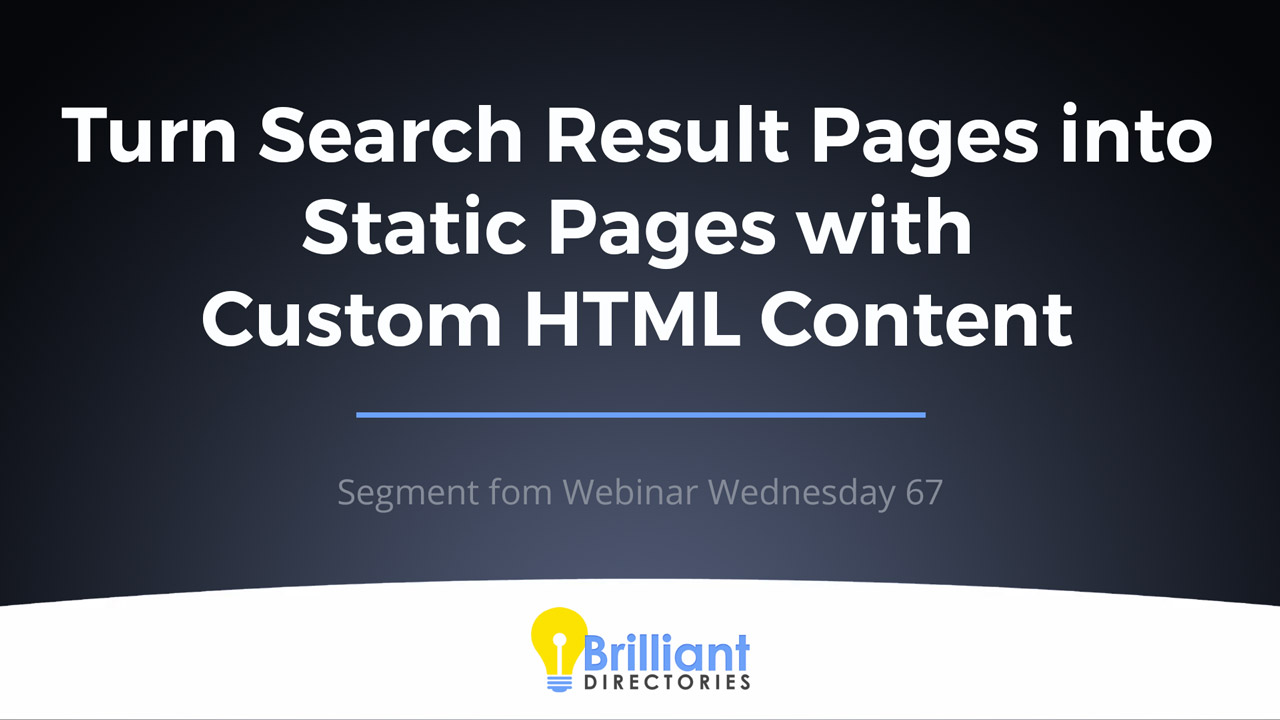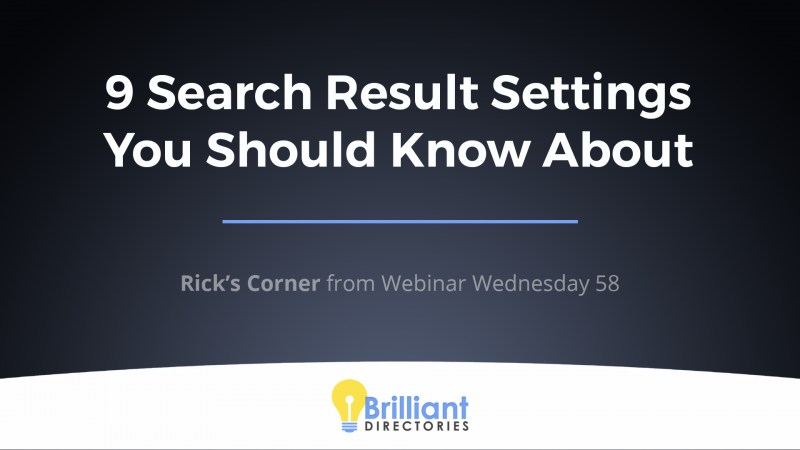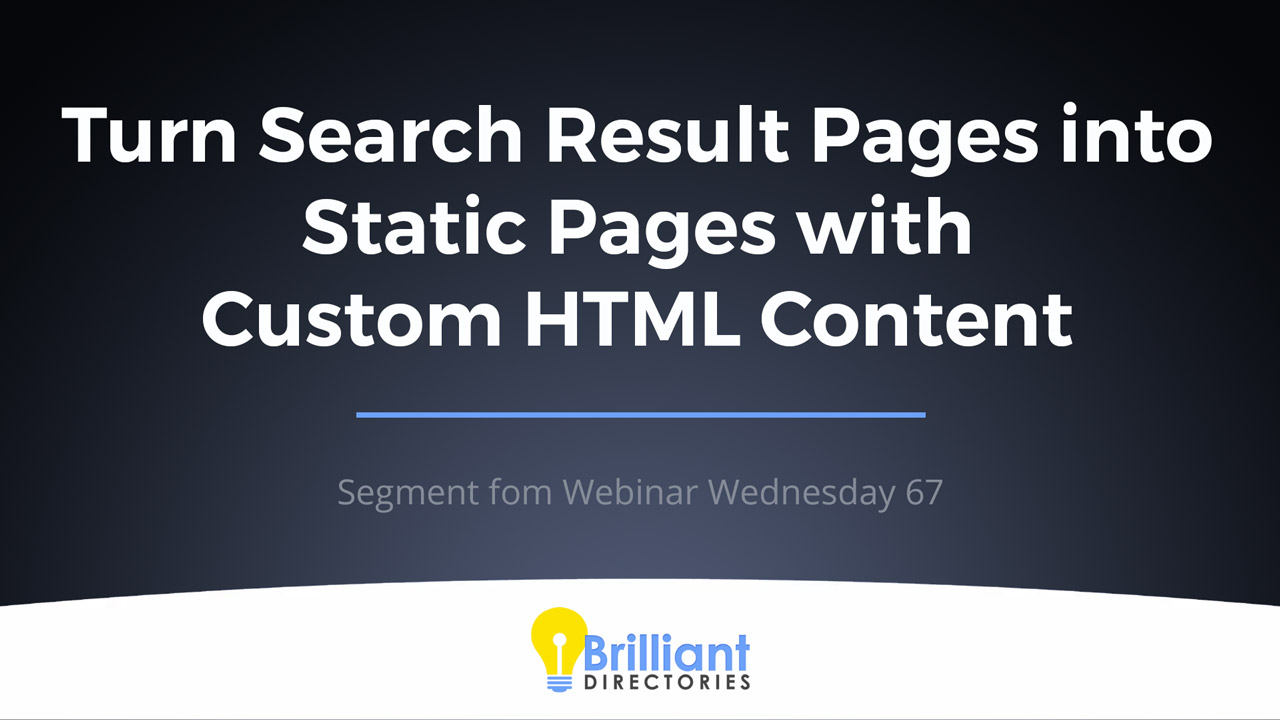
In this Webinar Wednesday segment we covered how to edit the SEO elements on member search results pages in general, including how to add additional content to the body of all member search results pages of a certain type – for example: all country search results pages or all main category search results pages.
In some cases, you may also want to edit the SEO settings and/or content of one specific member search results page without affecting all of the other member search results pages of the same type.
For example, perhaps you want to add some additional content only for the member search results page for the main category “Restaurants” in the location Las Vegas, Nevada, United States, but I do not want this content added for any other main category search results pages in any other city.
For more help on this topic and a detailed breakdown with screenshots, please visit the related support document.
This is a segment from Webinar Wednesday 67, recorded live on June 19, 2019.