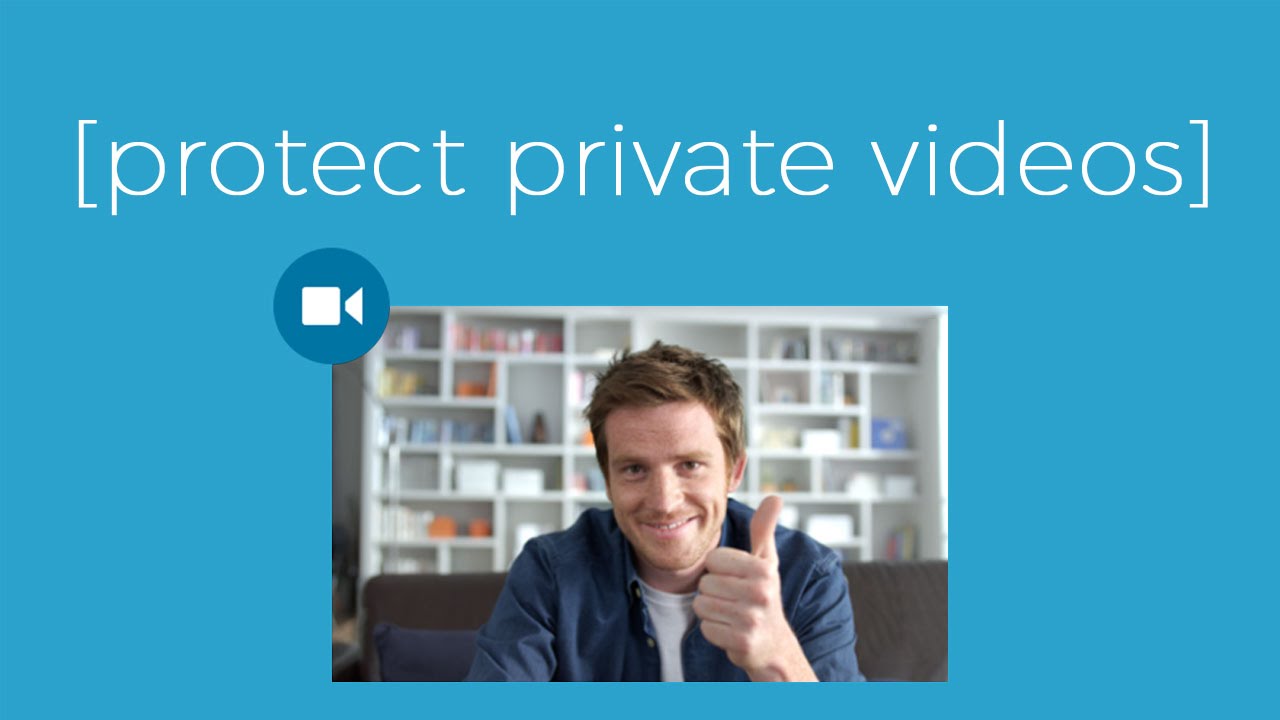We get asked a lot about privately embedding YouTube and Vimeo videos on a website – how to make sure that the video can only be viewed where it has been embedded and nowhere else.
This is incredibly useful for websites with a dedicated video section for educational or training courses, internal company videos, or any other premium video content that needs to be private.
Read a Similar Post: Content Creation Secrets & Social Media Marketing
YouTube or Vimeo are the best tools for hosting and streaming video…
However, videos uploaded to these social websites are usually public, meaning anyone can view them. In the video below we demonstrate how to make your YouTube and Vimeo videos private, and only viewable on your website.
It is good to keep in mind that if you want your videos to be found and be listed in Google search results, then it’s best to upload these videos to YouTube. YouTube is the second largest search engine, and because it is owned by Google, YouTube videos are indexed more in Google than Vimeo videos.
However, if you are going to be uploading your videos only to then be embedded on your website, Vimeo would be the better option. It has far more features for managing your videos and privacy settings which we cover in the following video.