
At Brilliant Directories, we often get asked if websites on our platform can be translated into one or more languages. The default, out-of-the-box language of all Brilliant Directories websites is English. Depending on what you have in mind and the scope of your project, there are three options you can choose from to translate a Brilliant Directories website.
Some of the simpler translation options listed below are free while the more comprehensive options will require a nominal fee.
It’s important to keep in mind…
If you intend to translate your website into multiple languages then you need to decide whether you want the website in those additional languages to be indexed by Google and other search engines, or if you only want the website in its default language to be indexed. We’ll address this consideration in each of the options listed below.
An important note: the back-end admin area cannot be translated from English. However, the entire front-end of your website including the member account dashboard and the automated system emails your members receive can be translated.
Listed below are three options Brilliant Directories users employ when they want to translate their website:
- Manually Translate Website into a Different Language
- Dynamically Translate Website into Multiple Languages
- Use a Sub-Domain for Each Translated Language
1. Manually Translate Website into a Different Language
You might find it necessary to translate your Brilliant Directories website into an entirely different language from the default English. It wouldn’t make sense to launch a website in English if your target demographic doesn’t speak and browse the web in English. For example, if you’re launching a website focussed on local businesses within Germany then you will probably want your website to be in German, not English.
To accomplish this, you can manually translate the entire website. You’ll have to sit down and dedicate some time to this task, but it’s a relatively simple process. You will need to go through all of the settings and web pages and manually translate them yourself from English into your desired language.
These are the sections in your admin area where you will want to manually translate text:
- Text Labels
- General Settings
- Design Settings
- Post Settings
- Web Page Builder
- Menu Manager
- Email Templates
- SEO Templates
Automatically Translate Text Labels
You can select from a list of languages to automatically translate your website’s Text Labels in the Settings » Text Labels page of your website’s admin area.
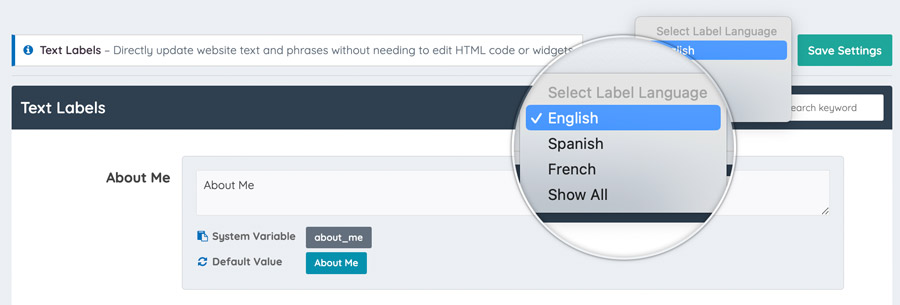
Brilliant Directories has many default languages available as Text Label language options, listed below. More languages will be added in the future.
Additionally, some languages read right to left – opposite of the website’s default left to right. This can be changed via the Text Direction Advanced Setting in your website’s admin area (Settings >> Advanced Settings).

- Price: Free
- Estimated Time: 1-3 Hours
- Total Number of Languages: 1
- Search Engine Indexing: Website will be indexed in the language it has been translated into
2. Dynamically Translate Website into Multiple Languages
Some Brilliant Directories website owners are happy with having their website in one default language, such as English, but still want to give their visitors the option to view the website in their native language. The following two options will provide this.
Google Website Translator Add-On
The Google Website Translator add-on is an in-house website add-on developed and supported by Brilliant Directories.
The website add-on will add a non-intrusive dropdown menu to your website, allowing visitors to select their language. Once selected, Google Translate will be used to dynamically translate the front-end of your website into the visitor’s selected language.
You, as the website owner, can choose to list all 100+ Google Translate languages in the language dropdown menu or set the specific languages your visitors can choose from.
- Price: $10/month
- Estimated Time: 5 Minutes
- Total Number of Languages: All Languages Supported by Google Translate
- Search Engine Indexing: Website will only be indexed in English unless it has been manually translated into another language
Please see this support document for additional information regarding the activation and setup of the Google Website Translator add-on: Support Document
Web Browsers’ Built-In Translate Tools
All of the major web browsers (Chrome, Firefox, Edge and Opera) now include a built-in translate feature powered by either Microsoft Translator or Google Translate.
If the default language set on your visitor’s device is different than the language of your website, and a translation is available, the web browser will display an icon in the address bar or a pop-up notification that will allow the visitor to instantly translate the page.

- Price: Free
- Estimated Time: N/A
- Total Number of Languages: All Languages Supported by the Visitor’s Web Browser
- Search Engine Indexing: Website will only be indexed in English unless it has been manually translated into another language
It’s important to keep in mind that while these instant and automatic translation solutions are the easiest to implement, you will be sacrificing some accuracy when compared to manual translation efforts and your website will only be indexed by search engines in its default language.
3. GTranslate: Separate Sub-Domains for Each Language
The most comprehensive option to have your website in multiple languages is GTranslate. GTranslate is a third-party solution that allows you to clone your website on translated sub-domains for each additional language you want to support.

For example, your Brilliant Directories website might currently be in English and a URL of www.mywebsite.com. But what if you want to have your website in Spanish and French in addition to English? GTranslate can clone www.mywebsite.com, automatically translate it into Spanish and French, and place the Spanish version of the website on the sub-domain es.mywebsite.com and the French version on fr.mywebsite.com.
Although GTranslate’s system will automatically translate the text on your website, you can manually edit their automatic translation.
GTranslate hosts your translated website clones that your sub-domains (examples: en., es., fr., etc.) point to. The major benefit with this is that search engines view sub-domains as separate websites. Because GTranslate will host your translated website clones, search engines will be able to index these translated versions of your website in addition to the default website (i.e., www.mywebsite.com).

IMPORTANT NOTE:
Brilliant Directories supports only the sub-domain method for GTranslate integration.
To use GTranslate with your Brilliant Directories website, the CNAME method must be utilized. This approach requires updating your domain’s DNS settings to configure separate subdomains for each language, without needing to upload any files to your website.
If needed, GTranslate’s support team can assist with this configuration. If you are having issues finding your DNS manager or adding CNAME records in your DNS manager, contact them using the Live chat on their website.
- Price: Free Plan or Paid Plans start at $9.99/month
- Estimated Time: 1 Hour to set up sub-domains and adjust GTranslate settings
- Total Number of Languages: Depends on Subscription
- Search Engine Indexing: All paid subscriptions include search engine indexing
You should consider GTranslate’s solution primarily if your website needs to be in multiple languages and you need the website to be indexed by search engines in all of those additional languages.
For additional information, please see GTranslate’s extensive FAQ HERE .
Conclusion
We went into quite a bit of detail regarding the various ways a Brilliant Directories website can be translated from English into a different language.
If you only need to translate your website out of English because it is not your target demographic’s native language, then we recommend manually translating the website (Option 1 discussed above).
If you want to support multiple languages but aren’t concerned about search engines indexing your website in all of those languages, then implementing the Google Website Translator add-on or relying on your visitors’ web browser’s built-in translation tools will be your easiest and fastest option (Option 2 discussed above).
Lastly, if you want to support multiple languages but need search engines to index your website in all of those languages, then you will want to try using GTranslate (Option 3 discussed above).
















