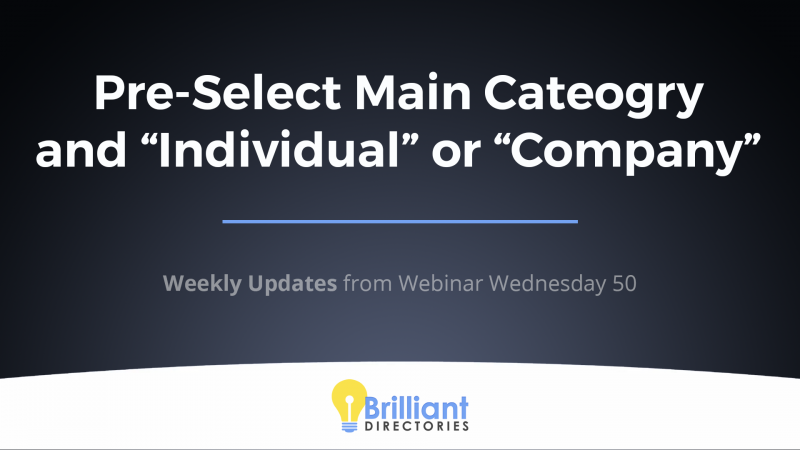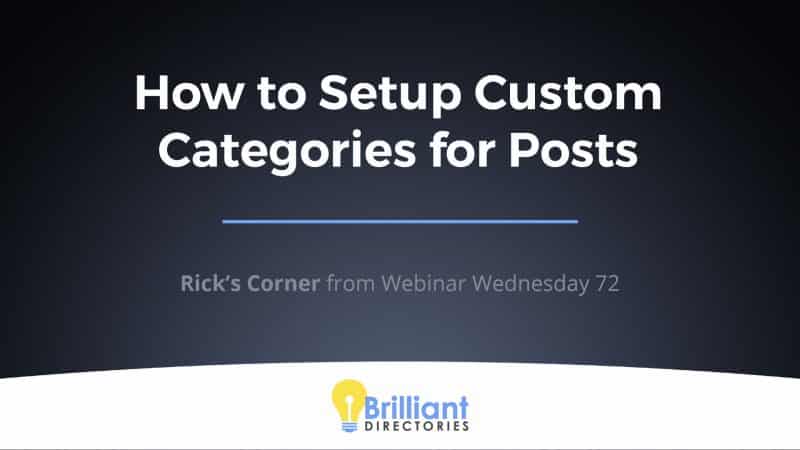This Tip of the Week covers topics including:
- 0:39 – What are Member Categories?
- 1:21 – Members Can Only Select 1 Top-Level Category
- 3:09 – So, Most Directory Websites…
- 4:13 – When Should You Use 1 Top-Level Category?
- 5:03 – Example: Using 1 Top-Level Category
- 6:30 – Setup Tips & Tricks
- 13:25 – More Advanced Settings
This is a segment from Webinar Wednesday 144, recorded live on October 12, 2022.
Too Many Categories Can Hurt Your Business Directory
A business directory is an essential tool for connecting consumers with the products and services they need. It acts as a virtual yellow pages, providing users with a comprehensive list of businesses in their area. However, it’s important that the businesses are organized in a way that makes sense and is easy to navigate. This is where categorization comes in.
The way businesses are categorized can greatly impact the user experience and the success of the directory. Having too many categories can cause problems, making it harder for users to find what they are looking for and for businesses to accurately categorize their listings. In this article, we will explore the problems of having too many categories and the benefits of having fewer, more concise categories.
5 Problems with Having Many Categories
- User Confusion: Having too many categories can make it confusing for users to find what they are looking for. With a large number of categories to choose from, users may struggle to identify the right category for the business they are searching for, leading to frustration and decreased engagement.
- Hard to Sign Up Business Listings: Having too many categories can also make it difficult for businesses to sign up and categorize their listings accurately. Businesses may struggle to find the right category for their business from the long list of options, leading to misclassification and difficulty in finding the business when searching.
- Inefficient Search Function: The directory’s search function may not be able to deliver relevant results to users if there are too many categories. This can lead to poor user experience and decreased engagement with the directory.
- Maintenance Challenges: Keeping all the categories organized and up-to-date can be a time-consuming and challenging task if there are too many categories. This can lead to inaccuracies and a lack of consistency in the directory, affecting its overall credibility.
- Decreased User Engagement: When users have a hard time finding what they are looking for or if the directory’s search function is not delivering relevant results, it can lead to decreased user engagement and a negative impact on the directory’s success.
5 Benefits of Having Fewer, More Concise Categories
- Improved User Experience: Having fewer, more concise categories makes it easier for users to find what they are looking for, leading to improved user experience and increased engagement with the directory.
- Accurate Business Classifications: With fewer categories, businesses will have a clearer understanding of which category to choose, leading to more accurate classifications and easier discovery for users.
- Efficient Search Function: A well-organized categorization system can improve the efficiency of the directory’s search function, delivering relevant results to users and enhancing the overall user experience.
- Reduced Maintenance Efforts: With fewer categories, it becomes easier to maintain the accuracy and consistency of the directory, reducing the time and effort required to keep it up-to-date.
- Increased User Engagement: When users have an easy time finding what they are looking for and when the search function is delivering relevant results, it can lead to increased user engagement and a positive impact on the directory’s success.
Business Directory Categories – Summing It Up
When choosing categories for your business directory, consider the overall user experience and the ease of categorizing business listings. A simple and intuitive categorization system will help users find what they are looking for and make it easier for businesses to sign up and categorize their listings accurately.
Remember, the goal of your business directory is to provide a valuable resource for users to find the products and services they need, and for businesses to connect with potential customers. A well-organized categorization system is key to achieving this goal and ensuring the success of your business directory.

 AI-Generated Transcript – Please excuse any inaccuracies
AI-Generated Transcript – Please excuse any inaccuracies
What are Member Categories? (00:00:39)
- Member categories are used to organize members within a directory, allowing them to be searched for and found based on the categories that have been set up in the back end, which they have selected from within their account (00:00:39).
- Members can only be listed in one top-level category, but they can select multiple subcategories, as well as sub-subcategories, which will be discussed in more detail (00:00:52).
- The setup of member categories is designed in a specific way, and there are ways to work around potential limitations or scenarios that may arise, which will be explored in the presentation (00:01:12).
Members Can Only Select 1 Top-Level Category (00:01:21)
- Members can only select one top-level category, which is the primary grouping or main bucket that a single member is listed within on a website, and this restriction is in place to ensure that members are categorized in a way that is easy to navigate and understand (00:01:22).
- Top-level categories should be broad and distinct from one another, such as categories like General user, member, business, doctor, lawyer, construction, or pets, to reduce the likelihood that a member would need to be listed in multiple categories (00:01:35).
- The goal of creating broad and distinct top-level categories is to eliminate or reduce the likelihood that members would need to select multiple top-level categories, and if a member does need to be listed in multiple categories, it may be a sign that the top-level categories should be subcategories within broader top-level categories (00:02:20).
- A correct category structure should be designed in such a way that a member should never need to select multiple top-level categories, and if they do, it may indicate that the top-level categories need to be revised to be more specialized within broader top-level categories (00:02:36).
- Directory websites typically have top-level categories, and understanding how to design these categories is important for creating a well-organized and user-friendly website, with examples and screenshots available to help clarify the points being made (00:03:07).
So, Most Directory Websites… (00:03:09)
- Most directory websites have multiple broad and unique top-level categories set up, allowing members to select just one top-level category that they best fit into, such as “doctor” or “construction”, and visitors can search for members using a basic top-level category search module (00:03:11).
- The search function on these websites often starts with a top-level category or keyword and location-based search modules, but there is also an option for searching by just the top-level category (00:03:35).
- The top-level category search module allows website visitors to select one top-level category and then be presented with all the members within that single category, and they can further filter their search using subcategories and additional specialties that fall within that top-level category (00:03:45).
- The use of only one top-level category is a design choice that can be useful in certain situations, and understanding when to use this approach is important for effective website design (00:04:11).
When Should You Use 1 Top-Level Category? (00:04:13)
- When considering the use of only one top-level member category, it is essential to think about whether members will need to select more than one top-level category, which may seem counterintuitive, but is crucial for determining the category structure (00:04:15).
- If members are going to need to select multiple categories, they will likely need to select subcategories because they can only select one top-level category, implying that multiple top-level categories may not be necessary (00:04:26).
- In a website focused on one specific industry, it is likely that members will have multiple different specialties within that industry that they will want to select to be listed and found within, and these specialties should be subcategories, not top-level categories (00:04:38).
- The use of subcategories for specialties is further illustrated by the example of a lawyer or attorney directory, where members may have multiple areas of expertise within the legal industry (00:05:01).
Example: Using 1 Top-Level Category (00:05:03)
- The website’s purpose is to find lawyers or attorneys, and since lawyers can specialize in multiple fields, the website would only have one top-level category called “Lawyer/Attorney/Legal Professional” or something similar, which is a broad category (00:05:05).
- The subcategories would then be the legal specialties that the members actually practice, and the search module would show a subcategory dropdown to select the type of lawyer needed, as well as sub-subcategories to select a specialty (00:05:22).
- The selection for the top-level category is excluded from the search module because there is only one top-level category on the website, making it an unnecessary step for website visitors (00:05:48).
- By excluding the top-level category selection, website visitors can directly select one of the subcategories, which represents the field of law that a lawyer might be practicing, and then further clarify their search by selecting a specialty, which is a sub-subcategory (00:06:05).
- The sub-subcategories, or specialties, allow website visitors to further narrow down their search for a specific type of lawyer, providing a more precise search result (00:06:22).
Setup Tips & Tricks (00:06:30)
- When setting up a website with only one top-level member category, it is recommended to use the search modules that exclude having to select the top-level category, as it is redundant and all members would fall under that category in the first place (00:06:31).
- The website’s admin area is where most of the setup takes place, specifically under the “my members” and “member categories” sections, where the top-level category and subcategories are managed (00:07:27).
- If using only one top-level category, it is essential to ensure that all subcategories and sub-subcategories are pinned to that top-level category, and it is also a good idea to give the top-level category a short, SEO keyword-friendly name (00:07:44).
- The top-level category name can be something like “Boston lawyer” or a generic term like “user”, and all subcategories will be pinned under that top-level category (00:08:02).
- There are advanced settings available to hide the top-level category from displaying around the site, including the option to modify the member profile URL format to exclude the top-level category (00:09:08).
- The member profile URL format can be modified in the advanced settings, where the available elements and current URL order can be adjusted to include or exclude certain elements, such as the top-level category, state, city, and member name (00:09:55).
- By removing the top-level category from the member profile URL format, the URL can be made more concise and SEO-friendly, which can be beneficial for the website’s overall user experience and search engine optimization (00:10:26).
- The system updates a member’s profile URL automatically when they save changes to their basic information, and it creates a 301 redirect from the old URL to the new one, so traffic is not lost (00:10:49).
- The member’s profile page can display their location, such as country, state, and city, but these can be removed or hidden, and the system will update the page accordingly (00:11:37).
- If multiple members have the same name, the system will add a hyphen and a number to the URL to make it unique, similar to how Twitter handles username duplicates (00:11:56).
- The top-level category can be hidden from the member’s profile page by enabling the “hide top level category on member profile page” setting in the advanced settings (00:13:09).
- Hiding the top-level category from the member’s profile page and URL can be useful for search engine optimization (SEO) planning, and it is recommended to experiment with different settings to find the best approach (00:12:21).
- The system allows for customization of the member’s profile URL and page, including hiding or removing certain information, such as the country or top-level category, to create a more personalized and SEO-friendly page (00:12:14).
More Advanced Settings (00:13:25)
- To highlight subcategories that a member has selected, it is possible to show these subcategories on the member’s profile page as well as in search results, and this can be achieved by adjusting settings such as “show subcategories in member search results” (00:15:31).
- Hiding the top-level category from search results can be done by disabling the “show top category in member search results” setting, which is enabled by default, and this can help to focus attention on subcategories (00:14:18).
- When a member has selected subcategories, their profile page can display these subcategories, along with any sub-subcategories, in a nested and indented format, making it easier to see their specialties (00:16:08).
- Pre-selecting the top-level category for members when they sign up can be useful if there is only one top-level category, and this can be done by editing the membership plan settings to automatically assign the member to the top-level category (00:17:13).
- The “best describes you” field on the member’s profile can be pre-populated with the top-level category if it is the only option available, and this can simplify the sign-up process for members (00:16:50).
- Adjusting settings such as “show subcategories in member search results” can also have implications for search engine optimization (SEO), and enabling this setting can provide a better user experience (00:15:45).
- When setting up a website with only one top-level member category, it is possible to pre-select the top-level category for members, so they do not need to choose it when signing up, and this can be done by searching for the pre-select option and setting it up for the membership plan (00:17:26).
- Having multiple top-level categories can also be useful, as it allows for different membership plans to be pinned to specific top-level categories, which can be beneficial for plans with different price points, features, or search visibility (00:17:51).
- Pre-selecting the top-level category can simplify the sign-up process for members and reduce the amount of information they need to provide, as they will not need to select a category, and this can be especially useful when there is only one top-level category available (00:18:21).
- To further streamline the sign-up process, it is possible to hide the “best describes you” field in the basic information form, as members will not need to select a top-level category, and this can be done by editing the form manager and removing or hiding the top category list (00:19:13).
- When choosing a top-level category, it may be helpful to select something that is keyword-friendly for the site, matches the industry or location being served, and is consistent with the site’s content, such as “lawyer directory in Boston” (00:21:06).
- By pre-selecting the top-level category and hiding the “best describes you” field, members will not need to worry about selecting a category, and the top-level category will be automatically assigned to them when they sign up, making the sign-up process more efficient (00:20:35).
- The top-level category can be something short like “Boston lawyer” or “Boston Legal” to help with SEO when search engines crawl the site or when someone stumbles upon it, and this can add value in some shape or form (00:21:16).
- When designing categories, it’s essential to consider the searches on the home page and sidebars, and an example was given to illustrate how to find the subcategory and sub-subcategory selection options for the home page and sidebar (00:21:42).
- In design settings, under the home page section, there is a search box call to action where a search module can be selected, and it’s recommended to choose one that includes sub and sub-sub search, but not top-level category search, as it would be redundant with only one top-level category (00:22:20).
- There are various search modules available, including subcategory and sub-subcategory filter, subcategory and location, and sub-subcategory and location, allowing for different combinations to suit specific needs (00:22:45).
- The search module can be customized by updating the text labels, such as changing “specializing in” to “what type of lawyer do you need”, to provide more context and make the search function more user-friendly (00:23:37).
- The customized search function can be applied to the home page and other pages, such as member profile pages or search results pages, by editing the post settings and selecting the desired search module (00:25:10).
- The goal is to create a search function that is intuitive and easy to use, without requiring the user to select a top-level category, which can be hidden from view, and this can be achieved by carefully selecting and customizing the search module (00:24:37).
- The first post type to consider is the member listings post type, which can be edited to customize its properties, such as the search results page design and additional settings (00:25:21).
- The search results page design can be customized using the sidebar search module, which can be found under the search results design section and has various settings, including the option to use a top category only, subcategory only, or a combination of both (00:25:36).
- The sidebar search module can be configured to display different types of search results, such as top category and location, subcategory and location, or sub-subcategory and location, allowing for control over the search module used on the home page and in the sidebar (00:25:57).
- To use only subcategory search, the settings can be switched to “just sub category only” and saved, resulting in a change on the search results page that displays only the subcategory search (00:26:12).
- The customization options for the search module provide control over the search results displayed on the home page and in the sidebar, allowing for a tailored user experience (00:26:35).
- The workaround for using a site with only one top-level category involves utilizing the various customization options available for the search results page design and the sidebar search module (00:26:47).