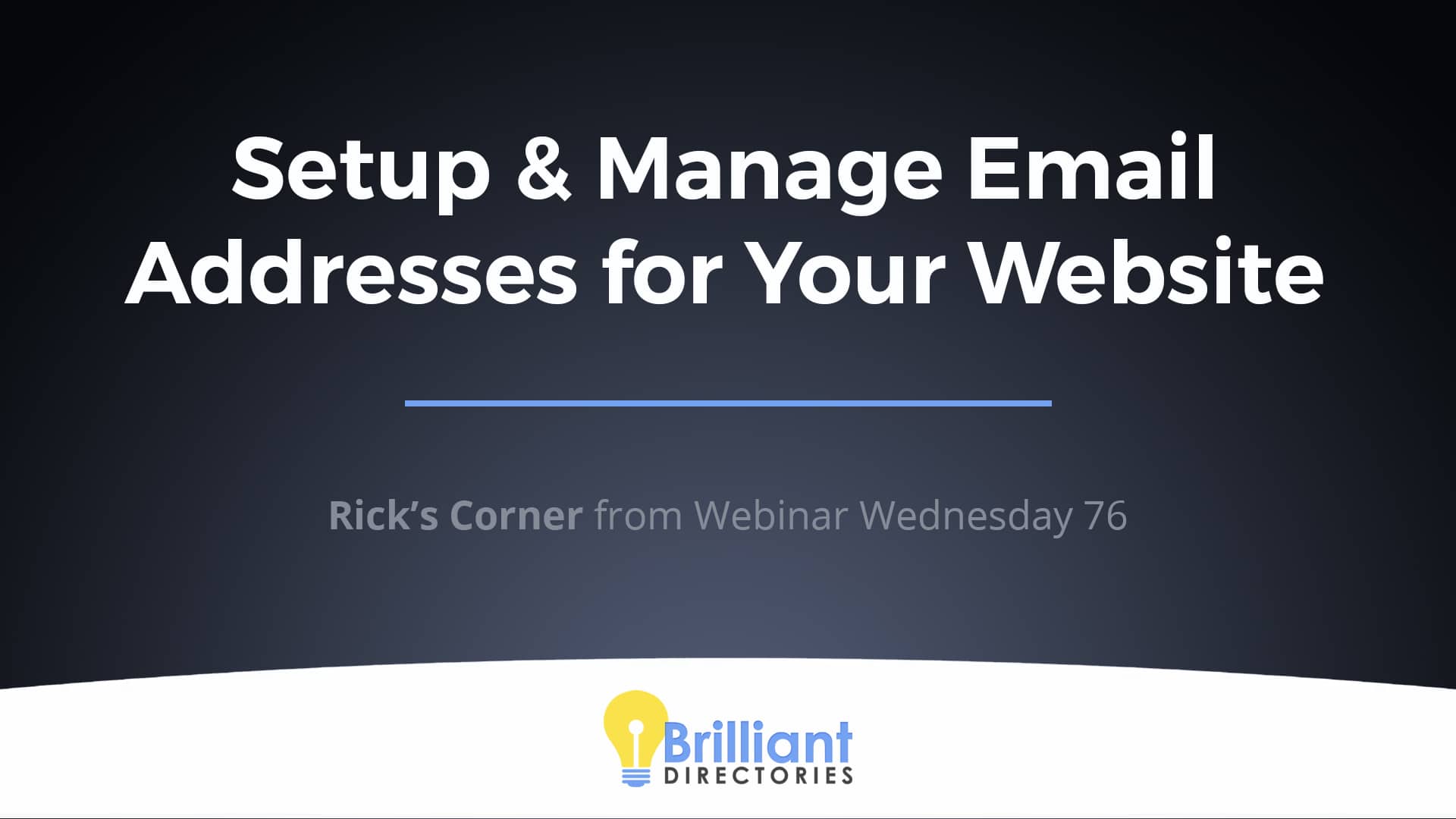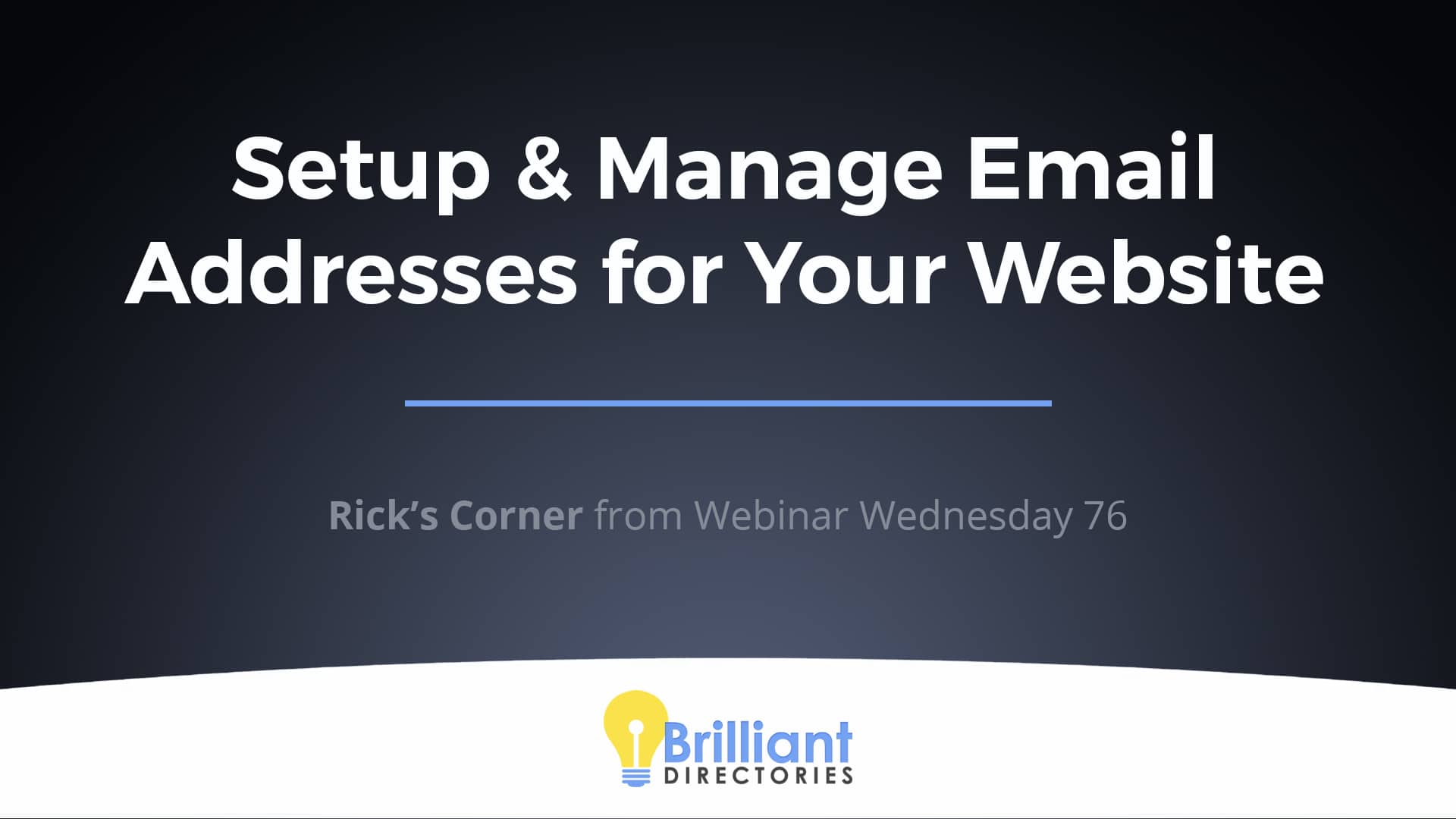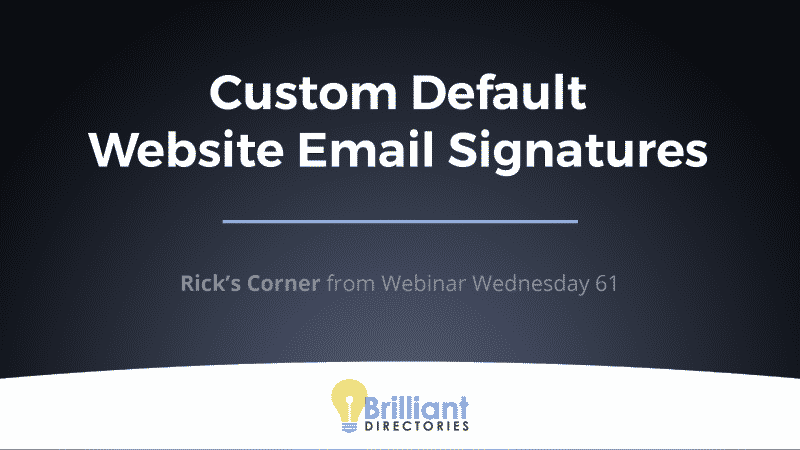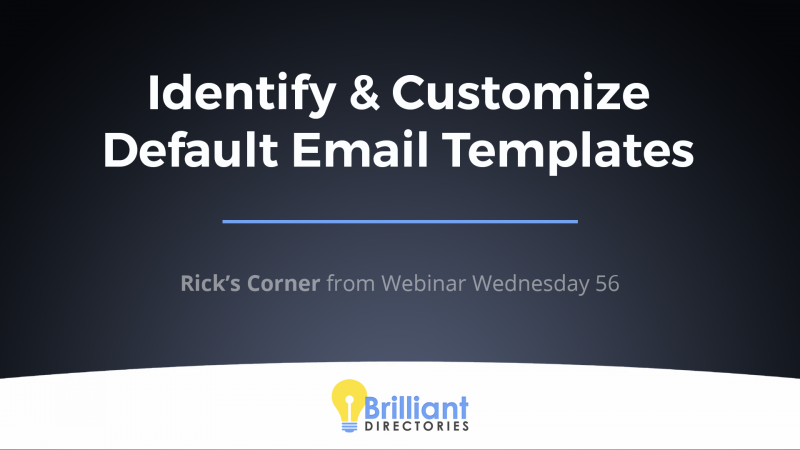Key Topics:
How to setup and manage the default email address for your website:
- 0:53 – Requirements
- 2:14 – 1. Create the default website email address
- 7:36 – 2. Accessing the Inbox for this default email address
- 10:50 – 3. (optional) Forward emails sent to this default email address to your personal email inbox
- 13:37 – 4. (optional) Manage all emails for this default email address from your preferred email client
This is a segment from Webinar Wednesday 76, recorded live on November 6, 2019.

The Elevator Pitch
Why Choose Brilliant Directories
We'll make it short and sweet:
- We Know Membership Sites — We've taken care of all the heavy lifting so you can focus on growing your membership community and getting users signed up.
- Access to Expert Support — We know you have questions... Our dedicated support team works 'round the clock to quickly resolve any technical issues.
- Trusted by 30,000+ Websites — With over 10 years of experience, we understand the unique needs of online membership communities.
👋 Hello! Try the FREE DEMO
👋 See How It All Works...
Instant Access to All Features + See Your Idea Come Alive