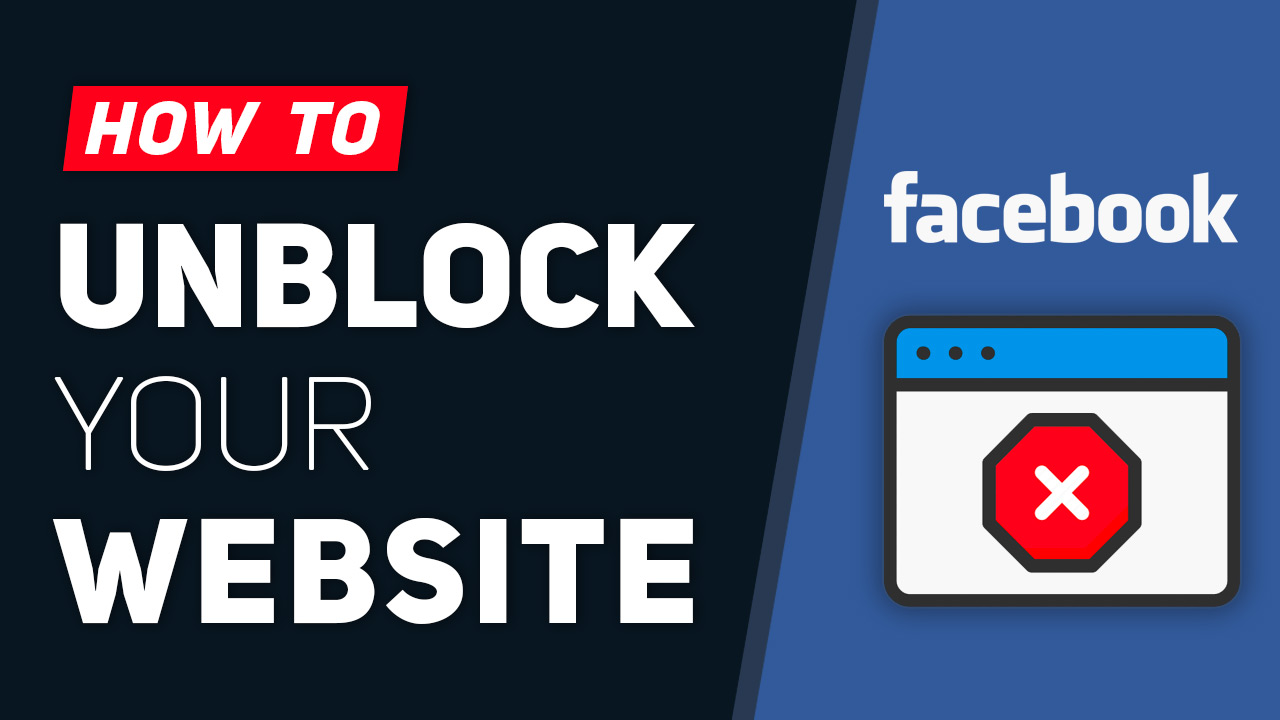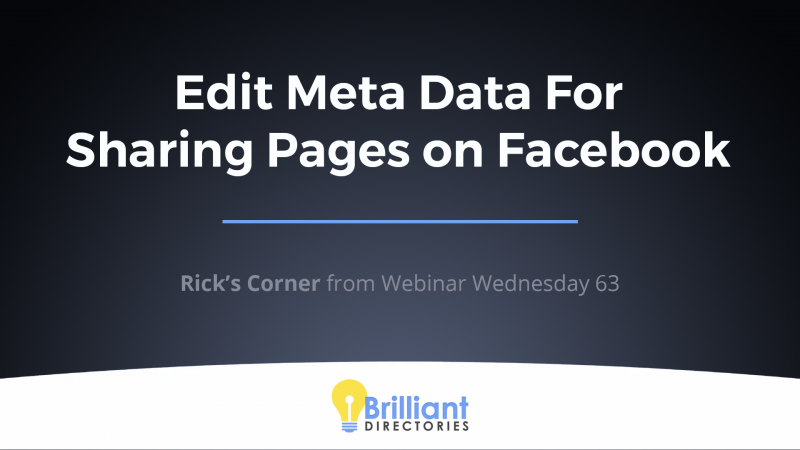There can be nothing quite as devastating as putting time, effort, and money into building and marketing your membership website only to find that you cannot promote the website on Facebook because they have banned your website’s URL.
This usually happens without any warning whatsoever. Facebook uses algorithms to protect its users from spam and malicious websites. These are run automatically, and once they ban a website’s URL, it is challenging to have the ban overturned.
This article explains why Facebook may block a website’s URL and what to do if it happens to your website.
Why Your Membership Website Was Banned by Facebook
First up, it is essential to try and establish why Facebook would have banned your website’s URL. One of Facebook’s primary objectives is to protect its users so that their safety and privacy are not compromised while using the platform.
For this reason, Facebook is very strict about what is does and does not allow to be posted. Facebook teams monitor reports by users and the platform in general. Since so much is being posted all the time, they rely on automated policing by their algorithms.
The rules used by the algorithms are not disclosed and cannot be found anywhere as they are dynamic. They change continuously to adapt and keep up with the ever-changing online social landscape.
One of the reasons that Facebook may ban a website or even a user is when the same action is continually repeated.
We can’t tell you exactly how many times repeating a certain action will result in a ban, but we can tell you that doing the same thing over and over again too quickly will more than likely end up in Facebook banning you, your website URL, and, at worst, your membership website’s Facebook page.
Friending or messaging too many people at once, joining too many groups too quickly, or repeatedly posting the same comment too many times will flag your profile as potentially malicious and result in a ban.
Should these messages or comments include the URL of your membership website, Facebook will more than likely ban the URL before they take the even more drastic step of banning your profile altogether or removing your page. Prevent this by ensuring that you do not repetitively post your URL to promote your website.
Facebook may also block your membership website if the URL is listed as malicious on a legitimate and trustworthy third-party site, like a security company’s website.
If your site is placed on a watch list because someone has reported you for sending out unsolicited emails, for example, it could be banned by Facebook if the watchlist is one of those that Facebook incorporates into its algorithms.
How a Facebook Block Impacts Your Membership Website
You must do everything you possibly can to avoid being blocked by Facebook. If your URL is blocked and a Facebook user comes across it, it will be labeled as “possibly malicious,” and they will more than likely not click on the link to your website. They will also, unfortunately, distrust your company too, which will reduce the traffic to your Membership Website drastically, and in turn, will affect your revenue and the success of your business.
Being blocked by Facebook is a significant problem and should be addressed as a matter of urgency.
What Should You Do if Facebook Bans Your Website?
You have a couple of options to try to stop your membership website from being banned by Facebook that can take some time and tenacity, so it is best to try and deal with it as promptly as you possibly can.
Contact Facebook
The first thing you should do to get Facebook to unblock your Membership Website is to contact them. You can do this in two ways:
- Look for a link labeled “Let Us Know” at the bottom of the message you received notifying you that Facebook has banned your URL. This link will take you to a form that will allow you to submit detailed information about the problem to Facebook so that you can inform them that the URL is not spam. Response times to this form differ from person to person and can sometimes not even elicit a response at all. Regardless, this is the first step you should take.
- If you do not get a message alerting you to the fact that your URL has been blocked, then you will need one of the admins of your Facebook page to go through the forms located on the “Help” page and find the one applicable to your situation. You can also do this in conjunction with step one above to cover all your bases.
Is Your Membership Website on a Watchlist?
All of the major security companies have watchlists. You will need to confirm whether you are listed on one of them. If you are, contact that security company and explain the situation, which generally results in them removing your membership website from their watchlist, which in turn will update on Facebook’s side and resolve the problem. This action is the quickest way of getting your URL unblocked.
McAfee’s advisory listing should be your first port of call, as their list is often used to identify malicious websites by search engines and social media platforms. Their reputation is one of the leading web security companies in the world. Their algorithms are used to create this advisory list of websites that are potential threats to the average user.
The algorithms can sometimes produce false positives and add a website to the list that shouldn’t be there. If your membership directory is one of them, then this is more than likely the reason Facebook has blocked your URL, and the quickest way of getting it unblocked will be to have it removed from the advisory list.
Enlist the Help of Your Friends and Members
If you find that Facebook is not responding to your messages and you are not listed on any security watchlist, then you will need to enlist the help of your friends and customers.
Send them a message clarifying the situation and ask them to assist you in drawing Facebook’s attention to the fact that your membership website is not malicious, by contacting Facebook on your behalf. They can do this using the form on the “Help” page mentioned above.
The more messages Facebook receives about a problem, the more likely it is to be noticed and remedied, which will not produce immediate results but will usually be quicker than if only you reported the problem. If other people report an issue that is not directly related to them, Facebook is more likely to take the report seriously and unblock the URL.
Get in Touch with a Facebook Official Directly
Most of the various Facebook departments have their own official Facebook pages. You will find individual official pages for Facebook developers, marketers, groups, and security departments. Go and “like” these pages and either message them or comment on one of their posts outlining your problem and ask for advice.
Better still, start a forum thread about the problem on Facebook Help and then link to that thread in your message or comment. This repetition will draw their attention to the issue and will hopefully result in your Membership Website’s URL being unbanned quickly.
Shorten Your URL
Should you be struggling to get a response from Facebook, you can try using a URL shortener to link to your Membership Website from Facebook.
Facebook blocks most URLs that use a URL shortener, but some manage to avoid the ban. Google Shortener is one of these. However, you MUST be careful not to post this URL too often either, as you could end up with the same problem you started with and find that Facebook blocks this URL as well.
Try posting the shortened URL a few times at intermittent intervals, and then confirming it is not blocked before you use it as a replacement for your banned URL.
Get a New Domain Name
Registering a new domain name for your membership website because Facebook has blocked your URL may seem a bit extreme. Still, it is essentially your only real alternative if you are getting no response from Facebook after trying the methods outlined above.
Give Facebook a chance to respond to your attempts to contact them before resorting to this method. We recommend giving them at least one month to respond. If they have not contacted you or unblocked your URL by this time, then getting a new domain name may be a viable option.
Purchasing a new domain name and transferring your content to it is not expensive, but it will have an impact on your traffic for some time. Once you have moved your Membership Website to the new domain, you will need to redirect all the links from your old URL to the new one, and then you should be back in business.
Remember that it takes time for Facebook to go through the decision-making process when deciding whether to reinstate a URL and remove the block so you will need to be patient.
If you have done everything you can to draw as much attention to the problem as you can without success, then buying a new domain and redirecting the old links may be your only option.
The best way to avoid this entire problem is to be careful of what you post where and how often so that you don’t find your membership website blocked by Facebook in the first place.