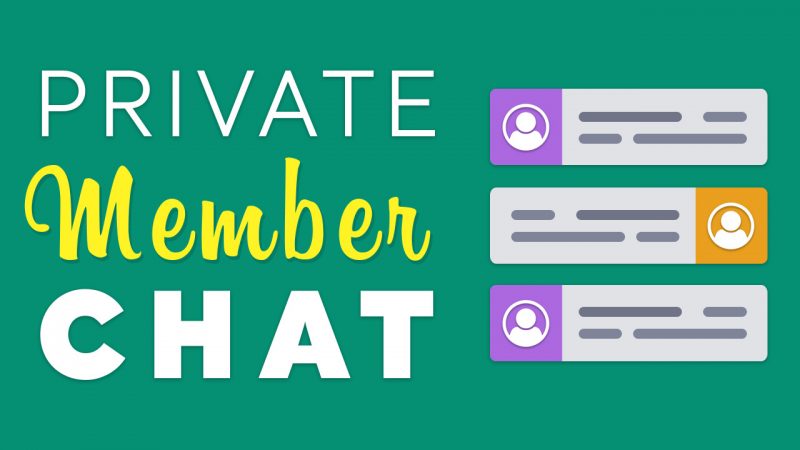This Tip of the Week covers topics including:
- Private Member Chat add-on
- 0:51 – Private Chat Message Alerts
- 2:14 – Benefits of SMS Notifications
- 5:16 – What You’ll Need
- 6:13 – A Few Things to Note…
- 7:50 – Let’s See How Automated SMS Notifications Work
- 11:37 – Let’s Set Up Automated SMS Notifications
This is a segment from Webinar Wednesday 154, recorded live on March 29, 2023.

Enhancing Engagement: The Impact of Real-Time SMS Notifications
In a world where our inboxes are flooded with messages, getting an SMS notification feels like finding a hidden treasure in a sea of notifications. But let’s take a step back and unravel the magic behind these real-time SMS notifications on Brilliant Directories.
You’ve taken the plunge and created your profile on a directory website. You’re showcasing your talents, services, or products, hoping to connect with potential clients or collaborators. And then it happens – you receive a private chat message. It’s like a virtual wink, a friendly wave in a crowded room. But wait, this isn’t your typical notification. Instead of waiting for an email to land in your inbox, your phone lights up with an SMS – a real-time alert that says, “Hey, check this out!”
Turning Engagement into Gold
Now, why is this SMS notification so much cooler than an email? Well, let’s be honest – emails have lost some of their charm. They’re like flyers lost in a bustling crowd, easily overlooked. But an SMS? That’s like a personal invitation to the front row. You see it right away, you read it instantly, and you respond without delay. It’s like the red carpet of notifications.
This real-time SMS notification is like a spark, igniting your interest and pulling you back into the website. It’s a gentle nudge that whispers, “Come see what’s happening!” As you log in to read that message, you’re not just responding to a ping – you’re engaging with a potential client, a new friend, or even a future collaboration. It’s like stumbling upon a hidden gem, making you excited to be part of the online world.
A Win-Win for Everyone
So, what’s the big deal about these real-time SMS notifications for both directory website owners and users? Let’s break it down:
For Users: Staying in the Loop
- Instant Gratification: We all love instant results, and SMS notifications deliver exactly that. No more endlessly refreshing your inbox – you know the moment someone wants to chat.
- Quick Responses: With your phone buzzing in real-time, you’re more likely to respond quickly. It’s like having a spontaneous chat with a friend.
- Never Miss a Thing: In the whirlwind of digital communication, important emails can get lost. But SMS? It’s like a spotlight – you can’t miss it. Stay on top of your connections without sifting through a cluttered inbox.
- Seizing Opportunities: Imagine this: you’re out for a walk, enjoying some fresh air, and suddenly – buzz! It’s an SMS notification from your directory profile. Bam – you just caught a potential lead while taking a stroll.
- Business on the Go: Your directory isn’t confined to your computer anymore. It’s right there in your pocket, ready to alert you about potential sales, collaborations, and connections, no matter where you are.
For Website Owners: Boosting Engagement
But wait, there’s more – website owners, pay attention! Here’s why real-time SMS notifications are your secret sauce:
- Engagement Boost: Your website becomes a hub of activity. Users can’t resist the allure of real-time conversations, prompting them to log in more often.
- Reduced Abandonment: Remember those users who signed up but vanished into the digital abyss? Well, not anymore. Real-time SMS notifications bring them back into the fold.
- Leads Turn into Revenue: More engagement means more potential leads, and that translates to increased sales and business growth. It’s like a pipeline of potential revenue.
- User-Focused Appeal: Your website gains a reputation for being responsive and user-friendly. Visitors are more likely to stick around when they know they won’t miss important interactions.
- Nurtured Relationships: By offering real-time notifications, you’re fostering an environment where connections thrive. Users feel valued and appreciated, and a valued user is a loyal user.
Embrace the Future of Digital Interaction
In essence, the power of real-time SMS notifications in the realm of directory websites is undeniable. It’s like a symphony of engagement, connections, and digital growth. This innovative approach transcends the boundaries of conventional communication, infusing warmth and immediacy into every interaction. As you embark on your journey within the digital realm, remember the power of that little SMS ping – a signal that holds the potential to open doors, foster connections, and transform mere profiles into thriving communities. Embrace this technological leap and discover a world where engagement knows no bounds, where conversations unfold in real-time, and where the future of meaningful interactions lies at your fingertips.
 AI-Generated Transcript – Please excuse any inaccuracies
AI-Generated Transcript – Please excuse any inaccuracies
Introduction (00:00:00)
- This week’s tip is going to cover a technical topic, specifically sending SMS text notifications to members using member chat messages, which is considered easy to intermediate level (00:00:00).
- The benefits of sending SMS text notifications to members will be explained, particularly when something needs to be brought to their attention, such as receiving a brand new direct message or private member chat from another member on the website (00:00:09).
- Viewers have requested the ability to send text message notifications to members, and this topic has been chosen to address that request, with the goal of showing how to send text message notifications when a member receives a new private member chat message (00:00:21).
- The default behavior of the system will be covered first, before diving into the details of sending SMS text notifications to members (00:00:45).
Private Chat Message Alerts (00:00:51)
- Once the integration is set up, members can message each other using the private member chat add-on, which adds a direct messaging feature to the website, allowing members to receive email notifications every time they receive a new message (00:00:51).
- The private member chat add-on enables individual members to message each other back and forth on the website, and they will receive email notifications every time they receive a new message, prompting them to log into their account to reply (00:00:56).
- With the integration, an SMS will be sent to members as soon as they receive a new private message from another member, and the text message will include a link that allows them to click and automatically log in to reply to the message (00:01:26).
- The SMS notifications will alert members quicker when they receive new chat messages on the website, allowing them to reply faster, as most people have their phones with them or nearby most of the time (00:01:38).
- The SMS text message will include a link that members can click to automatically log in and reply to the message, making it convenient for members to respond to new messages (00:01:40).
- The benefits of sending SMS notifications to members include alerting them quicker when they receive new chat messages and allowing them to reply faster, which is convenient for members who have their phones with them most of the time (00:02:07).
Benefits of SMS Notifications (00:02:14)
- Sending SMS notifications to members when they receive new messages on a website helps build stronger relationships between members by allowing them to have conversations quicker, without having to constantly check their inbox or email notifications, (00:02:15)
- SMS notifications can boost traffic engagement and conversions by notifying members sooner that they have received new messages, allowing them to immediately click a link, log in, and start carrying on the conversation, (00:02:21)
- Reaching members through SMS notifications is more effective than email, as 98% of users open and look at text messages, whereas emails may be quickly deleted or land in the spam folder, (00:03:07)
- SMS messages have a 209% higher response rate than email, as people are more likely to have their phones nearby and see messages, (00:03:11)
- Recipients typically view and reply to text messages within about a minute and a half of receiving them, whereas emails may be checked less frequently, (00:03:25)
- Sending notifications over text message helps notify members better and keeps conversations on the website going, (00:04:01)
- Setting up SMS notifications can make a company appear more established and credible, and can be done quickly and easily with the right tools, (00:04:40)
- The process of setting up SMS notifications can be completed in about 10 or 15 minutes, and can help establish credibility and trustworthiness with members and followers, (00:04:55)
What You’ll Need (00:05:16)
- To set up SMS notifications for private member chat, a Brilliant Directories website is required, as well as the private member chat add-on, which enables members to send live chat messages to each other directly on the site (00:05:17).
- An integration tool is also necessary, with Zapier being the chosen platform for this setup, although other options like Pabbly Connect or Integrately could also be used (00:05:31).
- A text message platform is needed, with Twilio being the selected platform for this demonstration, but other platforms like TextMagic are also available (00:05:51).
- The private member chat add-on allows members to have live chat messages with one another, and the integration tool and text message platform will be used to set up SMS notifications (00:05:23).
- There are multiple web hook type automation platforms and text message platforms that could be used as alternatives to Zapier and Twilio, respectively (00:05:46).
A Few Things to Note… (00:06:13)
- Members of a website will need to enter their Telephone number in the contact details form, which is a default field, so that text messages can be sent to them (00:06:15).
- An advanced setting in the admin area, “enable login token link”, needs to be enabled to allow sending a login link to members in text messages, which they can tap on to log in to their account immediately (00:06:30).
- A Twilio account with a balance of at least $20 is required to send text messages, with each message costing approximately $0.008, allowing for around 2500 text messages to be sent with the $20 balance (00:06:51).
- Members can opt out of receiving text messages by replying “stop” to any of the texts, which will automatically prevent them from receiving future messages (00:07:22).
- There are alternative platforms to Twilio that can be used, such as TextMagic, SimpleTexting, and ClickSend, among others (00:07:34).
- The setup process for sending text messages will be shown in a step-by-step guide, demonstrating how to set up the system (00:07:47).
Let’s See How Automated SMS Notifications Work (00:07:50)
- Automated SMS notifications can be set up to work with private member chat, allowing members to receive text messages when they have a new message, and they can reply back to the support team, making it a useful tool to keep members chatting with each other on the go (00:07:51).
- The process involves creating a zap using Zapier, which catches the web hook from the chat, checks if the recipient has a Telephone number, sanitizes the message, and formats the phone number for the text message provider, Twilio, to send the text message (00:10:05).
- The zap also shortens the BD login token URL using Zapier’s shortener tool, and then sends the message using Twilio, with the from number being the phone number provided by Twilio (00:11:12).
- The message that is sent includes the website name, a new message notification, and a link to reply back to the support team, which logs the member into their account on their smartphone, allowing them to continue the conversation (00:09:08).
- The setup process will be gone through step by step, starting with creating a new zap from scratch, to demonstrate how to rig up the automated SMS notifications for private member chat (00:09:59).
- The automated SMS notifications make the site look like a more expensive website, similar to Angi or Thumbtack (website), where members can chat back and forth with each other and get pinged on their phones on the go (00:09:41).
Let’s Set Up Automated SMS Notifications (00:11:37)
- A news app, nicknamed “SMS chats”, is being created, and the first step is to set up a trigger using a web hook from Zapier, with the event always being the last option, “catch hook” (00:11:49).
- The web hook URL is copied and then pasted into the developer Hub on the BD site, under web hooks, where a new web hook is created and enabled to send chat message data to Zapier (00:12:18).
- A test chat message is sent, and then Zapier is checked to see if the trigger is capturing new messages, which it is, and the message data is visible, including the sender’s name, Edward Smith (00:12:58).
- The chat message is responded to, and the recipient’s Telephone number is checked to ensure it exists, which is a necessary step for sending SMS notifications (00:13:21).
- A filter is applied in Zapier to only continue the zap if the recipient has a phone number, and if not, an alternative action, such as sending an email, can be taken (00:14:05).
- The filter checks if the recipient’s phone number exists, and if it does, the zap continues, allowing the SMS notification to be sent, and if not, the zap stops, preventing a wasted text message attempt (00:14:16).
- An if-then branch can be created to handle cases where the recipient does not have a phone number, such as sending an email to prompt them to add their phone number to their account (00:14:51).
- The process of cleaning up a message that came in and sanitizing it involves using a formatter to remove HTML tags from the chat message, specifically paragraph tags, to ensure the message is in plain text (00:15:13).
- If the output of the formatter does not strip out the last part of the message, an additional text format rule can be created to replace the text with nothing, using the already formatted text from the previous step (00:15:41).
- The Telephone number of the member needs to be formatted to include the country code, such as +1 for the United States, to ensure that SMS text tools can deliver the text message successfully (00:17:04).
- The international format can be used to format phone numbers, and it is recommended to choose the default country if the website serves a specific country, as it can get complicated with different country codes (00:17:53).
- The formatted phone number will have a plus sign added to it, and it will be in a clean format that can be delivered to the recipient using a texting solution like Twilio (00:18:41).
- The final step involves using a URL shortener by Zapier to shorten the URL in the message (00:19:06).
- The process involves searching for an action to shorten a URL, specifically the recipient’s login token link, which is a long URL that needs to be shortened for delivery in a text message (00:19:10).
- The URL shortening process is necessary because text messages can only support a certain amount of text, and the original URL is too long, so it needs to be shortened to a more manageable length (00:19:35).
- When shortening the URL, it is essential to select the receiver’s link and not the sender’s link, as this will ensure that the recipient receives the correct link and can log in to their account (00:20:04).
- The formatted Telephone number and message are used to send an SMS, and it is crucial to remove HTML tags and shorten the URL to ensure the message is delivered correctly (00:19:57).
- The tool used to send the SMS text message is Twilio, which requires an account connection and API key, and the from number is the Twilio number provided (00:20:36).
- The message can be customized to include the website name and a notification of a new message, and it is recommended to keep the message short and concise (00:22:15).
- The phone number used to send the message is the formatted number, which includes the country code, and the message can be inserted with a formatter to include the new message notification (00:22:05).
- The process involves several steps, including connecting a Twilio account, searching for an SMS tool, and customizing the message to be sent to the recipient (00:20:41).
- The process of truncating or shortening a message to prevent a phone from receiving a large amount of text, such as eight paragraphs, involves removing HTML from the message and using a formatter to truncate the text to a specified length, in this case 40 characters, with an option to add an ellipsis if the message is longer (00:22:50).
- The truncated message can be used in a text message, along with a shortened URL, and can include a reply option with the shortened URL, allowing the recipient to respond to the message (00:24:40).
- The text message can be customized to include the sender’s name and a chat identifier, such as “Chat”, to inform the recipient that the message is part of a chat (00:24:57).
- The setup allows for testing the action, and upon receiving a new message, the recipient can be prompted to log in to their account, and the message can include an option to opt out of receiving future messages by replying with a stop command, such as “reply stop” (00:25:48).
- The opt-out feature can help prevent unnecessary text messages from being sent, which can cost 0.008 cents each, and different texting solutions may have different commands to stop receiving text messages (00:26:00).
- The message can be further customized to include the recipient’s name, as it is part of the data, making the message more personalized and informative (00:26:41).
- The private member chat add-on allows recipients to receive SMS notifications when they get a new message, which can be opted out of by replying to stop, a feature that is super cool and definitely recommended (00:26:48).
- Having this add-on enables recipients to get pinged on their phone whenever they receive a new message, prompting them to come back to the site (00:26:56).
- The implementation of SMS notifications for private member chat increases traffic to the site, makes it look more professional, and provides tons of other benefits (00:27:04).