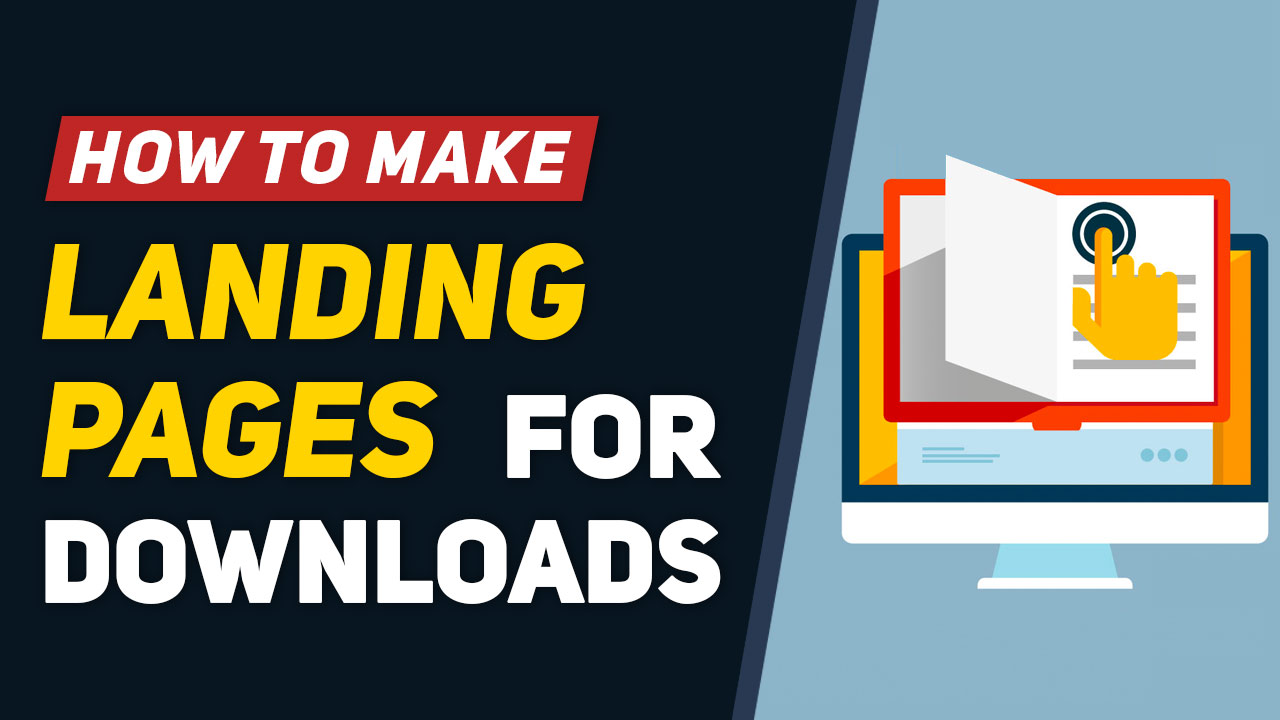
This Tip of the Week covers topics including:
- 0:37 – What Is a Landing Page?
- 2:23 – Benefits of Landing Pages
- 5:26 – 5 Things You’ll Need to Set Up
- 6:50 – 1) Upload Your PDF File to the Media Manager
- 8:10 – 2) Confirmation Page with PDF Download Button
- 11:46 – 3) Confirmation Email with PDF Download Button
- 14:20 – 4) Form Visitors Will Submit
- 18:42 – 5) The Landing Page
- 22:11 – How the Finished Landing Page and Form Submission Works
This is a segment from Webinar Wednesday 121, recorded live on September 8, 2021.

Unlocking the Potential of Your Membership Website: A Guide to Capturing Emails
We all know the value of a strong email list in today’s tech-savvy environment. For membership websites, the secret to building this vital asset lies in creatively leveraging landing pages to offer eBooks and resources. This approach not only enriches your content but also opens the door to growing your email list significantly.
Why Focus on Landing Pages for eBook Downloads?
Landing pages are not just web pages; they are strategic tools designed to fulfill a specific purpose: conversion. By aligning landing pages with the offer of valuable eBooks and resources, membership websites can target a specific audience segment, ensuring a higher conversion rate and more email sign-ups.
But why eBooks and resources? Simple. They provide tangible value to your audience. Whether it’s a comprehensive guide, an insightful case study, or a compilation of best practices, these resources serve as a powerful incentive for visitors to share their email addresses.
How Do eBooks Enhance Email List Building?
EBooks serve a dual purpose. They position your website as a thought leader in your niche, and they act as a magnet for email subscriptions. When visitors see high-quality, relevant content, they’re more likely to trust you with their email address.
- Relevance: Tailor content to address the specific needs of your audience.
- Quality: Ensure your eBooks are well-researched and professionally presented.
- Visibility: Use eye-catching design elements on your landing pages to highlight the eBook offer.
What Are the Key Elements of an Effective Landing Page?
An effective landing page is more than just visually appealing; it must be strategically designed to convert visitors into subscribers. Here are some crucial elements:
- Clarity: A clear, concise message that resonates with your target audience.
- Call to Action (CTA): A compelling CTA that encourages visitors to download your eBook in exchange for their email.
- Design: An intuitive, uncluttered design that focuses on the eBook offer.
Case Study: Transforming Landing Pages into Conversion Powerhouses
Consider the success story of a tech blog that revamped its landing pages. By focusing on high-quality eBooks related to cutting-edge tech trends, they saw a 50% increase in email sign-ups within the first month. The key was a combination of compelling content, strategic design, and clear CTAs.
How to Craft Content That Converts?
Content is the cornerstone of your landing page. It’s not just about what you offer; it’s how you present it. Here are some tips:
- Identify Pain Points: Address the challenges or questions your audience is facing.
- Show Value: Clearly articulate the benefits of downloading your eBook.
- Be Concise: Keep your message short, sweet, and to the point.
Do’s and Don’ts of Landing Page Content
Do: Use engaging, conversational language that speaks directly to your audience’s interests. Don’t: Overwhelm visitors with technical jargon or overly complex explanations.
Do: Use real-world examples to illustrate the practical application of your content. Don’t: Rely on generic or overused examples that fail to inspire.
How Can Analytics Enhance Your Landing Page Strategy?
Understanding visitor behavior is crucial. Use analytics to track how visitors interact with your landing pages. This data can help refine your strategy, ensuring that your eBook offers resonate with your audience and result in more email sign-ups.
Key metrics to track include page views, conversion rates, and the average time spent on the page. Adjust your strategy based on these insights to maximize the effectiveness of your landing pages.
Real-World Example: Leveraging Analytics for Success
A fitness website used analytics to understand that their visitors were primarily interested in nutrition guides. By creating a series of nutrition-focused eBooks and optimizing their landing pages accordingly, they doubled their email subscription rate in three months.
How to Continuously Optimize Your Landing Pages?
The digital landscape is ever-changing, and so are the interests of your audience. Regularly updating your landing pages and eBook offerings keeps your content fresh and relevant, encouraging ongoing engagement and new email sign-ups.
Consider conducting A/B testing to determine which elements of your landing pages perform best. Experiment with different CTAs, designs, and content formats to find the most effective combination for your audience.
Ready to Grow Your Email List?
Creating compelling landing pages for your eBooks and resources is a proven strategy to grow your email list. Remember, the key is to offer value, understand your audience, and continuously optimize your approach. Start today and watch your email list thrive!
And if you’re looking for a platform to help you build these landing pages effortlessly, look no further. We at Brilliant Directories offer a 7-Day Free Trial to get you started. With our easy-to-use tools and resources, you’ll be well on your way to building a robust email list in no time!
 AI-Generated Transcript – Please excuse any inaccuracies
AI-Generated Transcript – Please excuse any inaccuracies
What Is a Landing Page? (00:00:37)
- A landing page is essentially a static, standalone web page created specifically for a marketing or advertising campaign, where visitors will land after clicking on a link from a marketing email, online ad, or social media post (00:00:42).
- The Landing page is designed for a single, specific focus or goal, and although it may have multiple call-to-actions, they are all focused on a specific action that the visitor is intended to take (00:01:05).
- The primary objective of a landing page is to capture the visitor’s information, such as an Email address, so that they can be marketed to or contacted in the future (00:01:26).
- Landing pages are often used to offer downloadable resources, like Ebook, in exchange for an email address, which serves as a lead magnet to attract people and get them into the sales process or onboarding process (00:01:59).
- Having at least one to three lead magnets, such as ebooks, on a website is recommended, as they provide a way to get people interested in what is being offered without requiring payment, only an email address in exchange (00:02:03).
Benefits of Landing Pages (00:02:23)
- Landing pages are able to deliver more conversions and leads because they are specific and focused on a single target audience or goal, allowing visitors to provide their email address in exchange for a downloadable resource, such as an ebook (00:02:23).
- The specificity of landing pages enables targeted messaging, imagery, and content, making them effective for capturing email addresses and marketing to a specific audience (00:02:25).
- Landing pages can provide actionable data through tools like Google Analytics, which can be easily set up and connected to a website, allowing for the tracking of page visits, form submissions, and campaign effectiveness (00:03:49).
- By analyzing this data, it is possible to determine which campaigns and resources are driving the most traffic and conversions, and to focus energy on what is working, while learning how to better target the desired audience (00:04:05).
- Landing pages often offer expert advice, quick tips, or other valuable content, such as a top 10 list, which can serve as a way to demonstrate industry expertise and build rapport with potential customers who are not yet ready to pay for a product (00:04:39).
- The content provided on a Landing page, such as an Ebook or tips, can help establish the provider as an industry expert and allow them to build a relationship with visitors who exchange their Email address for the content asset (00:05:06).
5 Things You’ll Need to Set Up (00:05:26)
- To set up a successful landing page, there are five essential items to consider, starting with the landing page itself and including uploading a downloadable resource, setting up a form to capture email addresses, and other necessary steps to create a functional funnel (00:05:26).
- The process will be explained in a logical and efficient order, with the actual landing page being the last step, and the preceding steps focusing on setting up the necessary infrastructure (00:06:21).
- The five steps will be gone through one by one, and it is recommended to follow this order to ensure a smooth and efficient process (00:06:42).
- The goal is to provide a comprehensive guide on how to set up a Landing page, and viewers may gain new ideas to implement on their existing websites or landing pages (00:05:56).
- The presentation aims to keep the process quick and simple, sticking to the basics and avoiding elaborate setups (00:06:13).
1) Upload Your PDF File to the Media Manager (00:06:50)
- To create a simple landing page for Ebook downloads, the first step is to upload the eBook or PDF file into the media manager, which can be done by going into the media manager and selecting the file to be uploaded (00:06:51).
- The example used is a membership website checklist, which is approximately two and a half megabytes in size and takes a few seconds to upload to the media manager (00:07:10).
- Once the file is uploaded, it is possible to right-click on the file and copy the URL, which will be useful later, and this URL can be stored in a notepad or clipboard for easy access (00:07:32).
- The copied URL is the link to the PDF file, and when visited, it will display the eBook that people will be downloading, which in this case is several pages long (00:07:47).
- After adding the PDF file to the media manager, it can exist on the internet as a publicly accessible file, allowing people to visit and download the eBook (00:08:02).
2) Confirmation Page with PDF Download Button (00:08:10)
- To create a confirmation web page with a PDF download button, a thank you or success page is typically directed to after people provide their Email address, where they can proceed with downloading the Ebook by clicking on a button link (00:08:10).
- A new web page can be created using a web page builder, with a simple title such as “Form Submitted” and “Download eBook Below”, and a hero section with a background image and white font for the title text (00:08:41).
- A button can be added to the page content, which can be edited to include the URL of the eBook, and styled to be a large button that opens in a new tab (00:09:29).
- The button can be used to download the eBook, and the page can be saved and visited to test the download functionality (00:10:11).
- To prevent the confirmation page from being indexed by Google and other search engines, the “apply no index no follow” option can be selected under the page options area, which tells Google not to save the page in its search results (00:10:58).
- By selecting this option, the page will not be part of the site map and will only be accessible to people who fill out the form or visit the page directly, preventing it from accidentally showing up in search engine results (00:11:21).
3) Confirmation Email with PDF Download Button (00:11:46)
- To create a confirmation email with a PDF download button, an email template is set up, which is a process similar to creating a web page, and this template is given a nickname, such as “Ebook”, without any spaces (00:11:46).
- The subject line of the email template is “here is your ebook” and the email can be decorated with draggable blocks, allowing for the addition of various resources, such as links to a Facebook group or other community engagement areas (00:11:59).
- The email template includes a downloadable link to the eBook, which is added using a draggable content block, and this link is obtained from the media manager, where the PDF file was previously uploaded (00:12:28).
- The downloadable link is edited to say “download ebook” and is set as a URL, which automatically opens in a new tab when clicked, and the email template can be customized further by adjusting the layout and content (00:12:58).
- Once the email template is complete, it is saved and can be found in the email templates section, where it is listed with its nickname, “ebook”, and this marks the completion of steps one through three, which include uploading the PDF file, creating a confirmation webpage, and creating a confirmation email (00:13:57).
4) Form Visitors Will Submit (00:14:20)
- To create a form for visitors to fill out, a simple form with fields for name, email, and phone number can be created, and this form will be used to collect information from visitors who want to download an Ebook (00:14:20).
- The form can be created by going to the form manager and clicking on “new form”, and it will start with basic fields such as name, email, phone number, and a message field, but the message field can be removed if it’s not needed (00:14:35).
- After creating the form, it’s essential to set up what happens after the form is submitted, which includes redirecting the user to a confirmation web page and sending an email with the eBook to the person who filled out the form (00:15:27).
- The form settings can be edited to redirect the user to another web page after submission, and a small success message can be added to flash before redirecting, with the redirect URL being the confirmation page created earlier (00:15:59).
- Email notifications can be set up to send an email to the user after submission, and the email template created earlier can be chosen, with the option to also send a notification email to the admin (00:16:42).
- The admin notification email can be set up to send the same eBook message or a default contact us message, which will include the information filled out by the user, and additional admin emails can be added to notify staff members (00:17:16).
- Once the form and email notifications are set up, the form is complete, and the redirect page, email to the user, and admin notifications are all configured (00:18:15).
5) The Landing Page (00:18:42)
- To create a public Landing page for Ebook downloads, the goal is to have as many people as possible visit the page and fill out the form, so the first step is to copy the short code for the form, which is “form equals ebook download”, and paste it onto the landing page (00:18:59).
- The next step is to go back to the web page builder and clone the confirmation page, replacing the “download ebook” button with the form, and then save the new page with a URL and title, such as “new ebook” and “get this ebook” (00:19:22).
- The form is then added to the new page by deleting the existing image and text, and pasting the short code for the form, and the page is saved with a nickname, such as “get this ebook” (00:20:00).
- The page is set to be public, allowing people to find it, and the design is kept simple, with the option to add images to enhance the page’s appearance (00:20:24).
- To improve the page’s layout, images can be added, and the vertical alignment of elements can be adjusted to ensure that everything is properly aligned, such as setting the vertical alignment to “top” to push elements to the top of the page (00:21:30).
- The final step is to save all the changes and refresh the page to see the completed landing page, which now includes the form and any added images, and is ready for people to visit and fill out the form to download the eBook (00:22:01).
How the Finished Landing Page and Form Submission Works (00:22:11)
- The finished Landing page works by having users fill out a form with their information, such as name, email, and phone number, and then submitting it to receive an Ebook download, with the example given showing a form submission for a user named Jason at jason.com (00:22:12).
- After submitting the form, the user is taken to a form submitted page where they can click to download the eBook, completing the cycle for the user, and allowing the landing page to be advertised to collect as many form submissions as possible (00:22:29).
- As the admin of the site, it is possible to track all the people who have filled out the form, with their information available in the email section under forms inbox, where inquiries can be viewed and filtered by form, such as the eBook download form (00:23:13).
- The admin can also view the full inquiry, including the information submitted by the user, such as name, email, and phone number, and can create a smart list of everyone who has filled out the form to send newsletters or export the results to an Microsoft Excel or CSV file (00:23:40).
- The process of setting up the landing page and form submission may take a few steps, but once it is set up, it provides a seamless experience for visitors, and the five-step guide provides a clear and organized approach to creating a successful landing page (00:25:10).


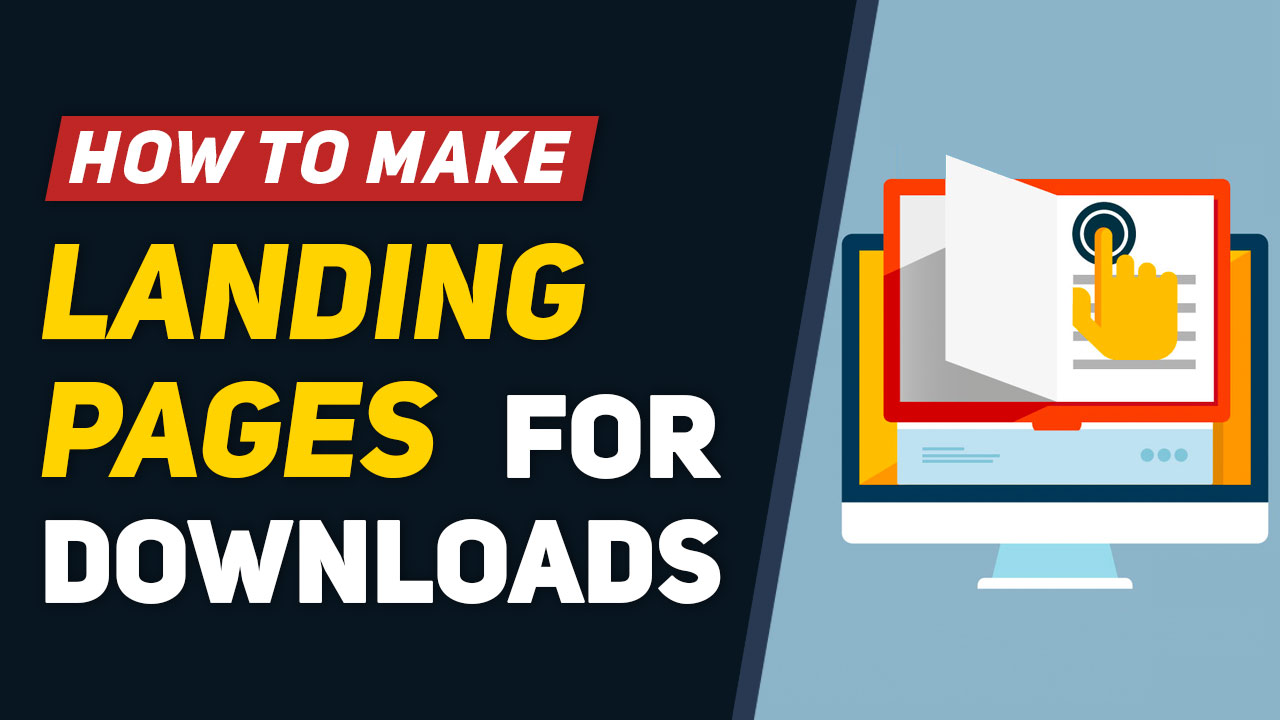


![[MUST WATCH] Continuously Attract New Members to Your Online Community [MUST WATCH] Continuously Attract New Members to Your Online Community](https://www.brilliantdirectories.com/wp-content/uploads/2020/04/membership-website-sales-funnel-800x450.jpg)








